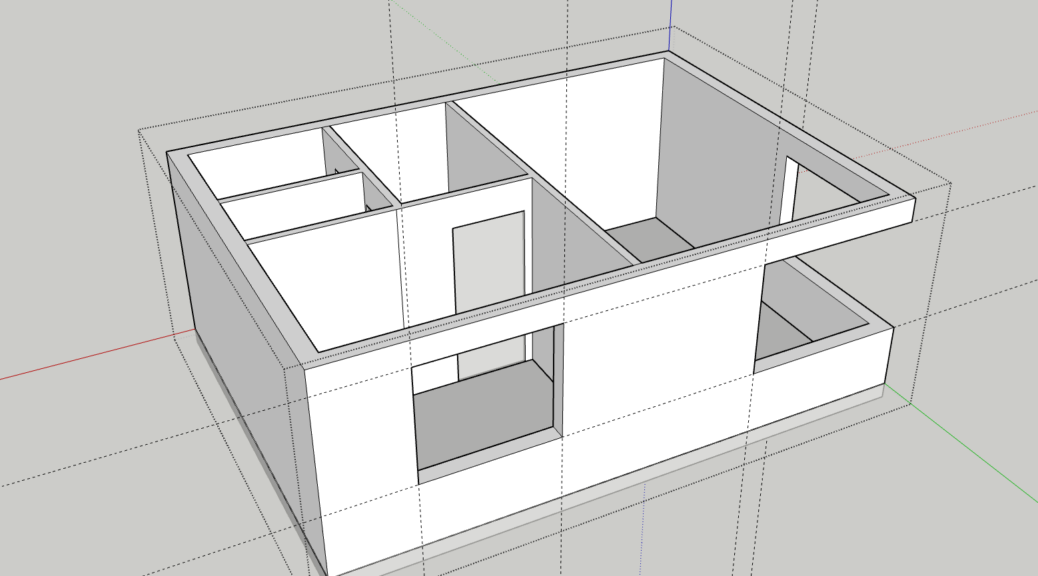🔧 Setup Phase
Open the online SketchUp app
→ Go to https://app.sketchup.com/app to begin modeling.
Sign Up and enter the App
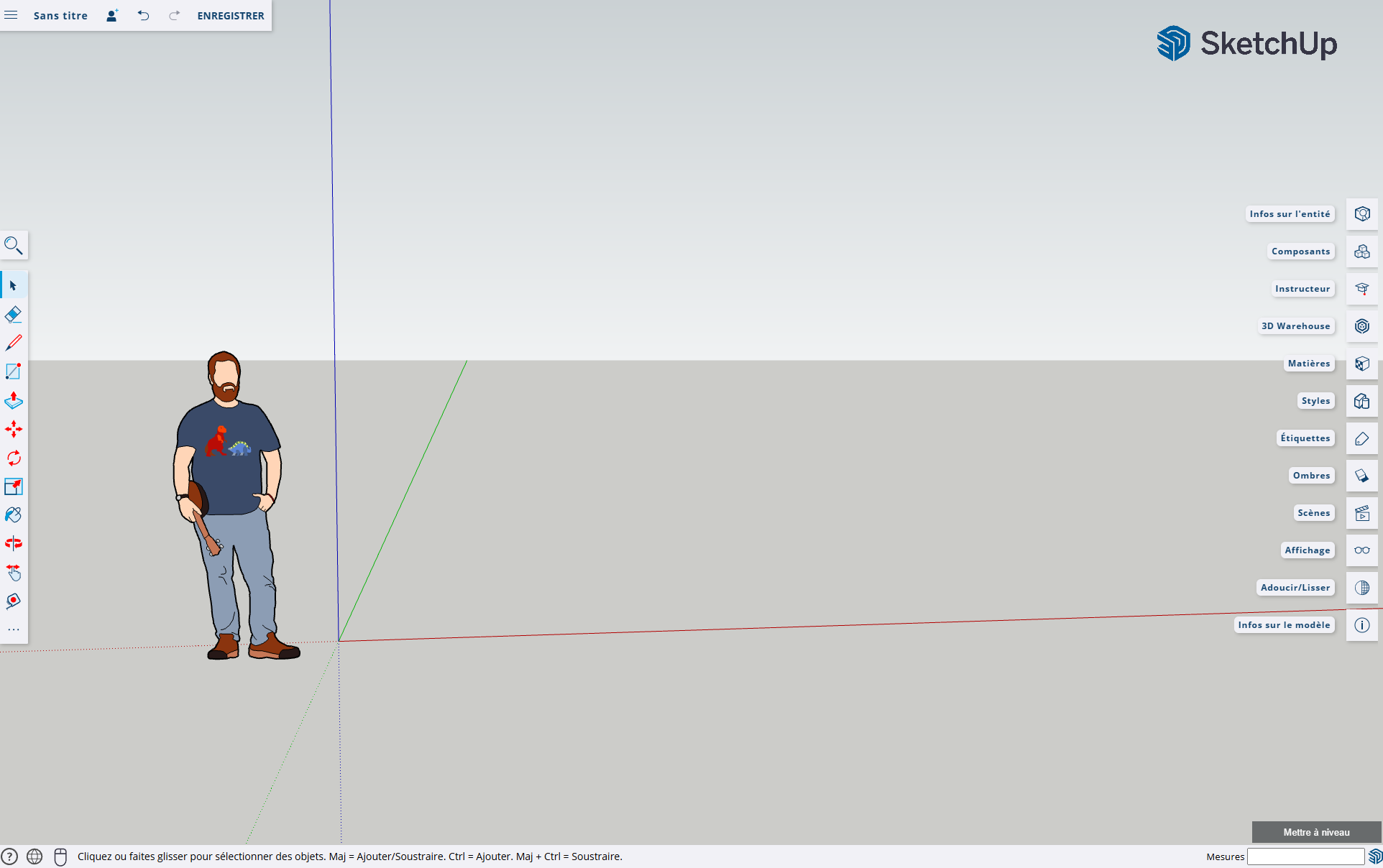
You start a New Project by creating a Workspace
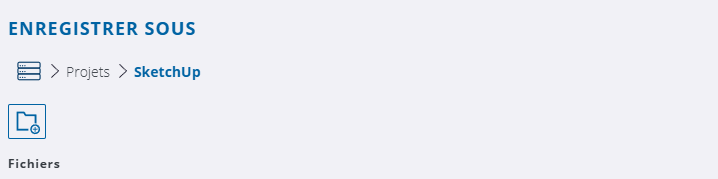
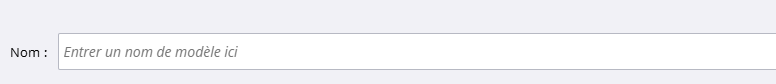
Set a name for your first project
Check your settings
→ Adjust the units (meters preferred) by opening Model Info in the settings to ensure accurate measurements.
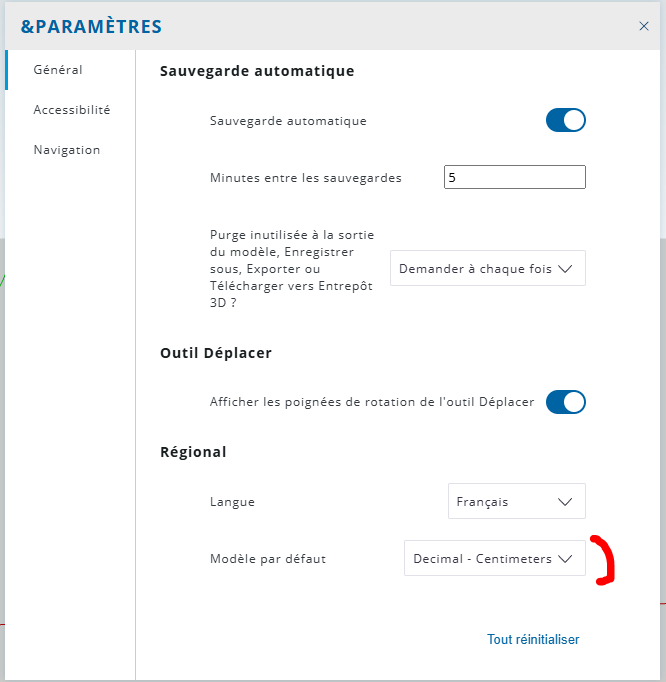
Enable toolbars
→ Ensure that essential tools (e.g., Rectangle, Push/Pull, Move) are visible for quicker access.
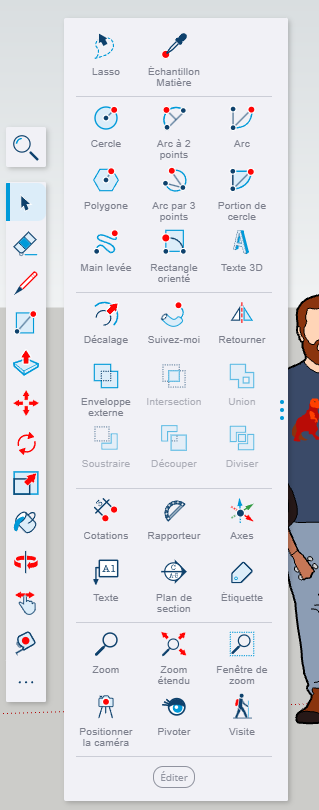
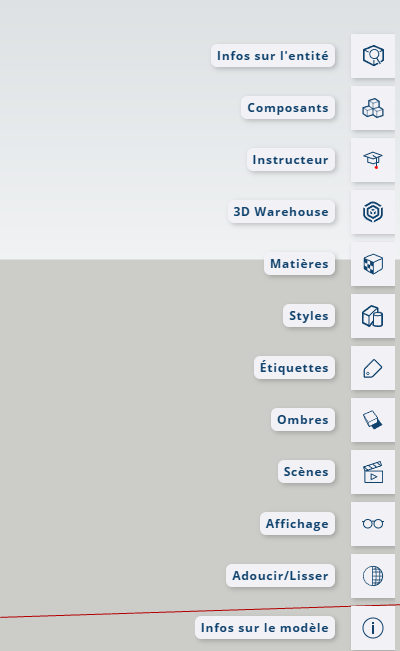
Check the Units in Infos about the model. It is still in Imperial. Change to Metric.
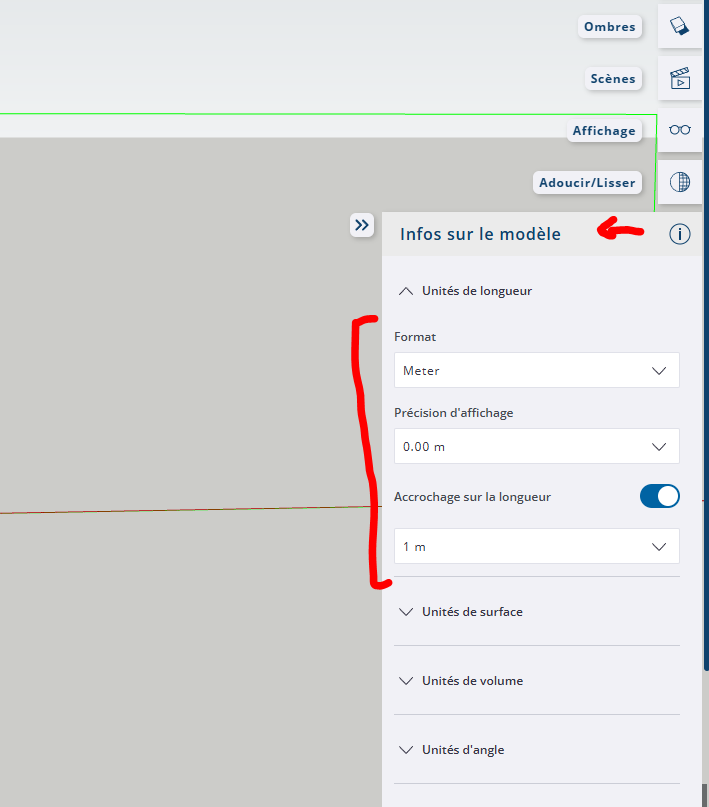
📐 Creating the Base Structure
-
Draw the base rectangle
→ Use the Rectangle tool to create a base (e.g., 10×7 meters).
![]()
10x7m
Extrude the base
→ Select the Push/Pull tool and pull the surface up to 3 meters to form the walls.![]()
3m
🏠Roof Construction
-
Create roof slopes
→ Draw diagonals or midpoint lines and use the Move tool to lift them, forming a gable roof.
Then create and select the mid line and use Move to elevate it. Beware to follow the blue guide in order to remain vertical.
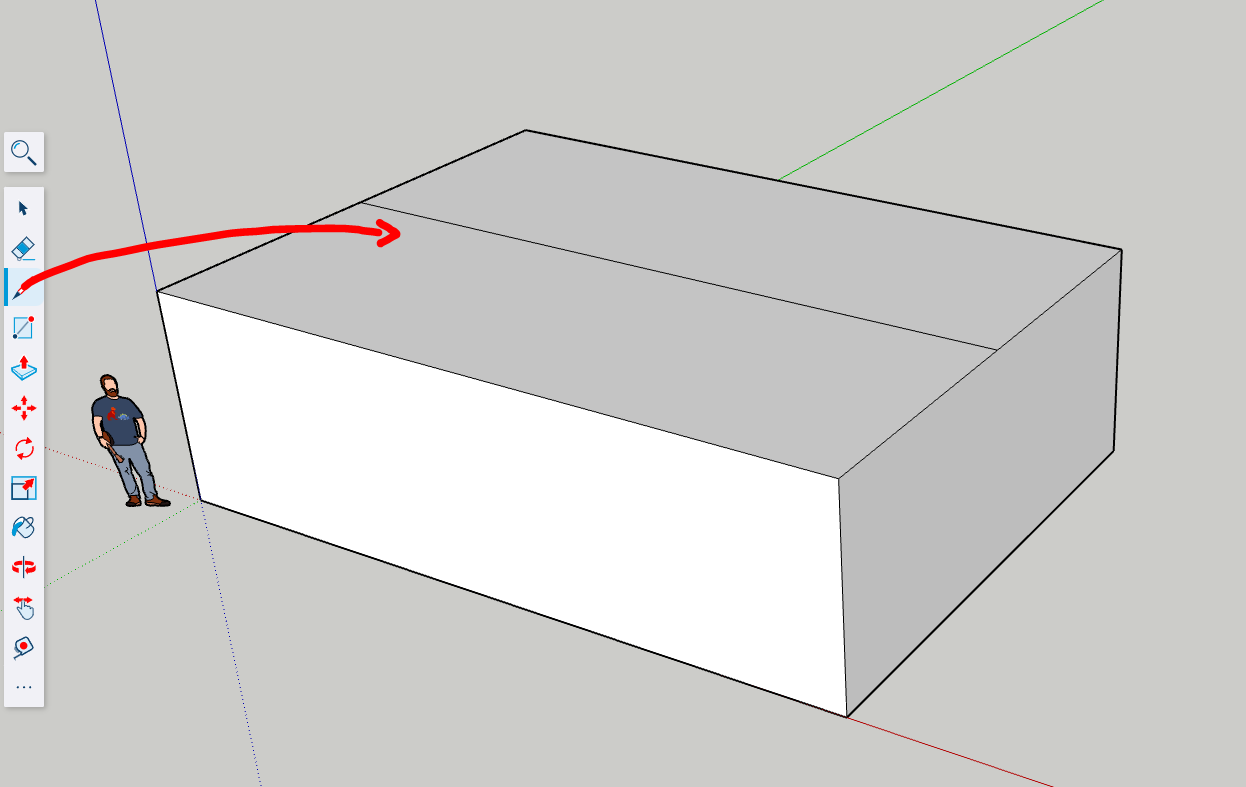
Lift up following the blue line, 2 m
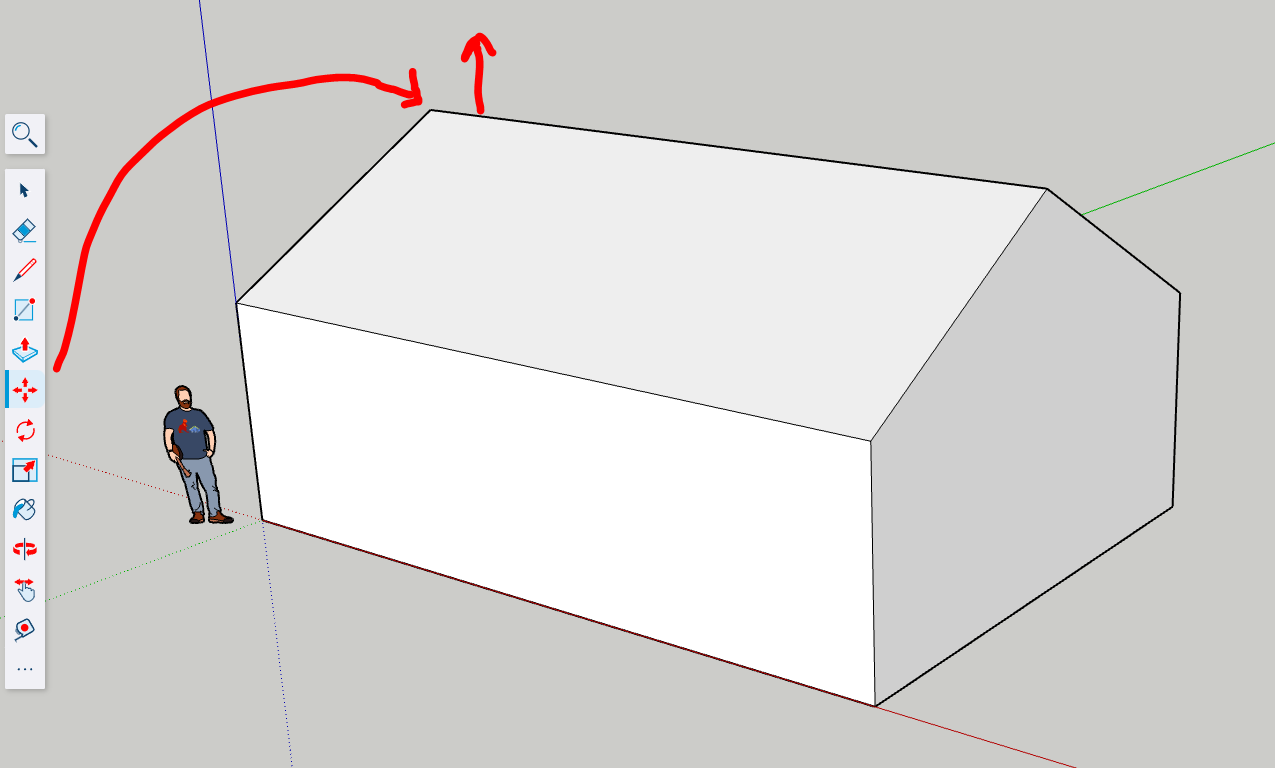
Add a line to crisp and fold
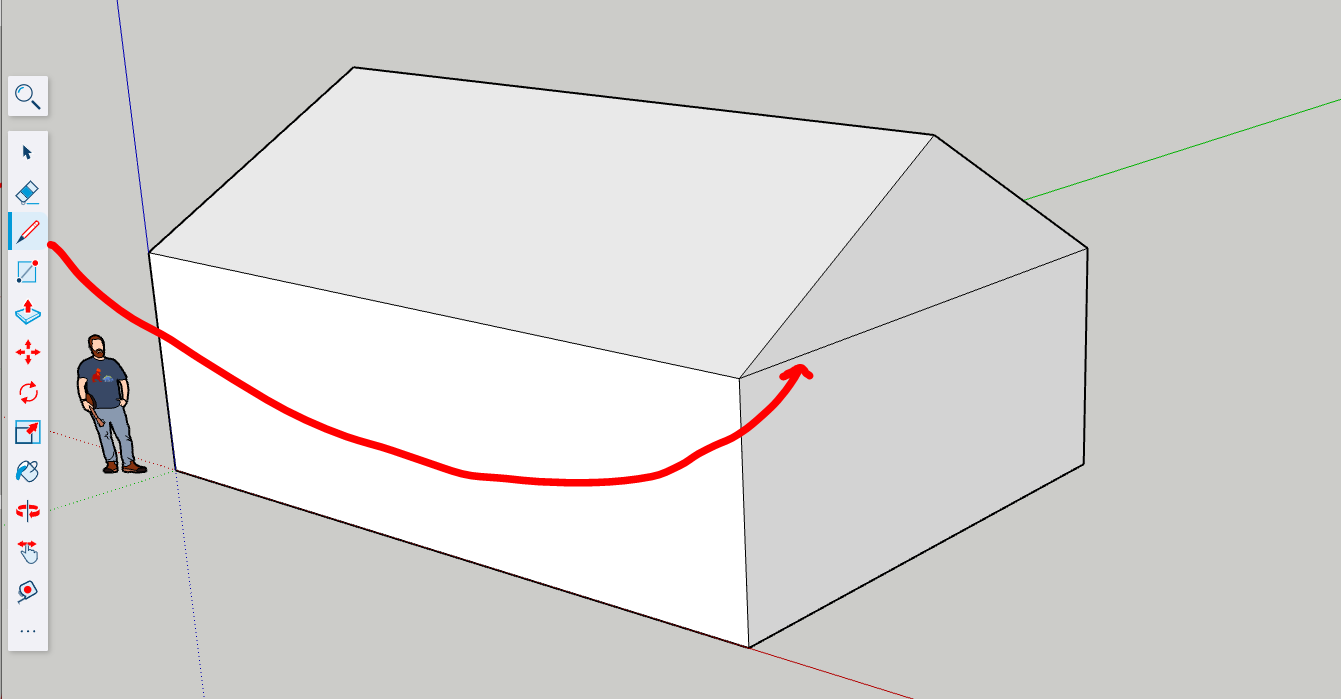
Slide using Move
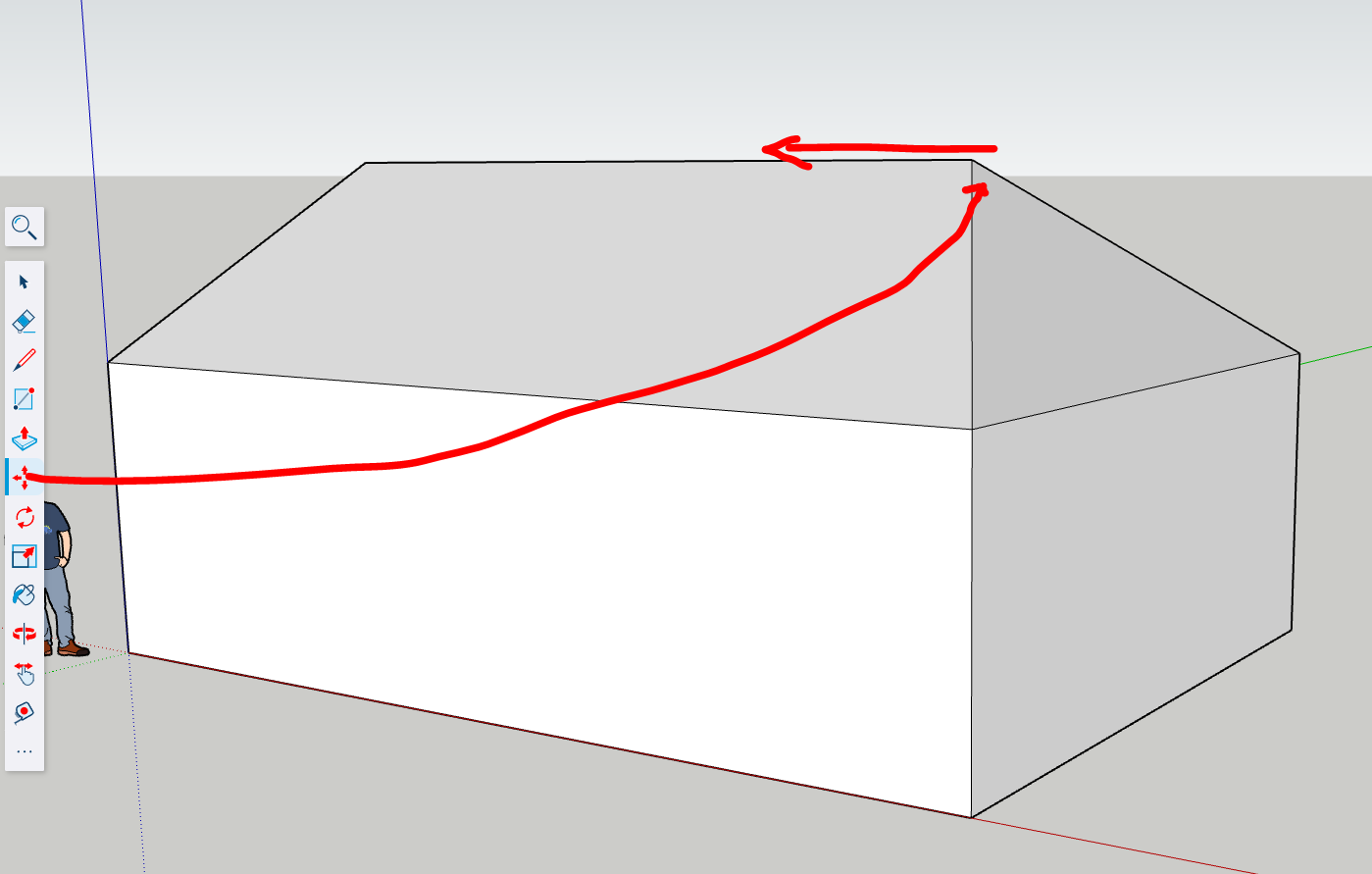
🧱 Adding Architectural Features
-
Draw openings for doors/windows
→ Use the Rectangle tool on vertical faces for openings.
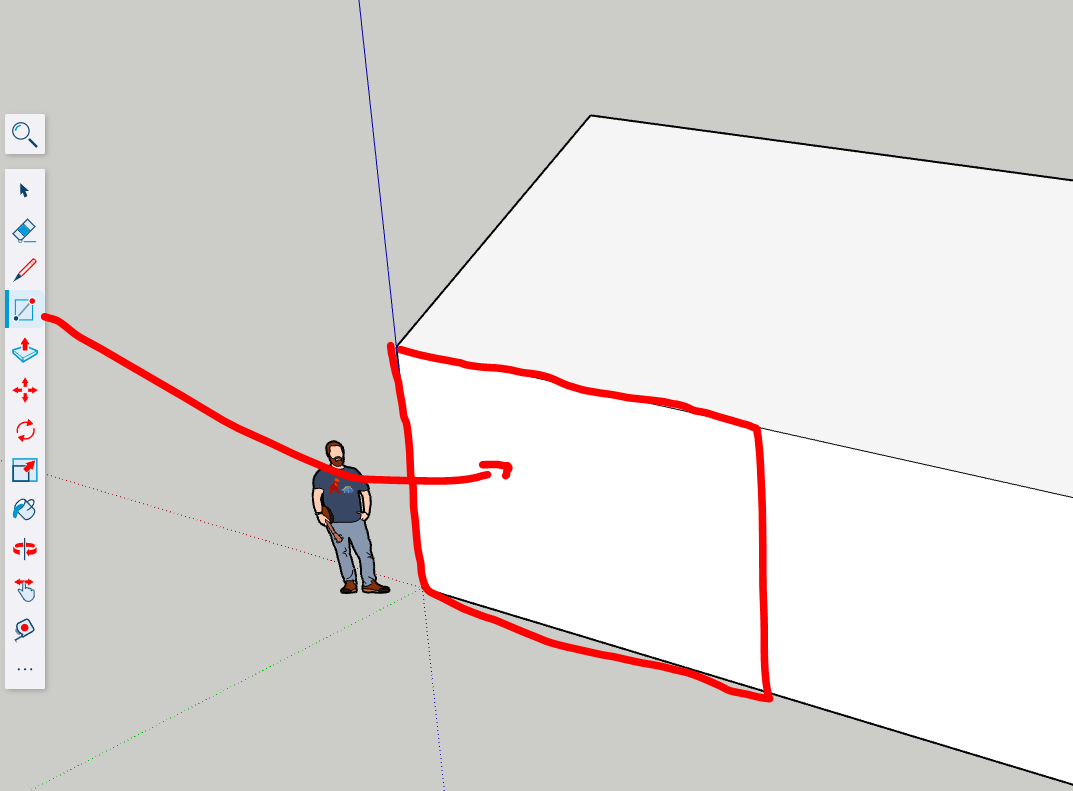
Push Pull to extrude the volume
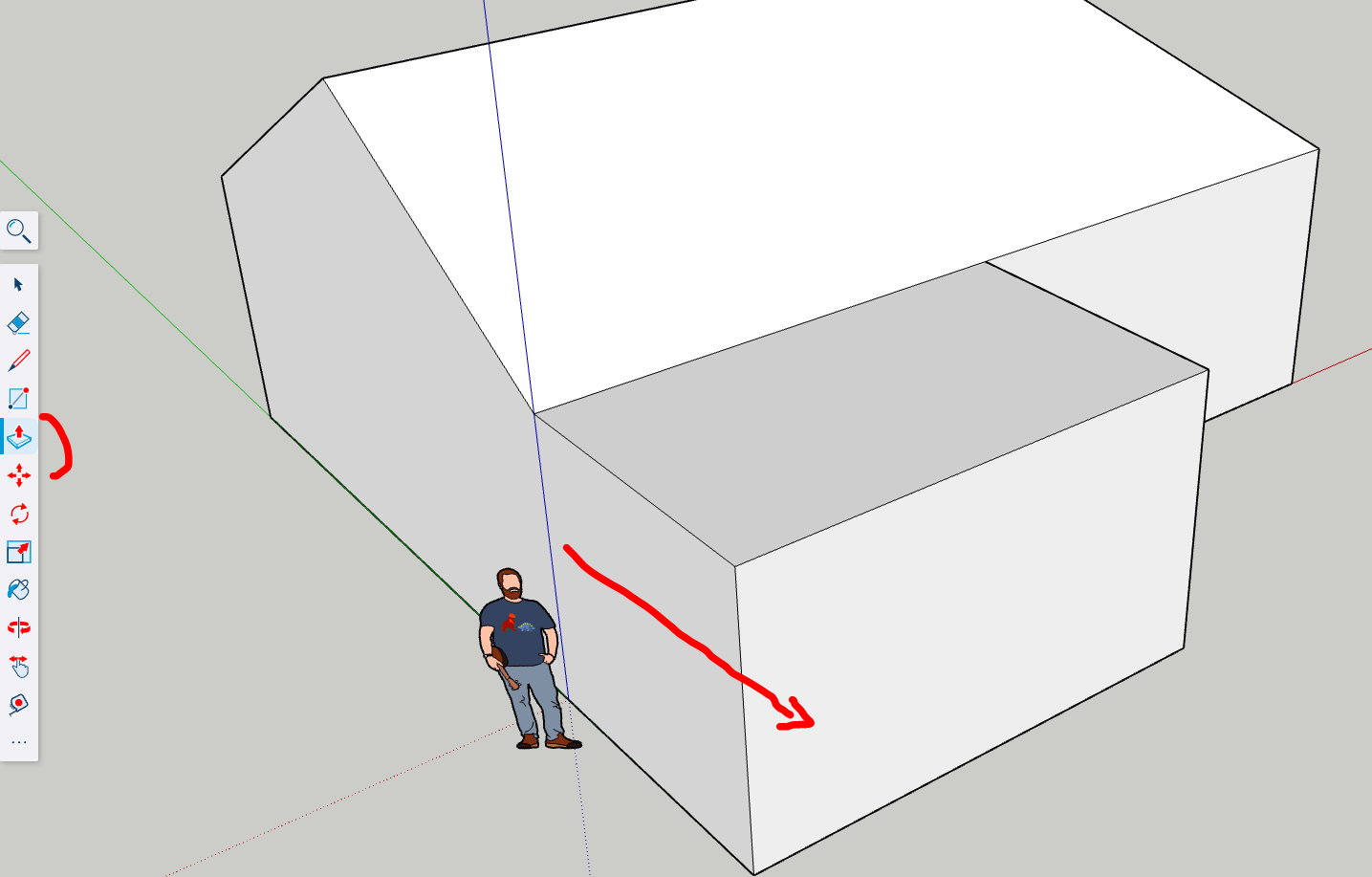
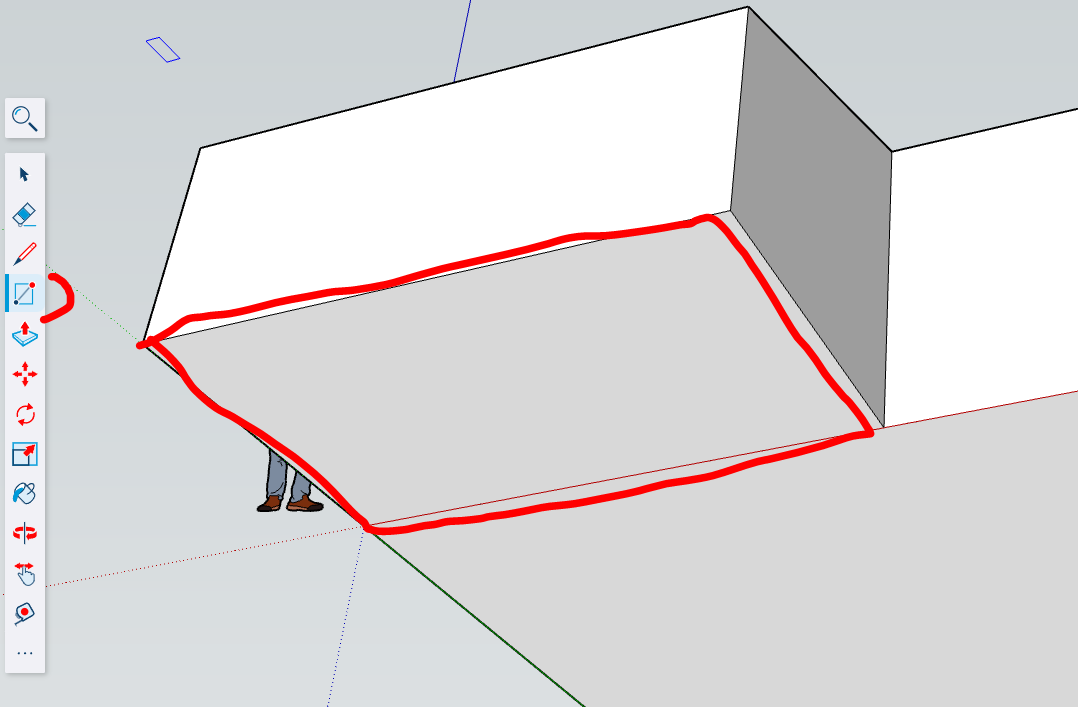
Insets to create parallele lines in the face.
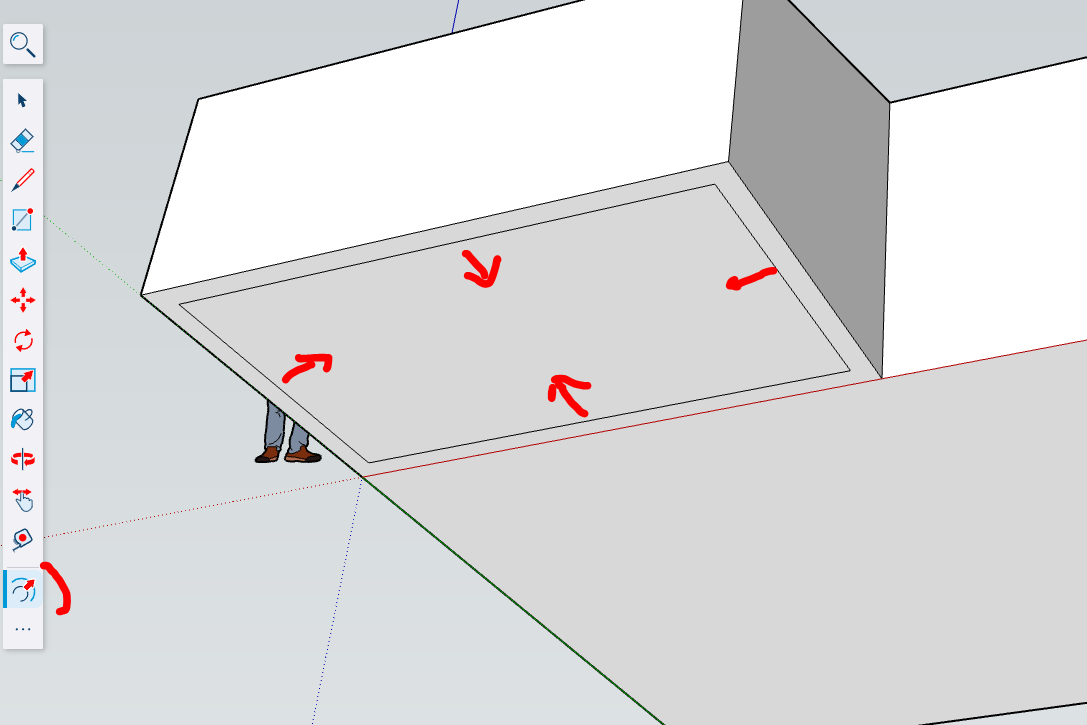
Push/Pull
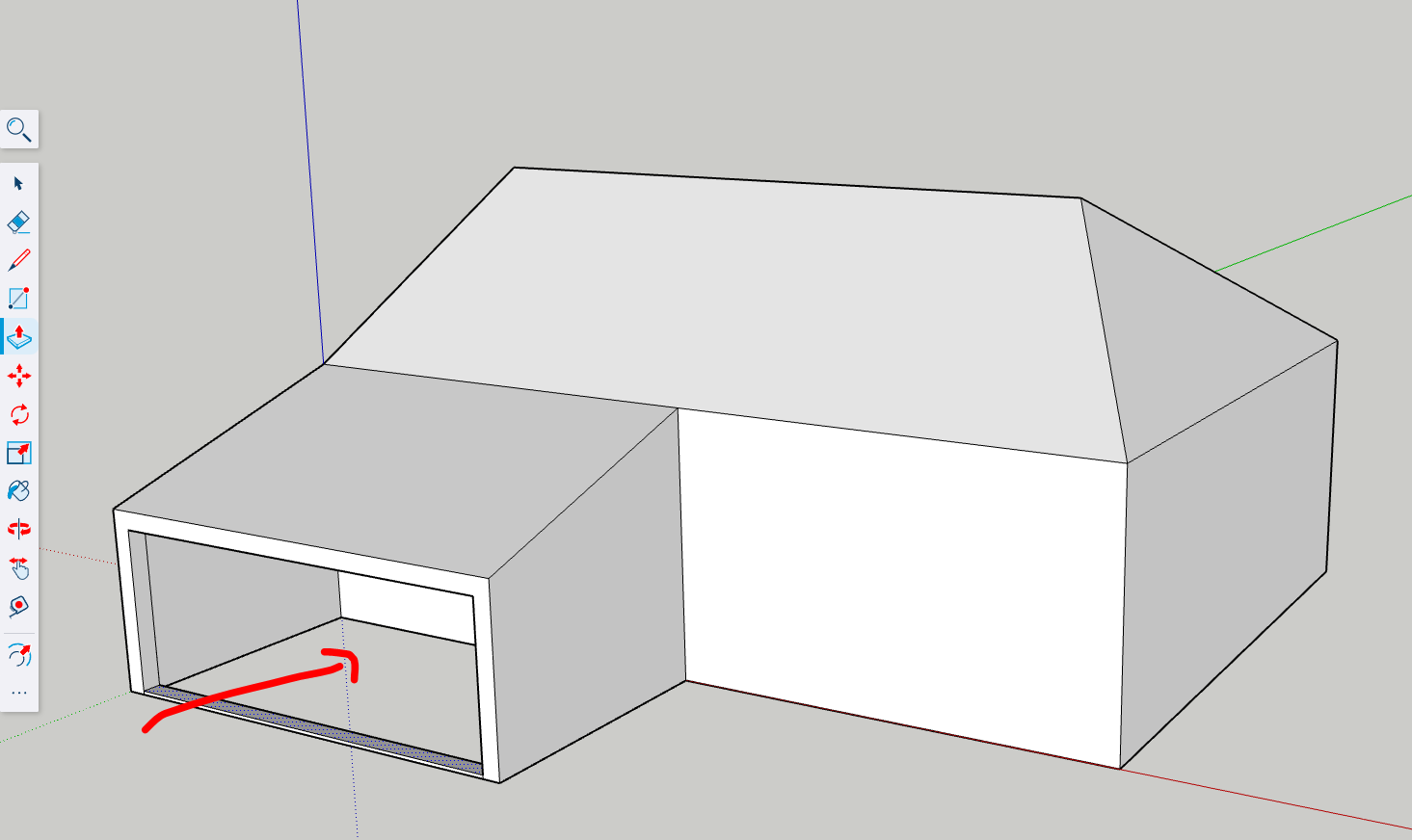
🏠More comple roofs Roof Construction
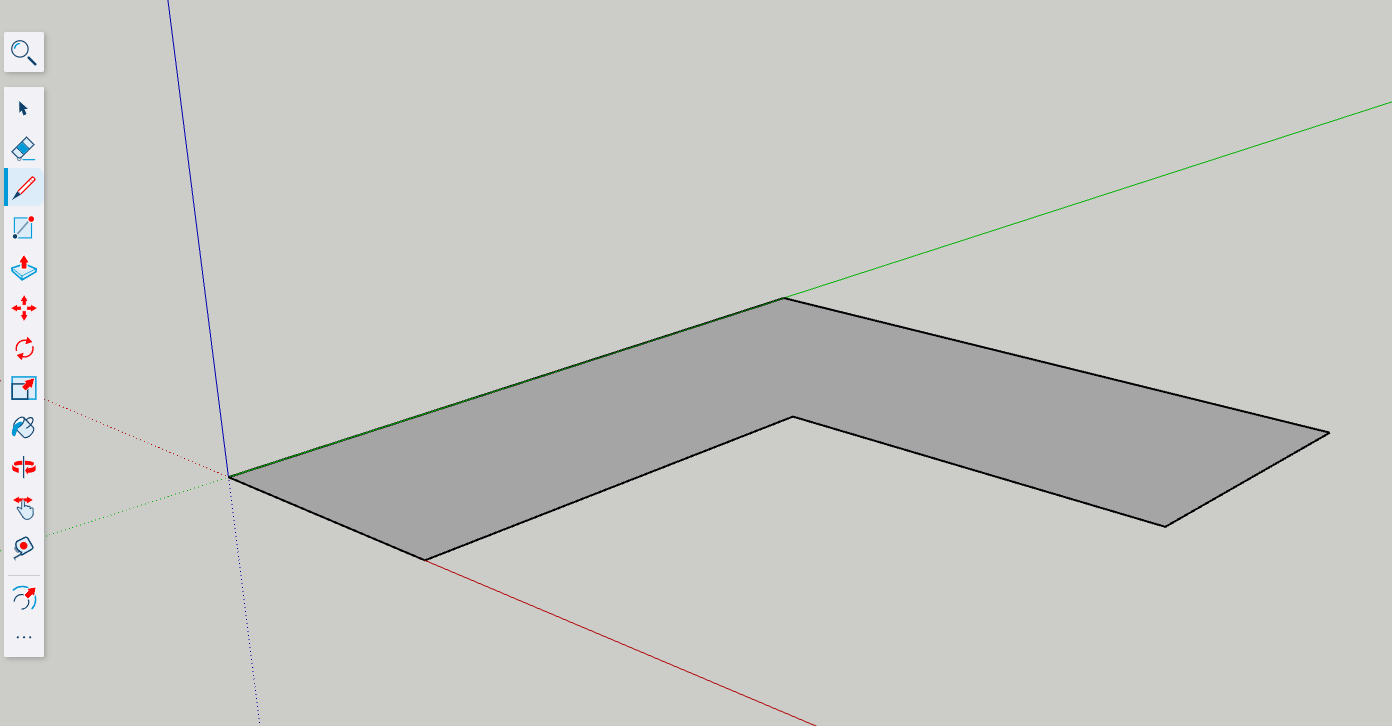
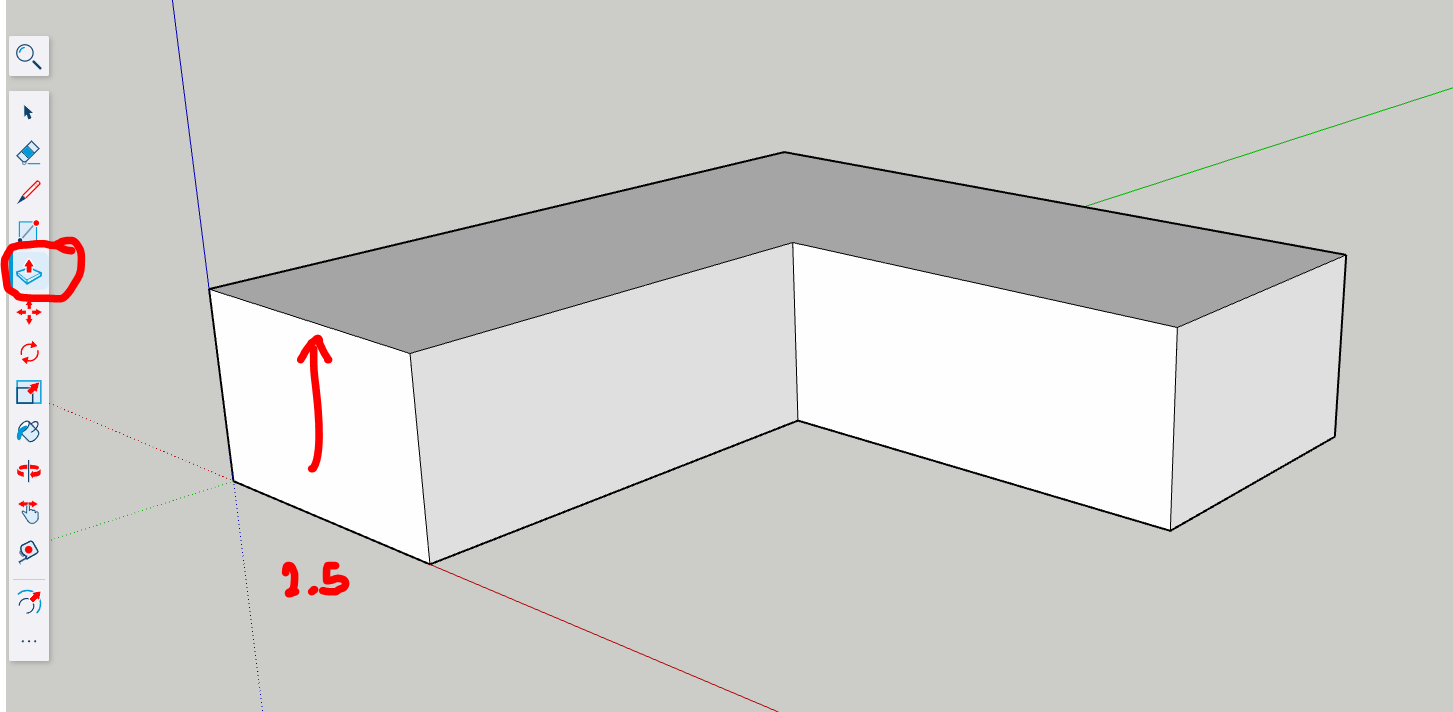
Create guideline (construction lines) with angle
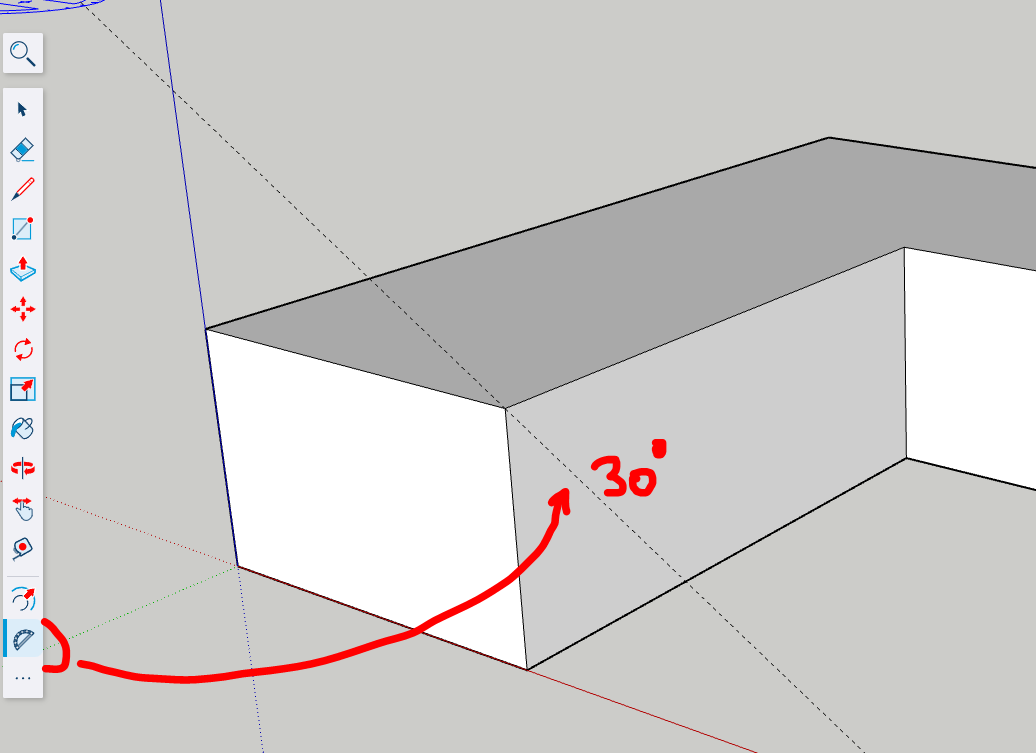
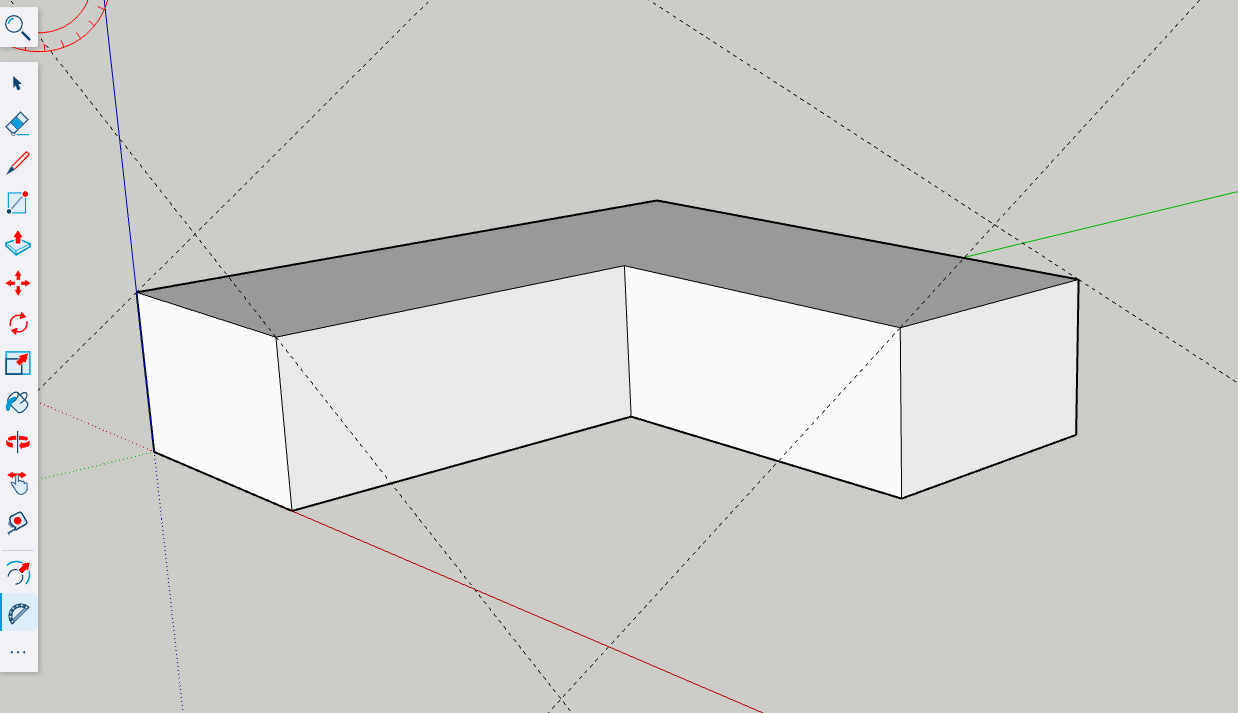
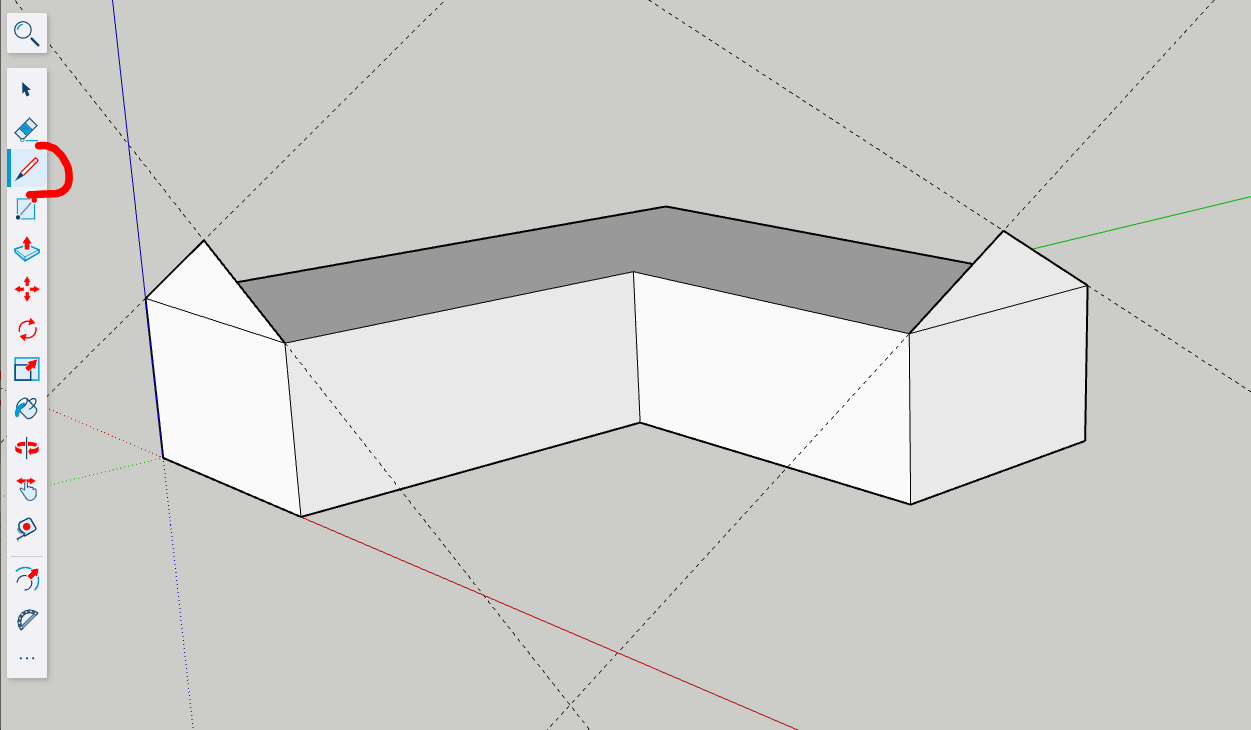
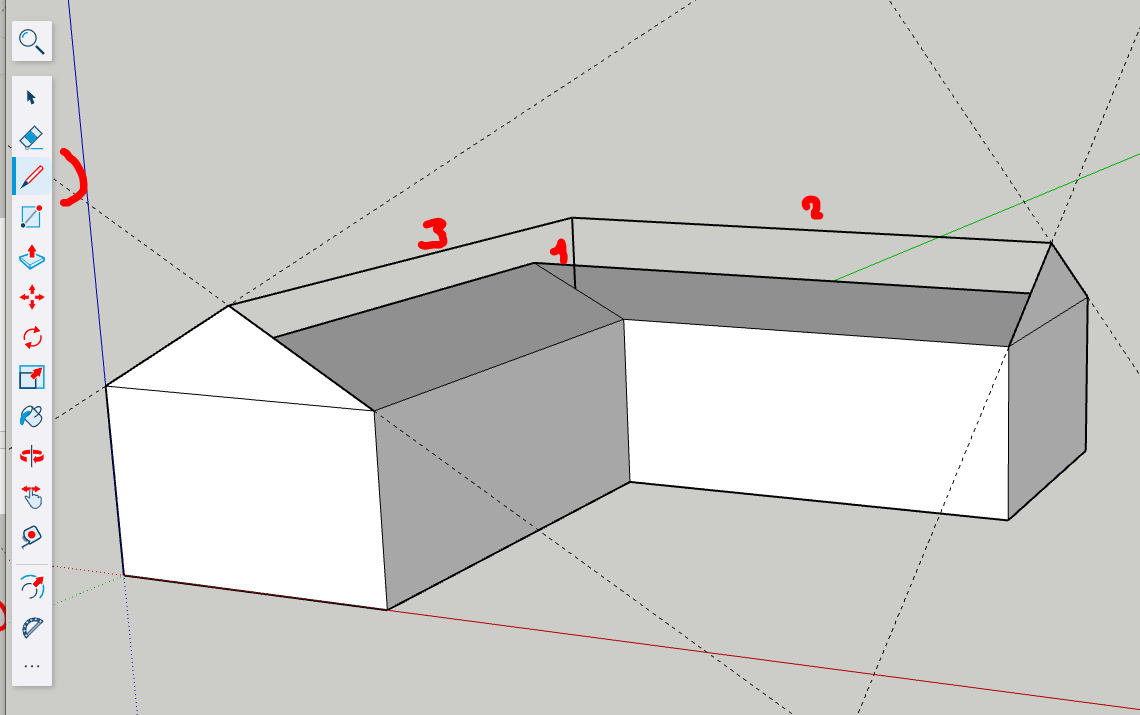
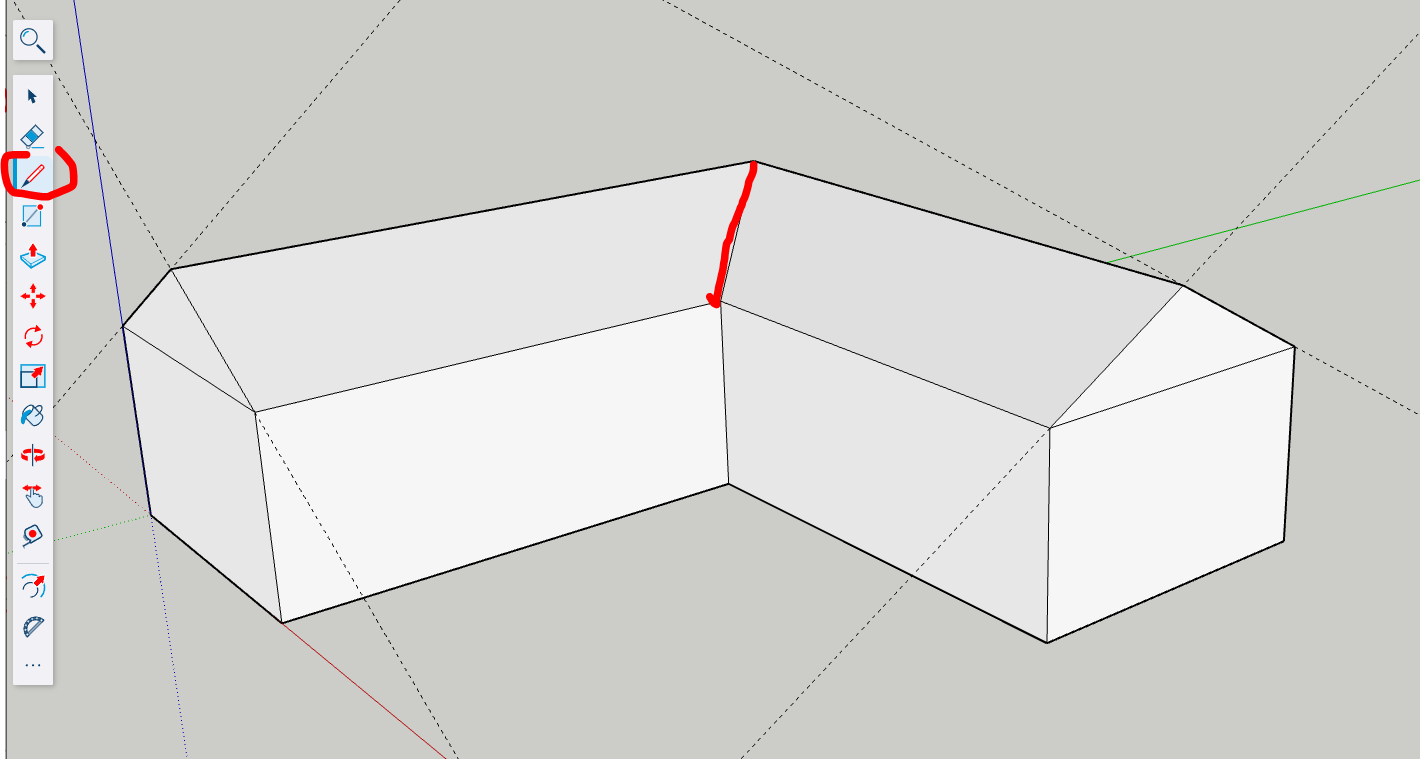
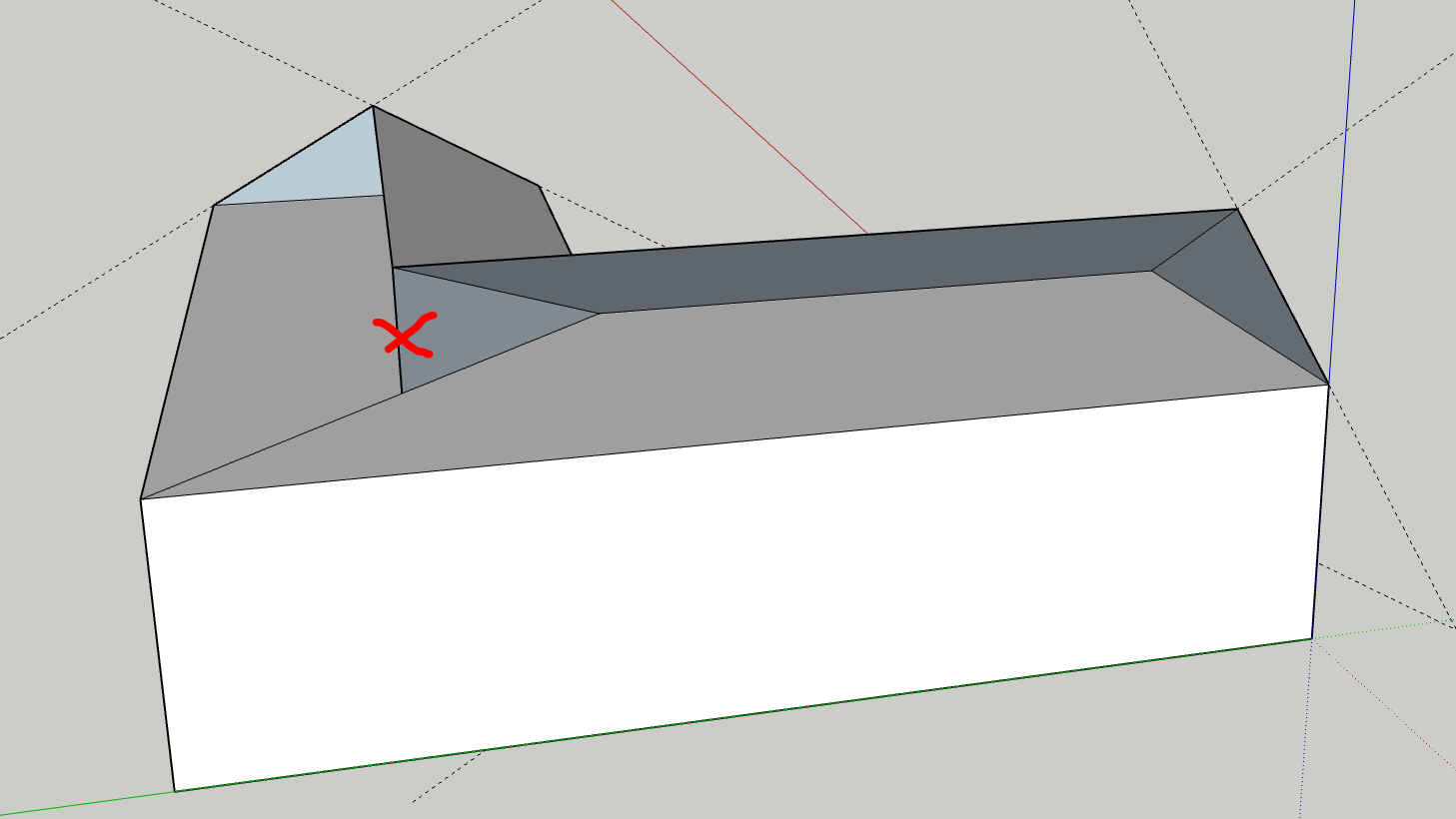
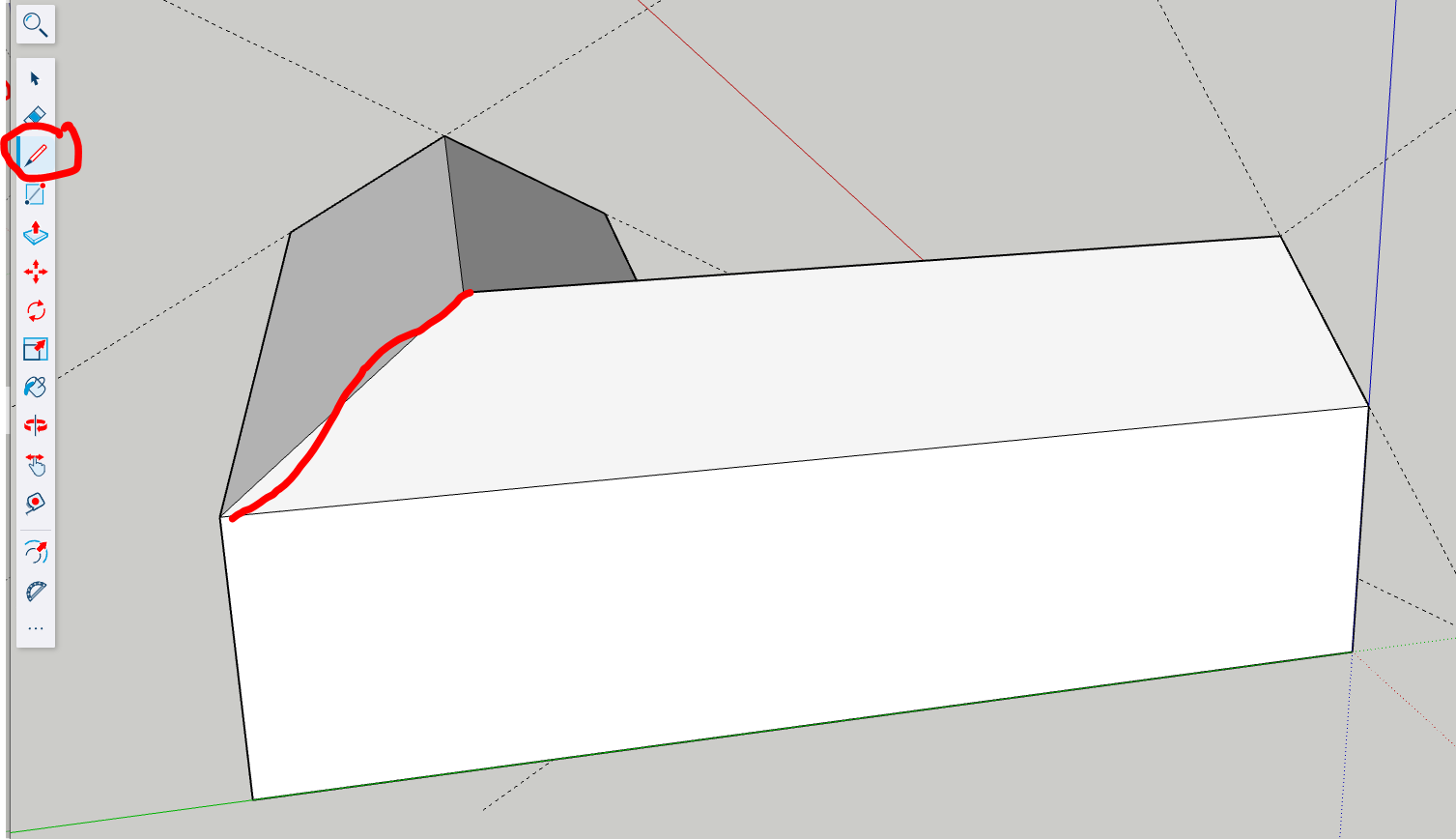
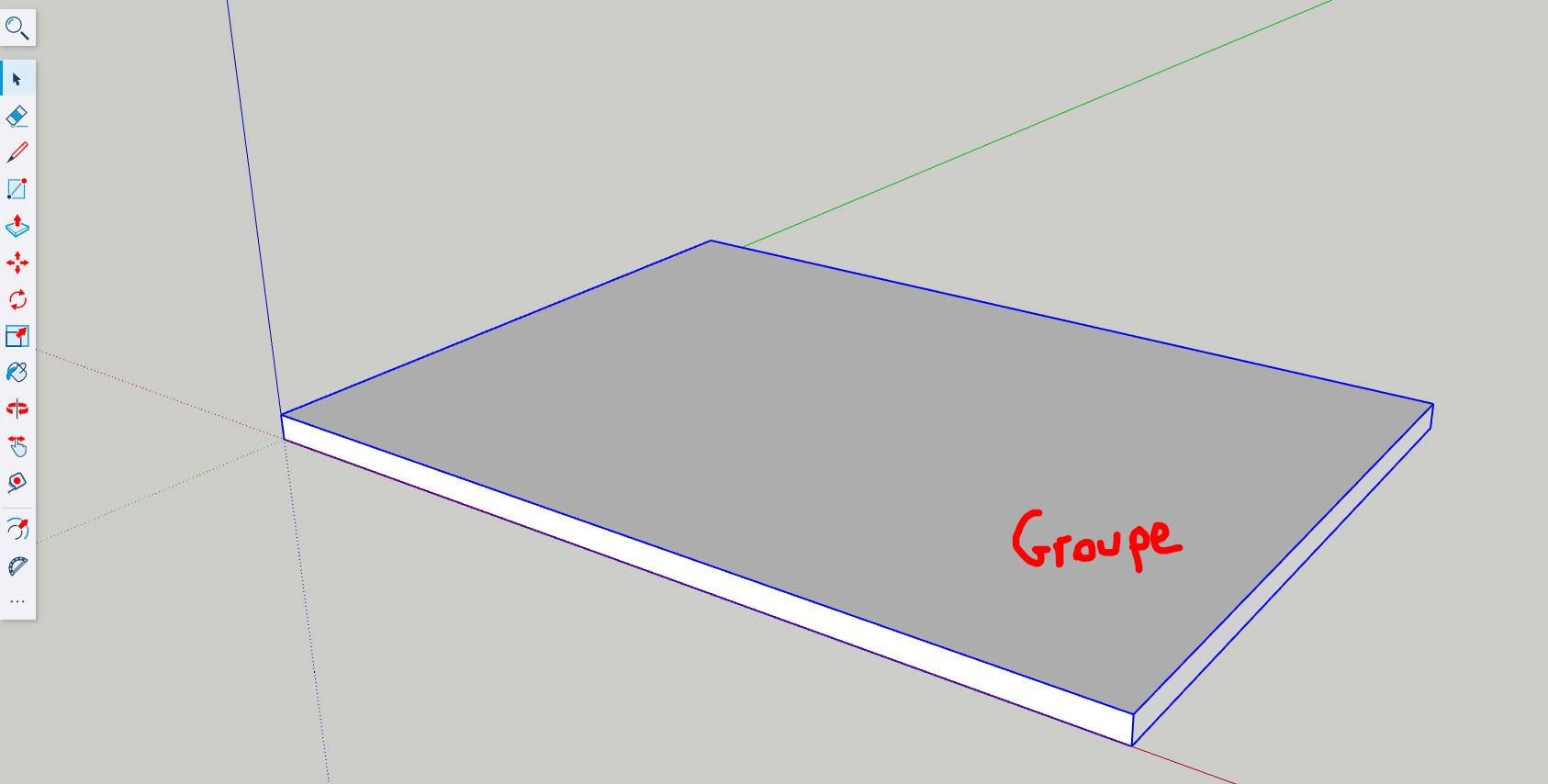
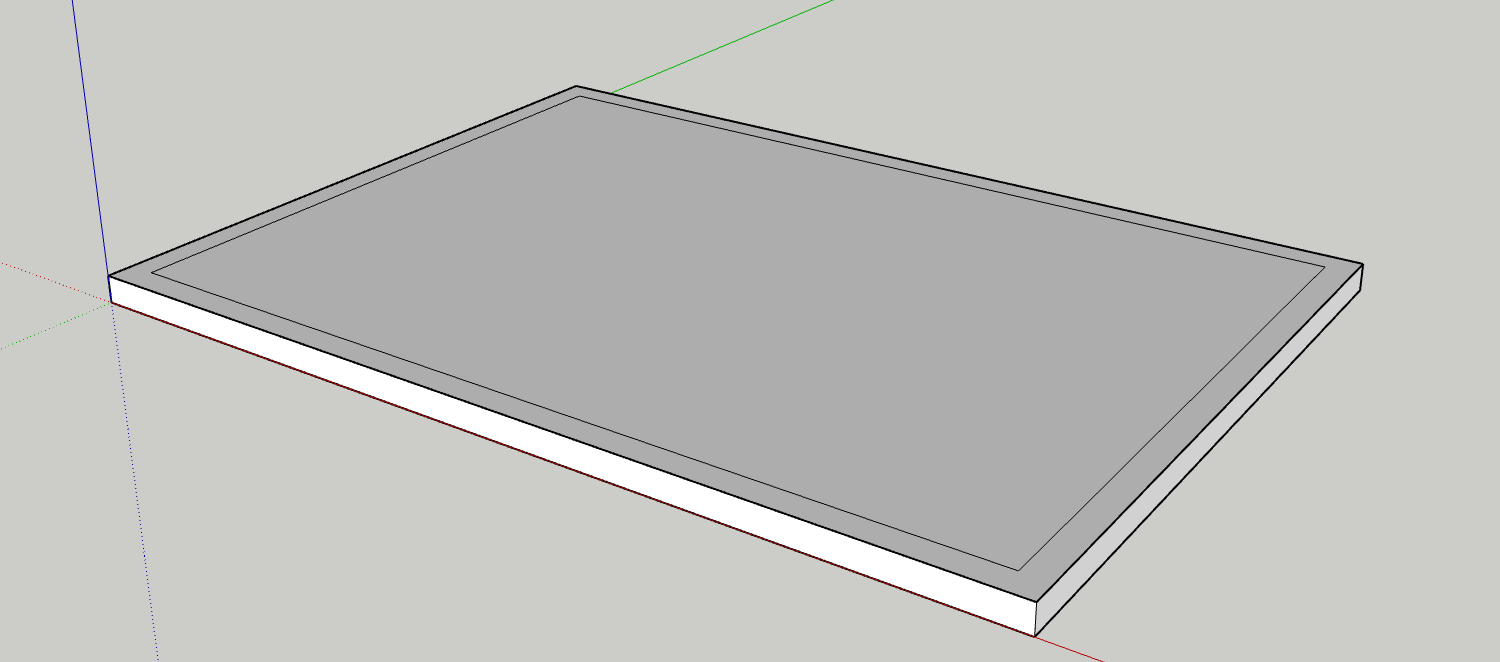
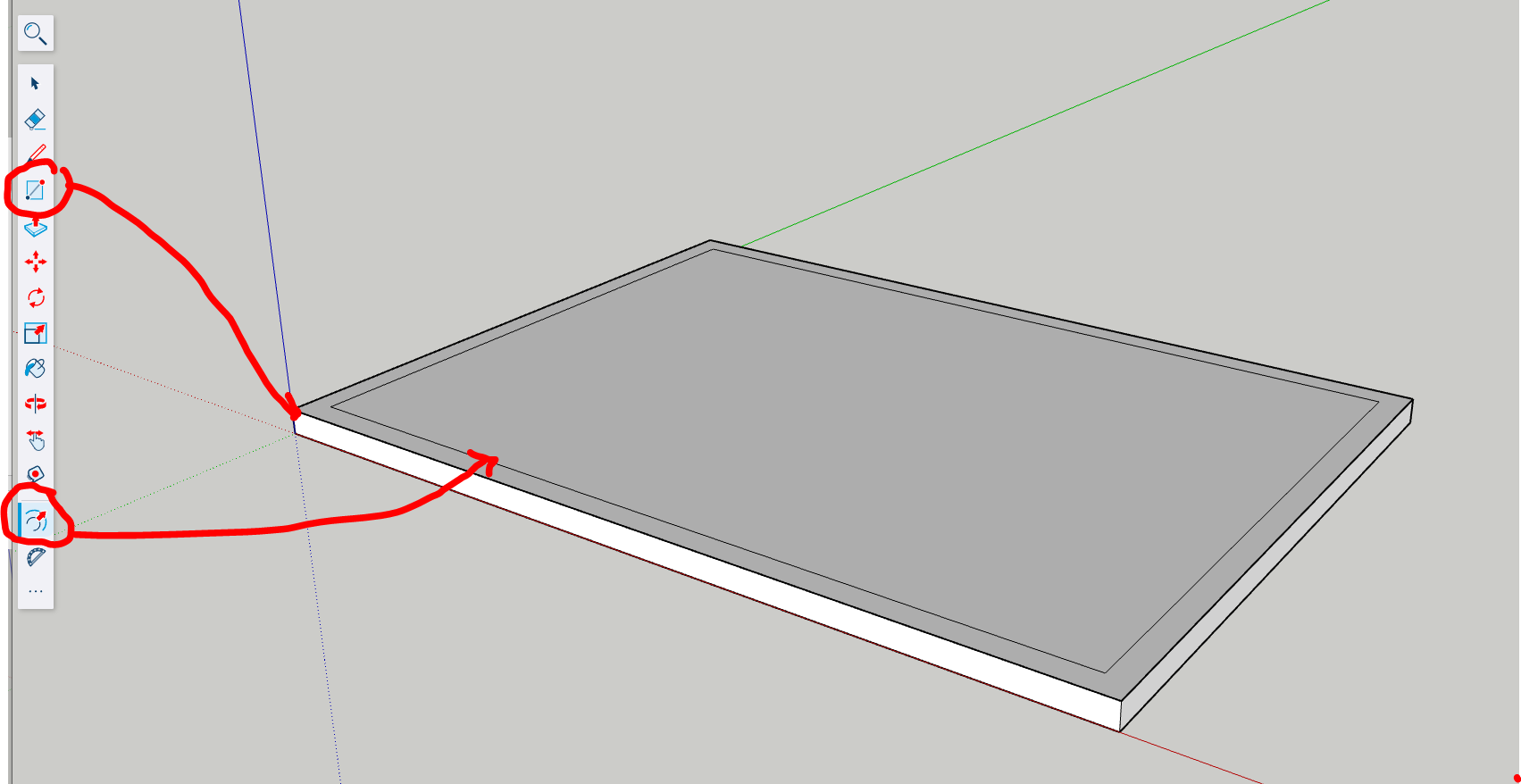
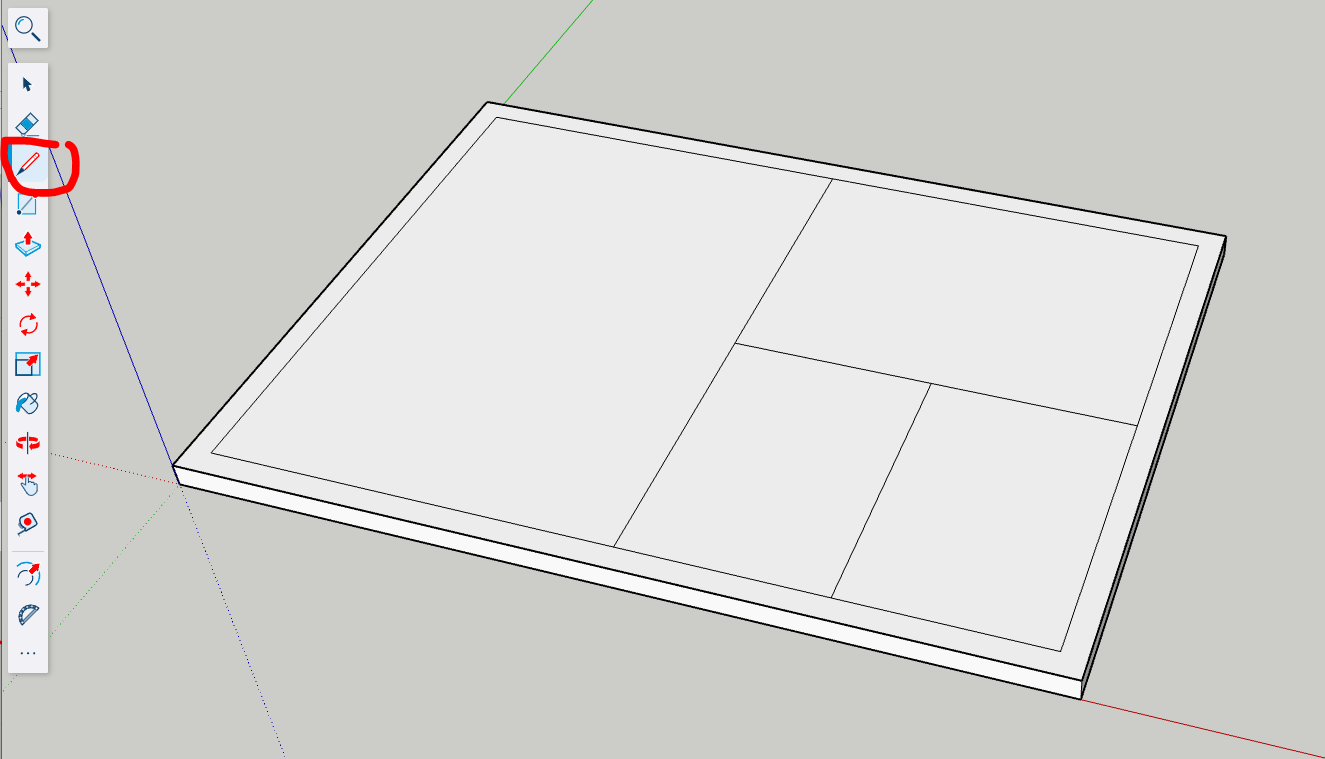
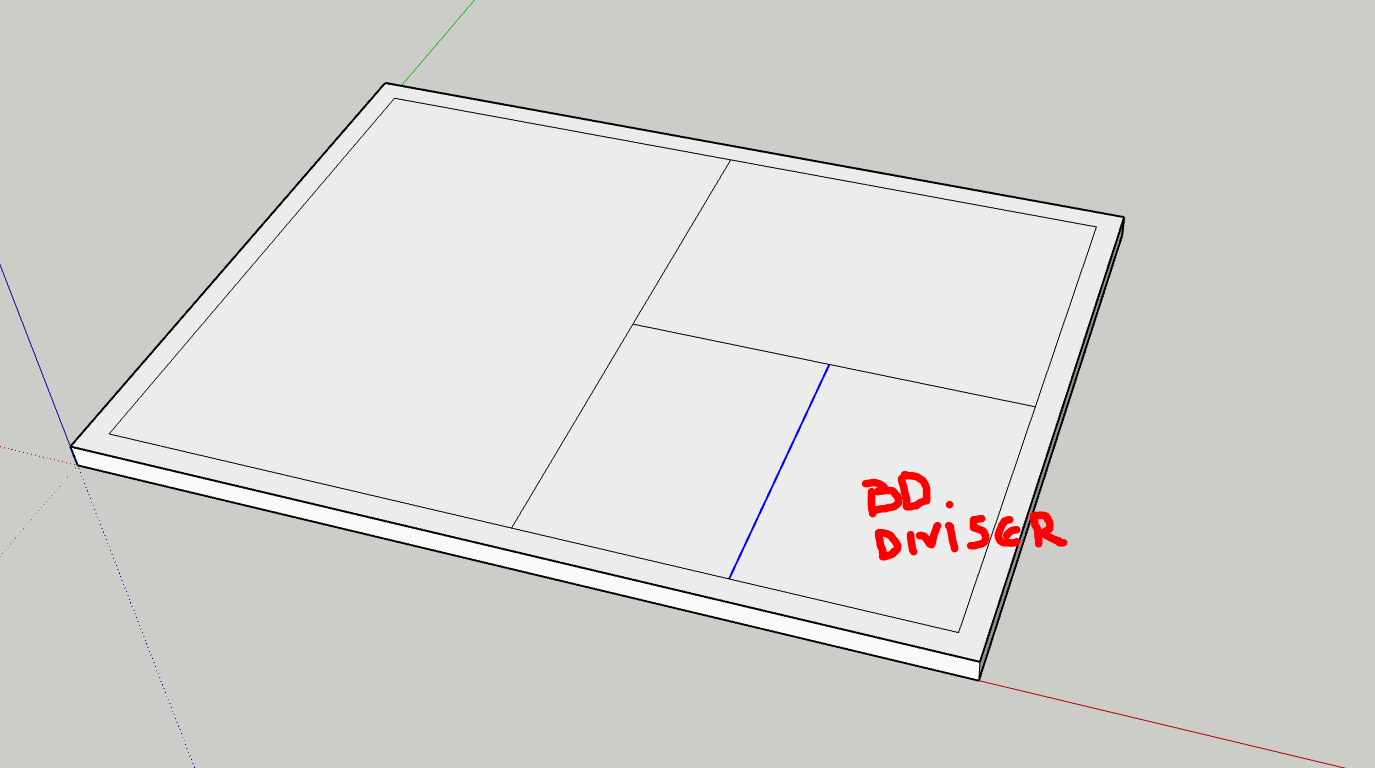
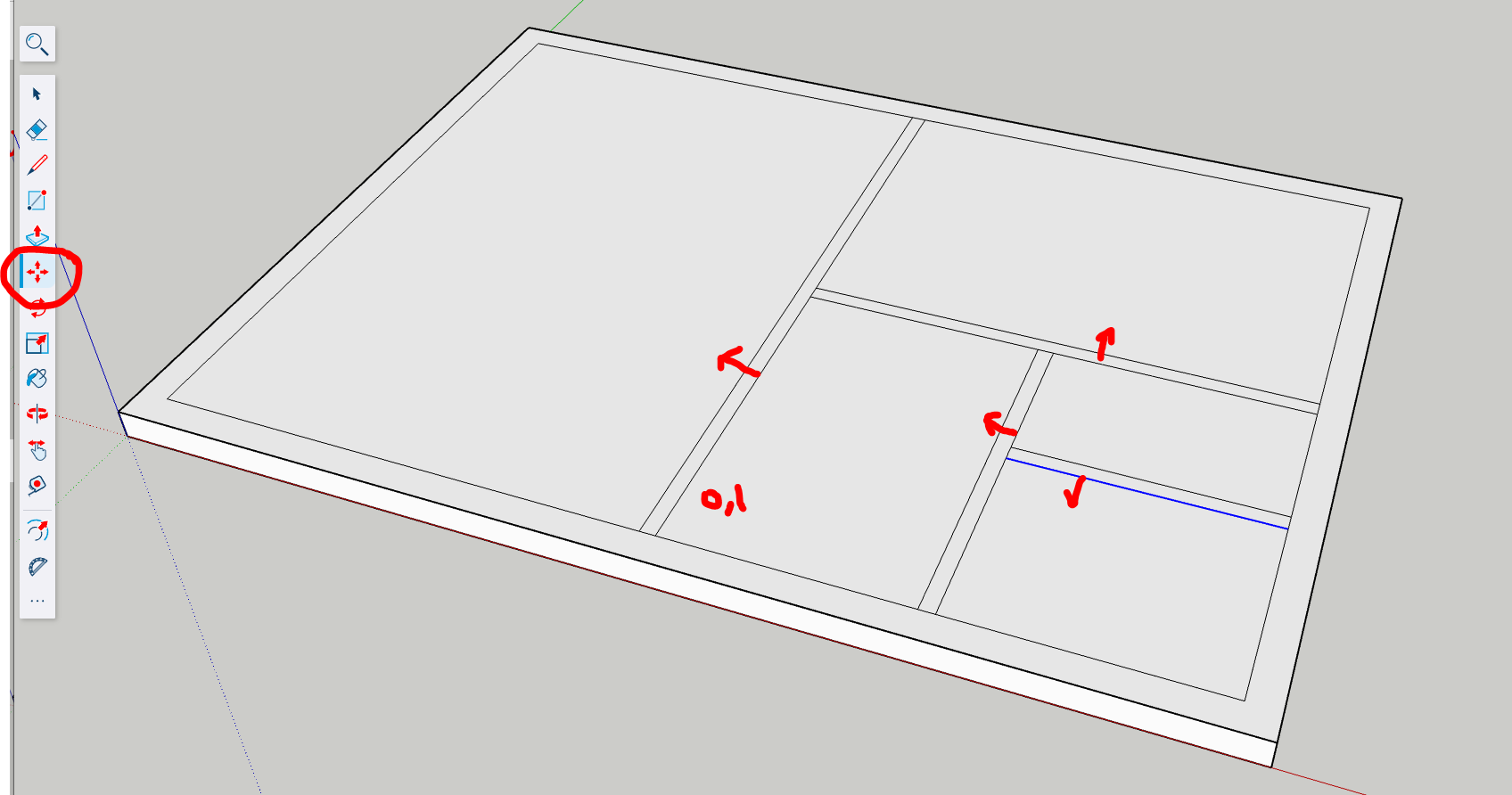
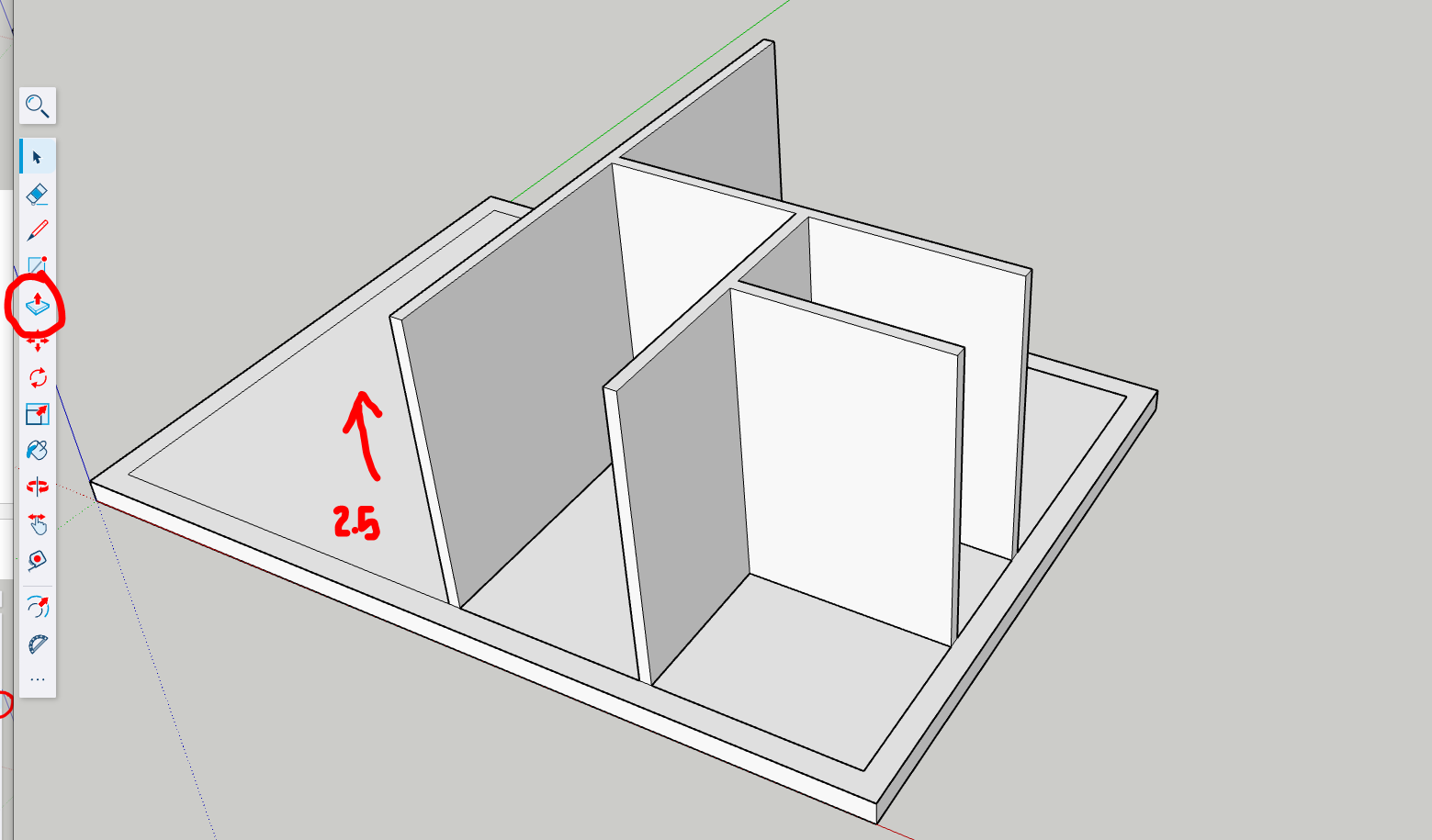
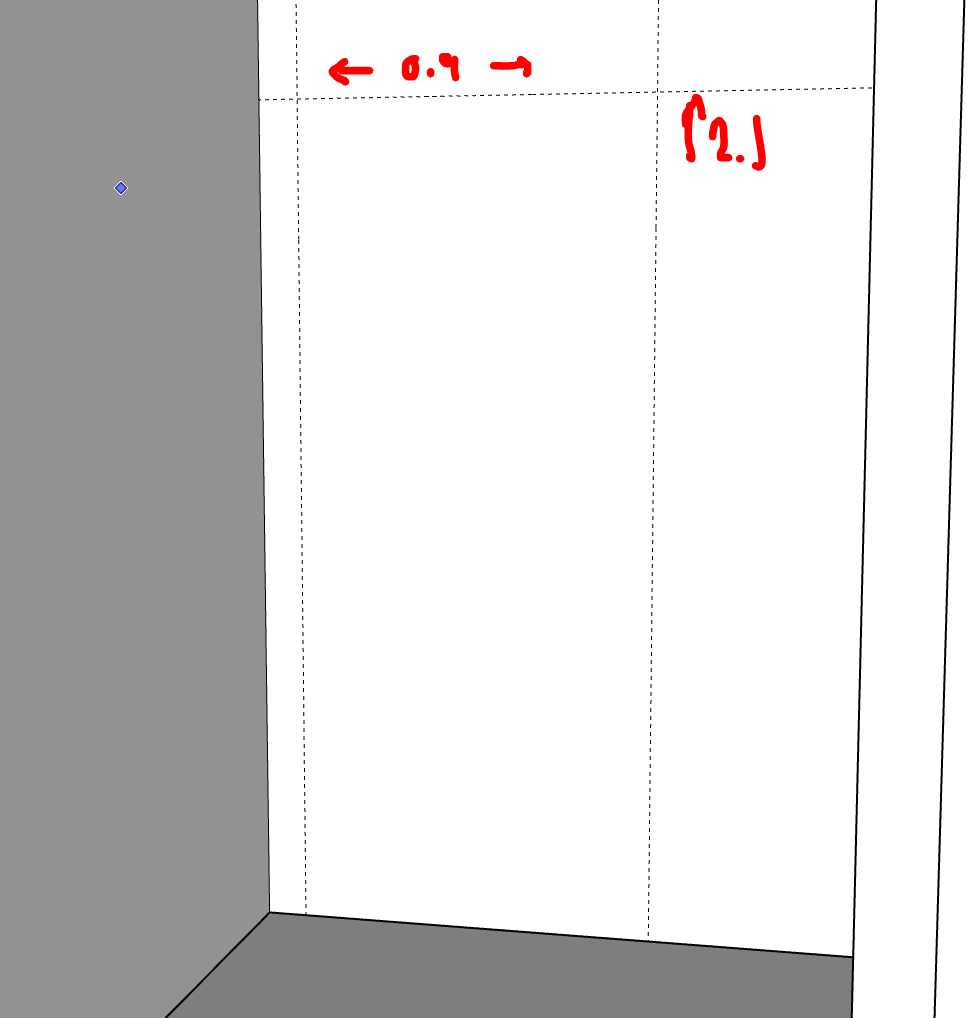
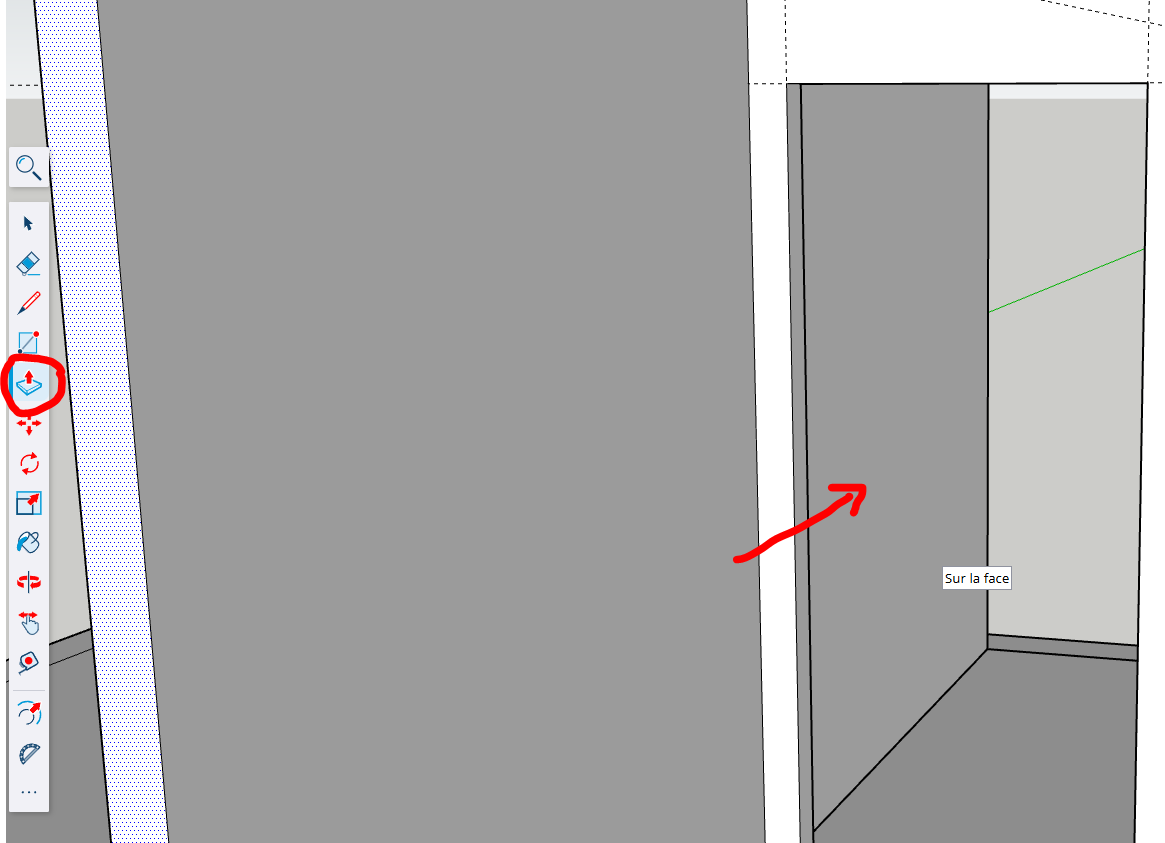
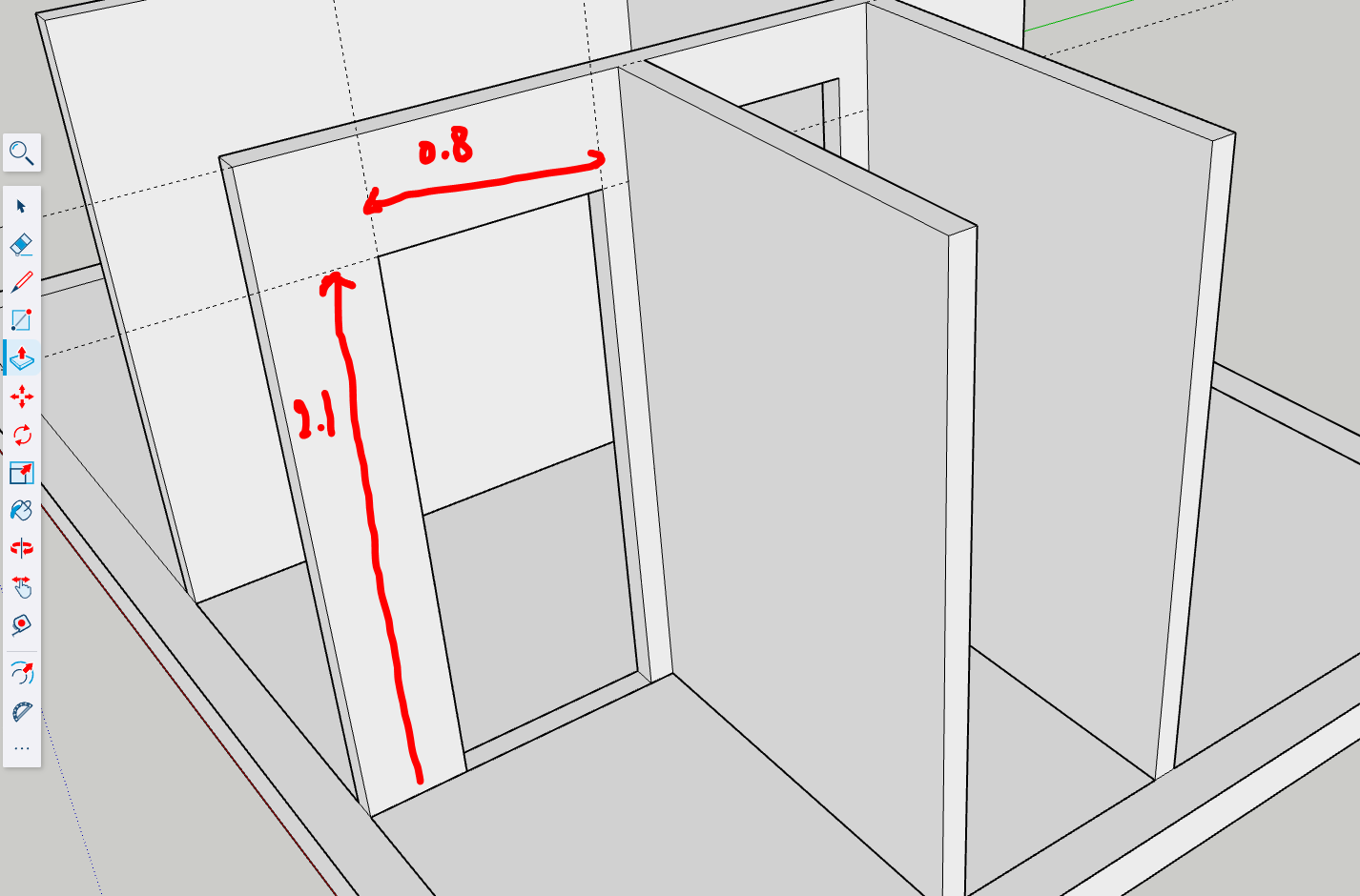
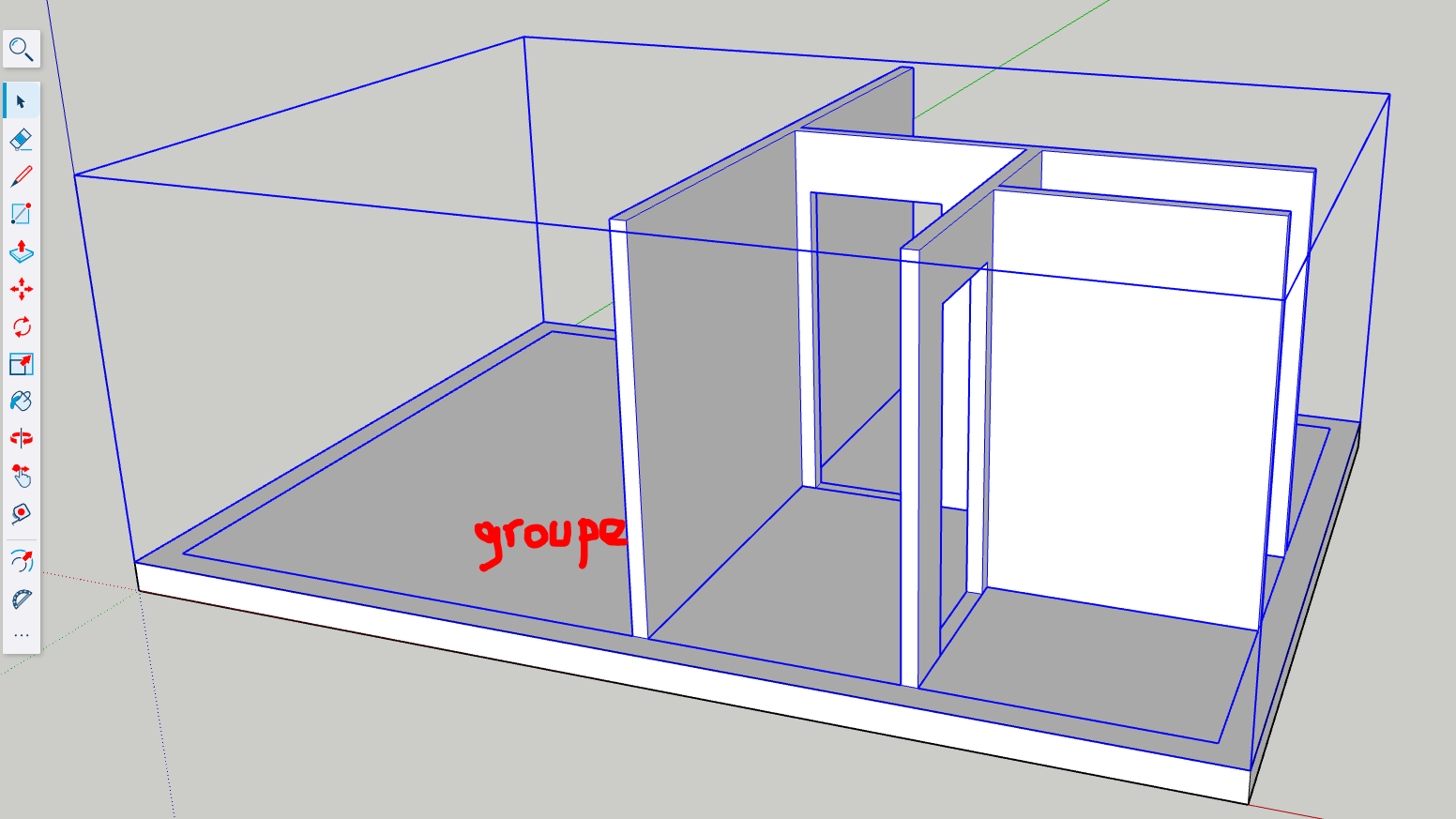
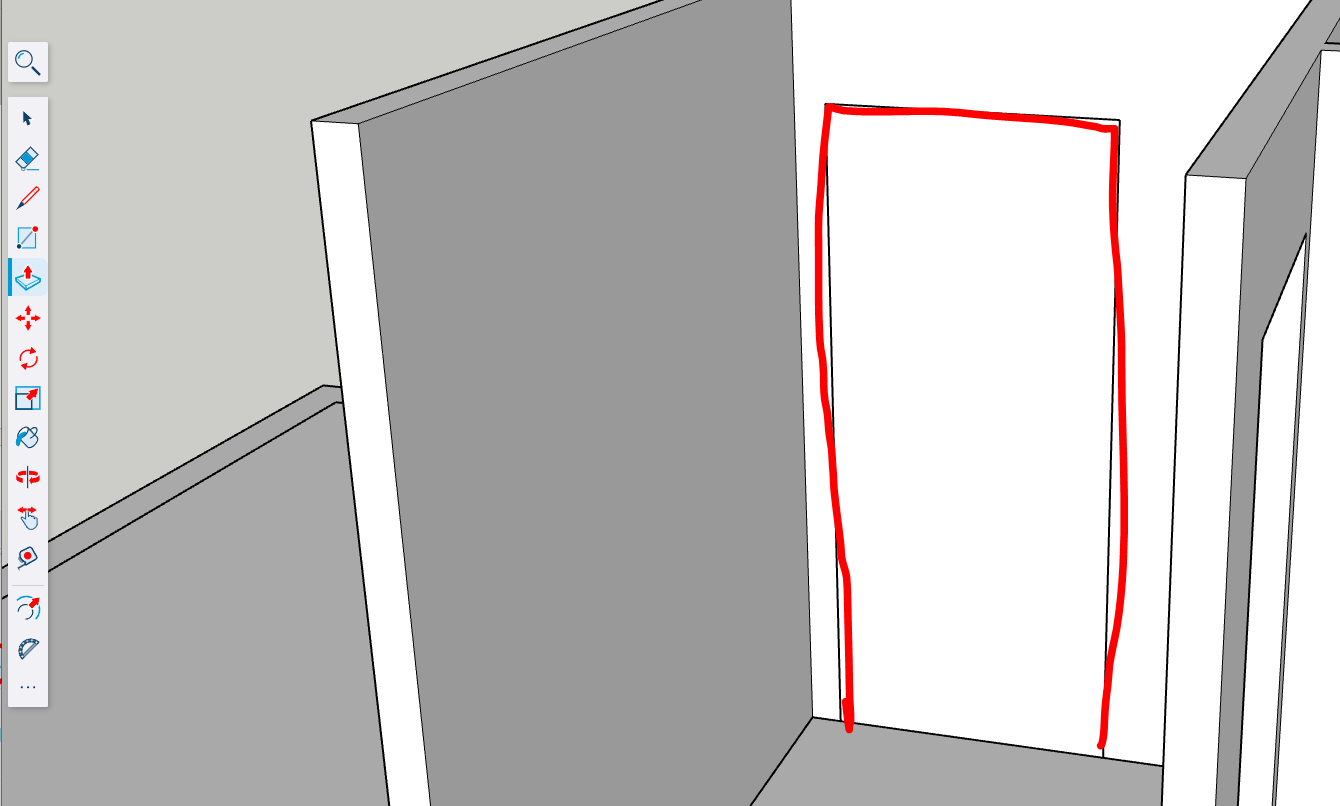
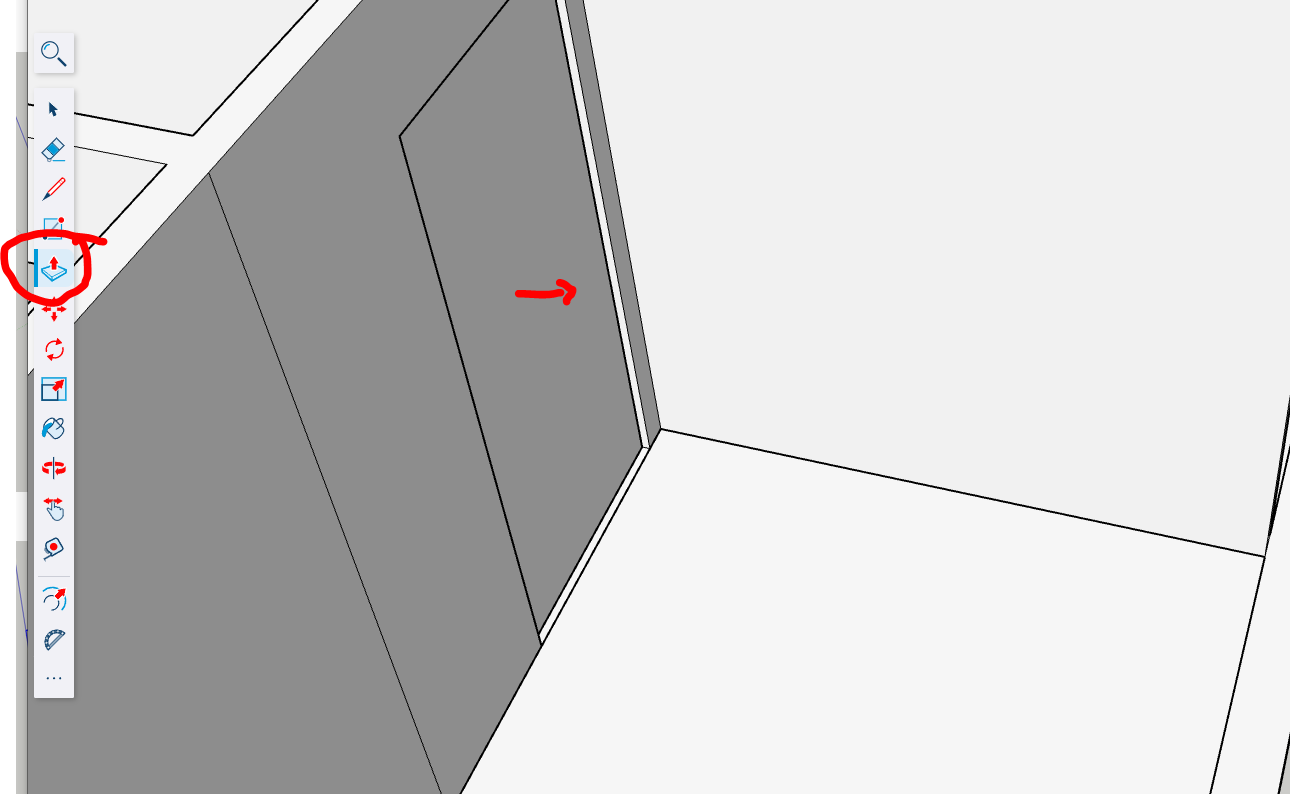
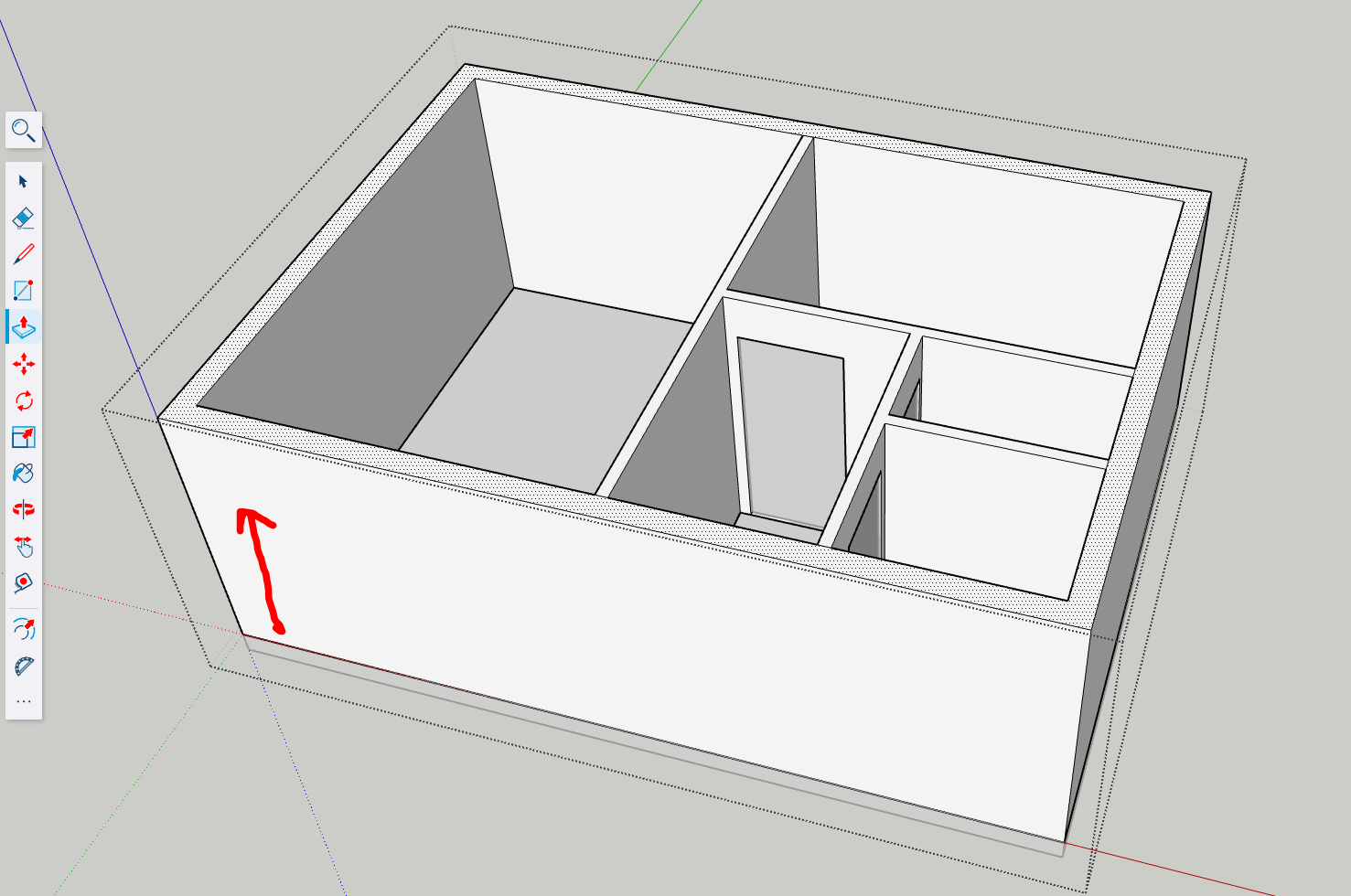
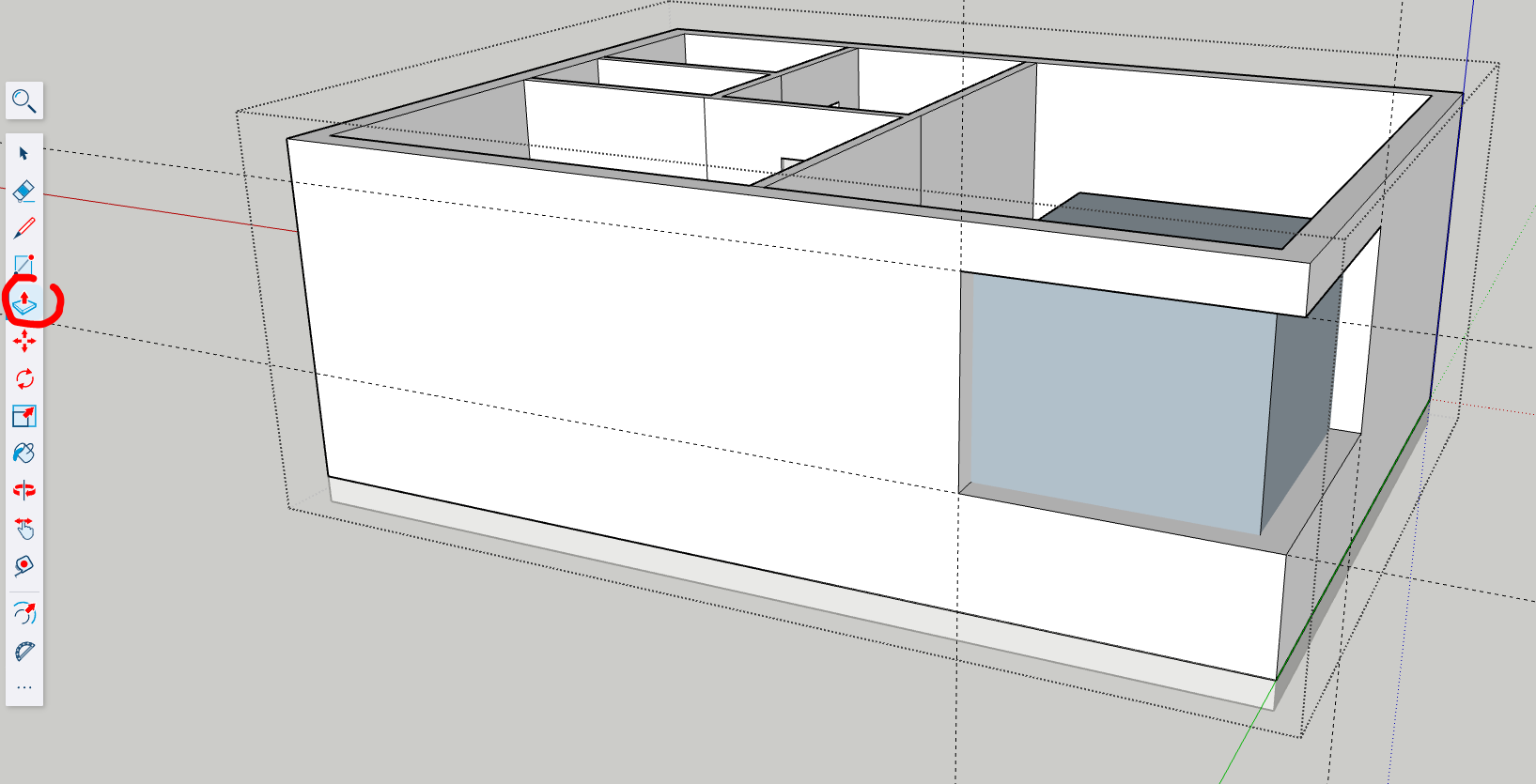
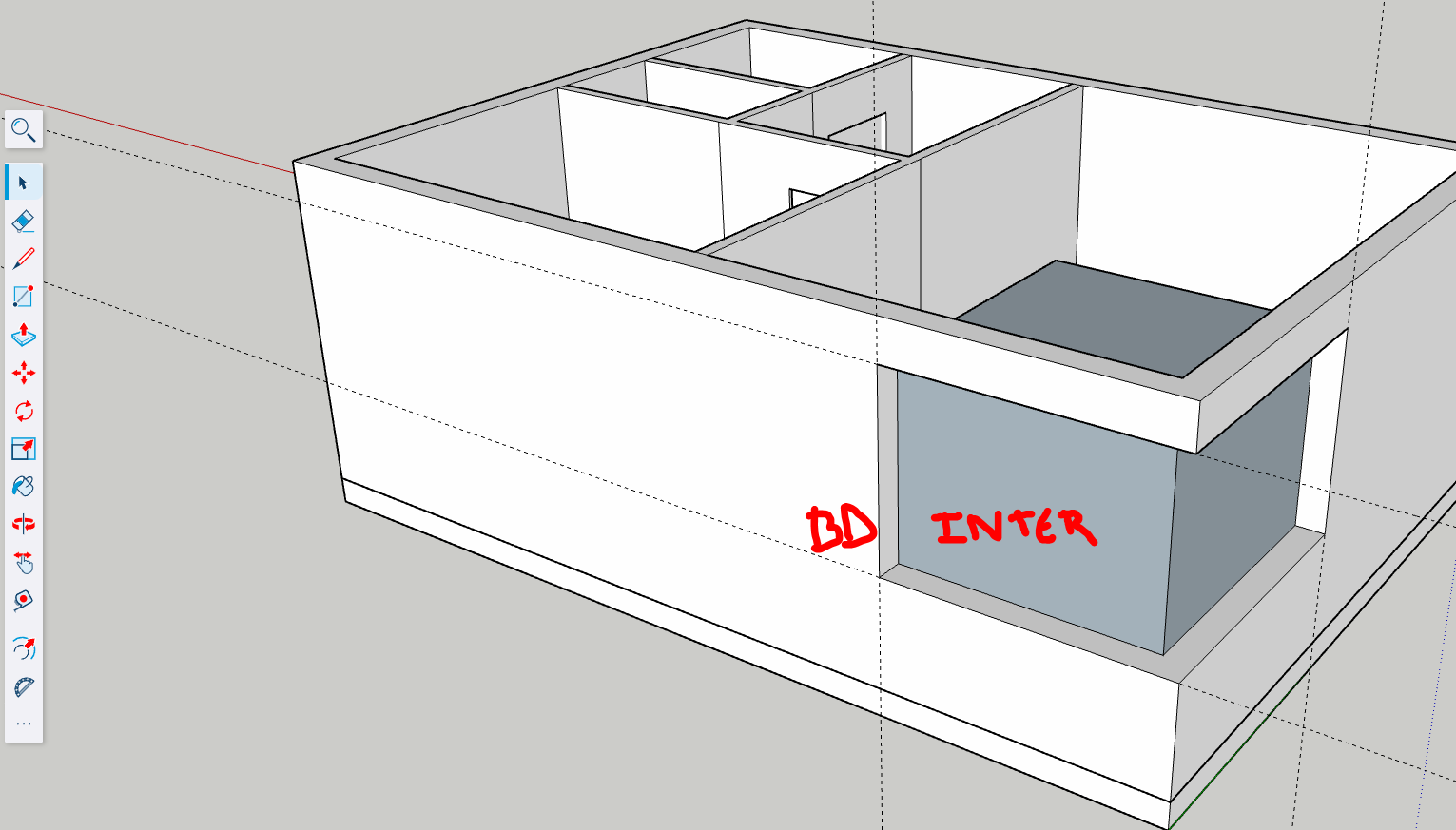
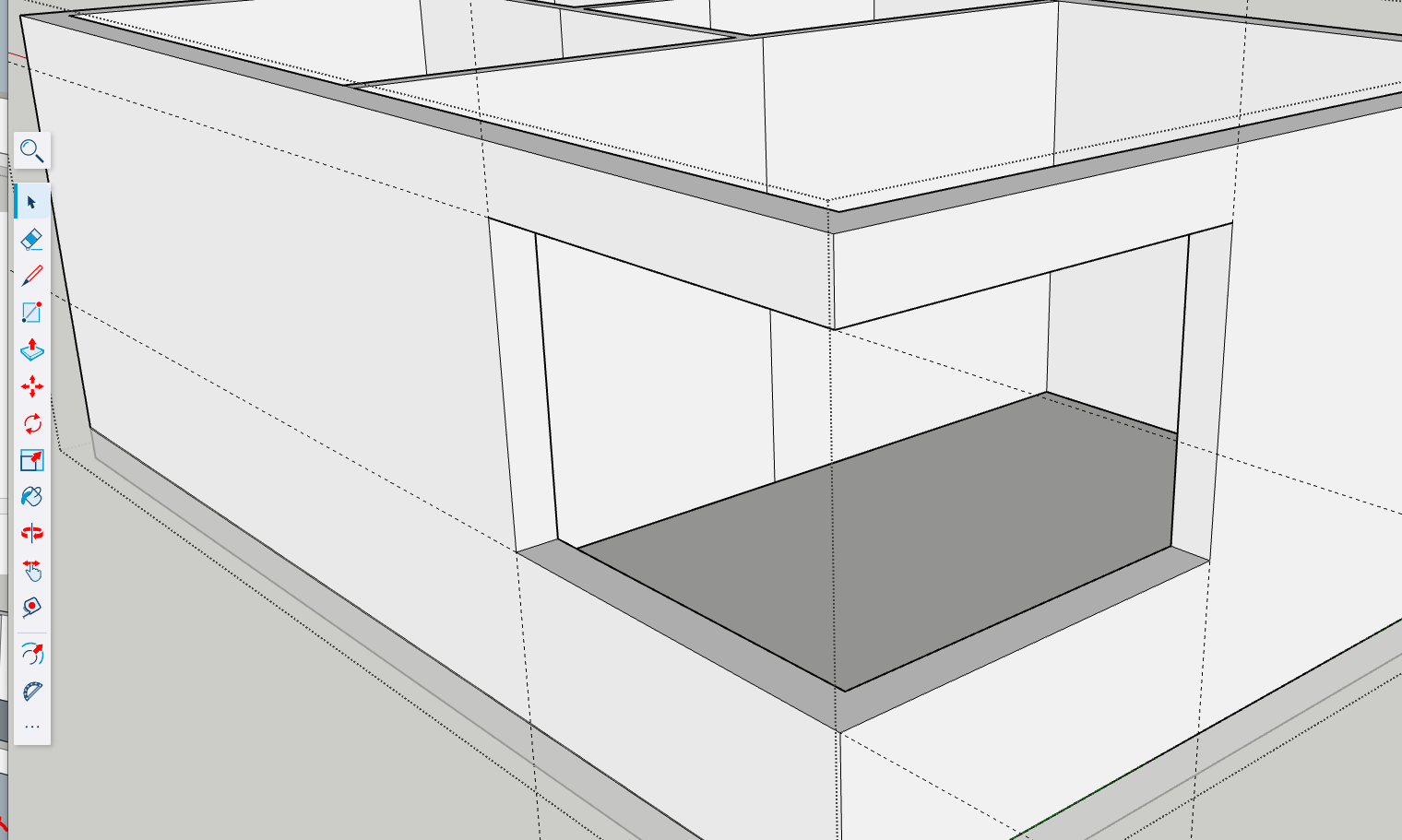
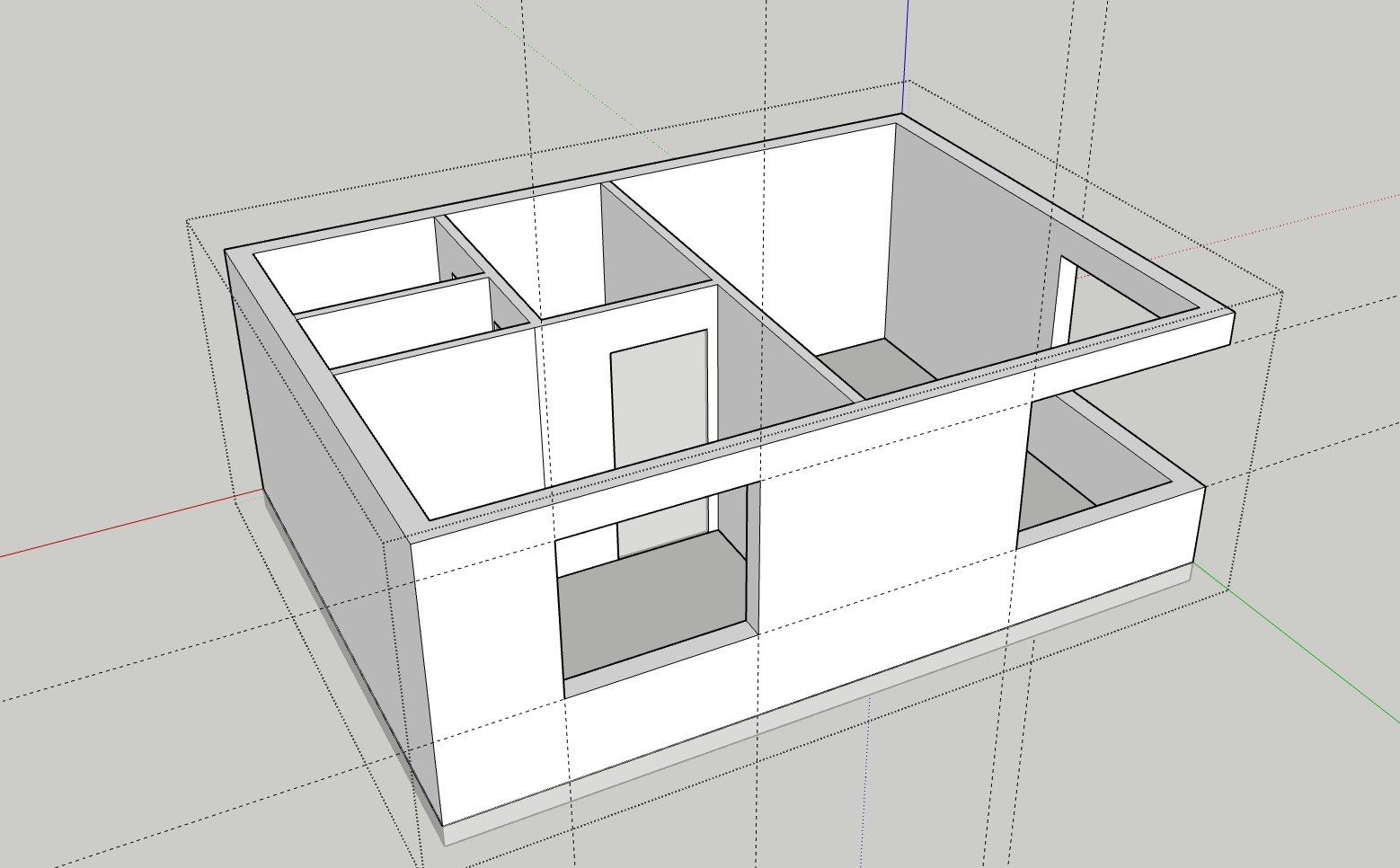
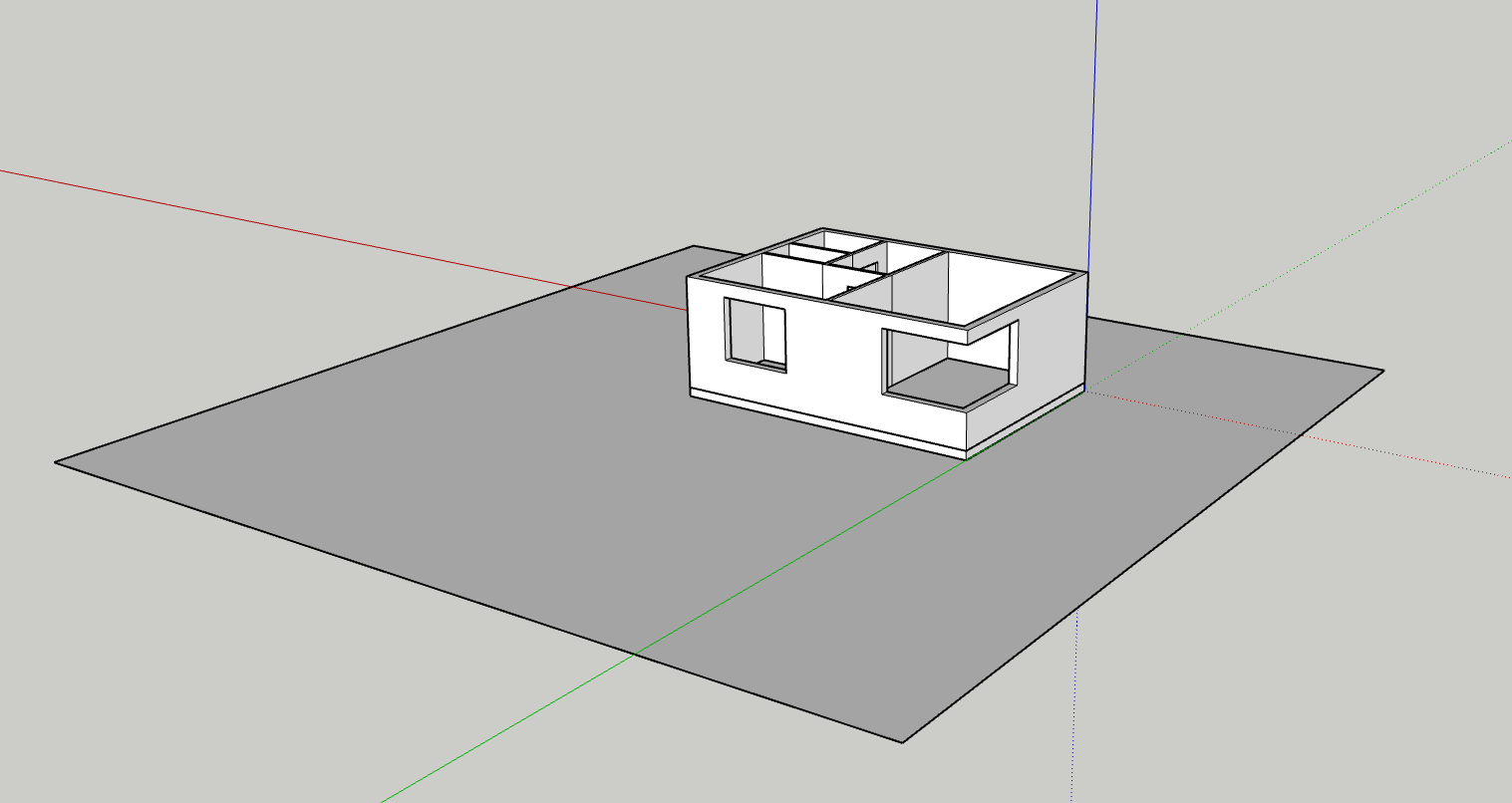
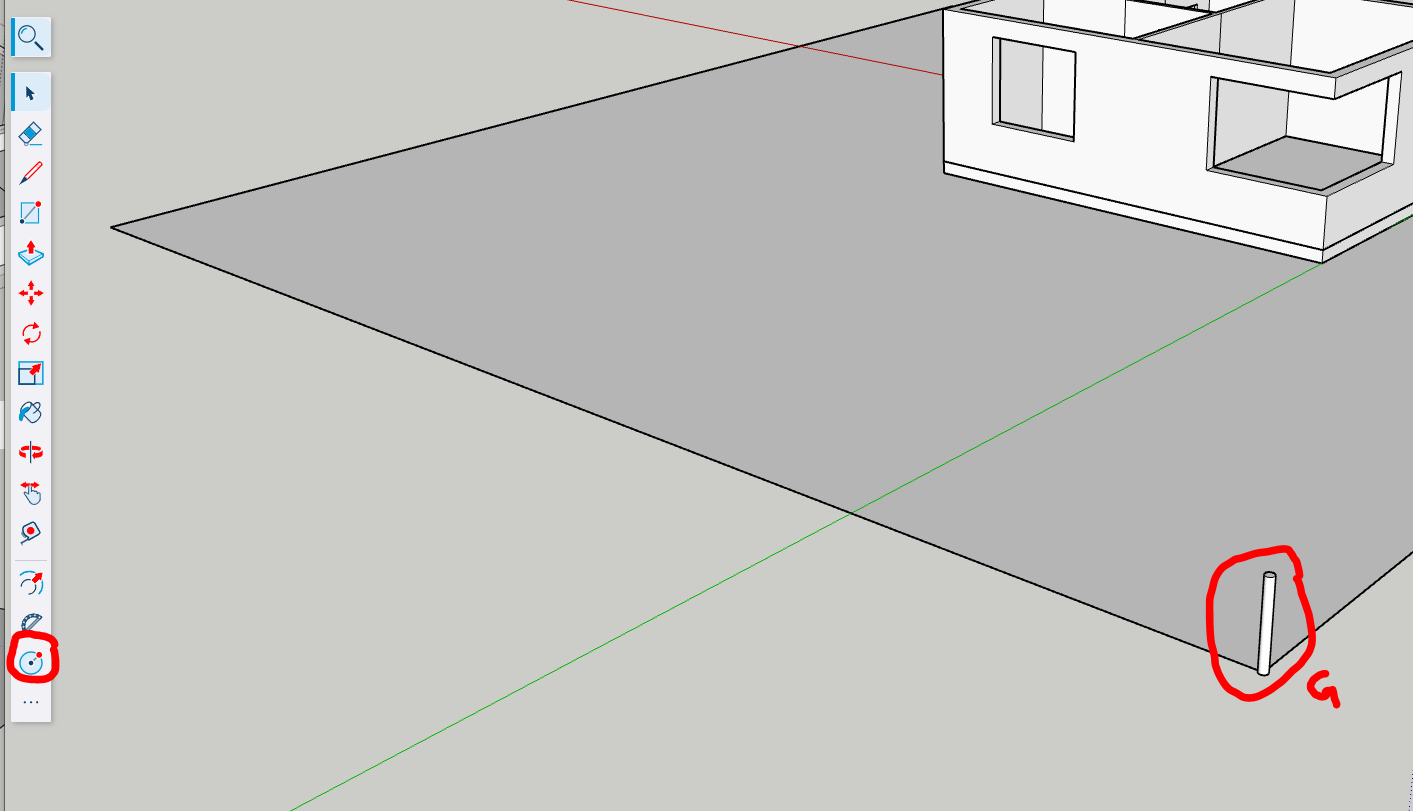
CTRL Distance X exemplaires
Ou CTRL Distance /X pour répartir
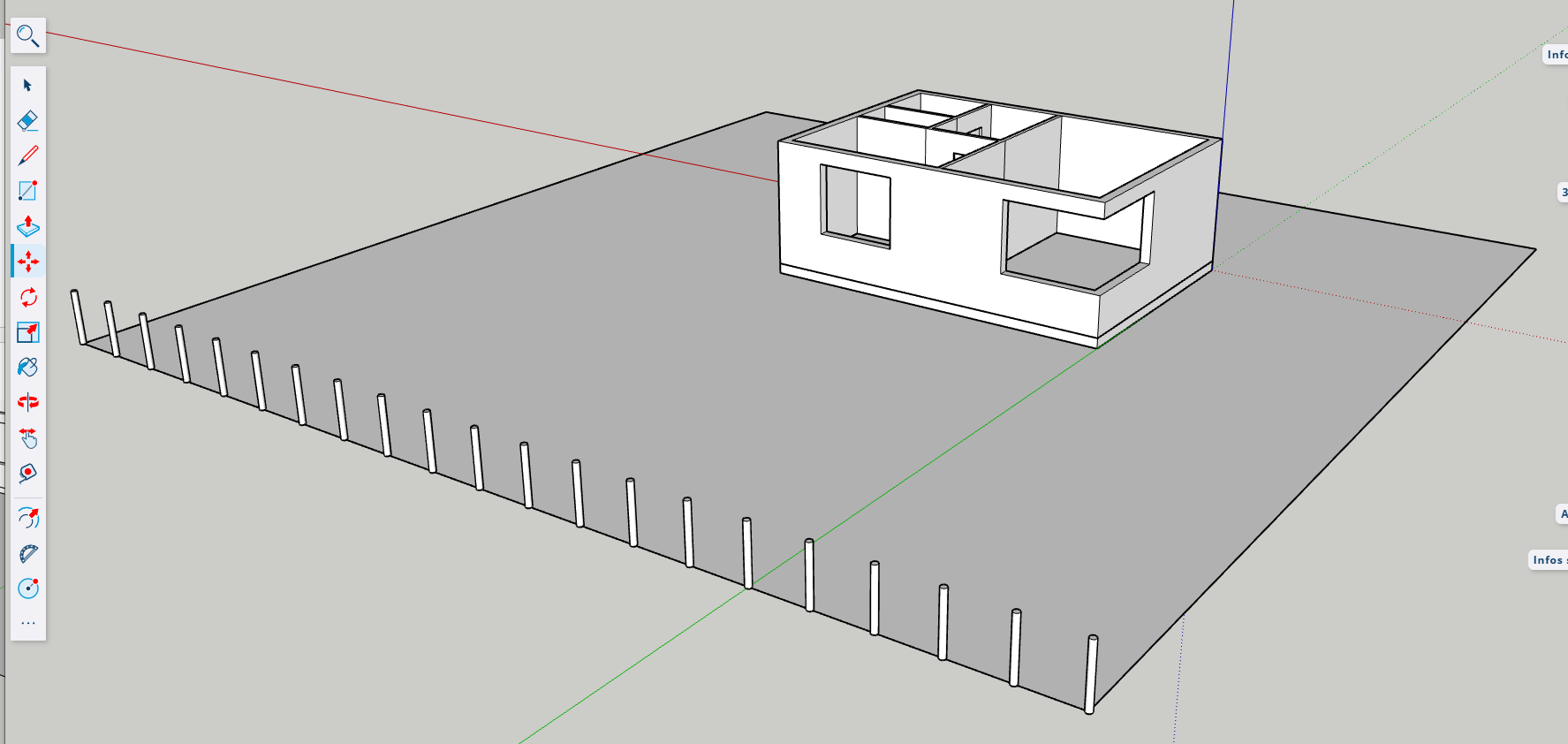
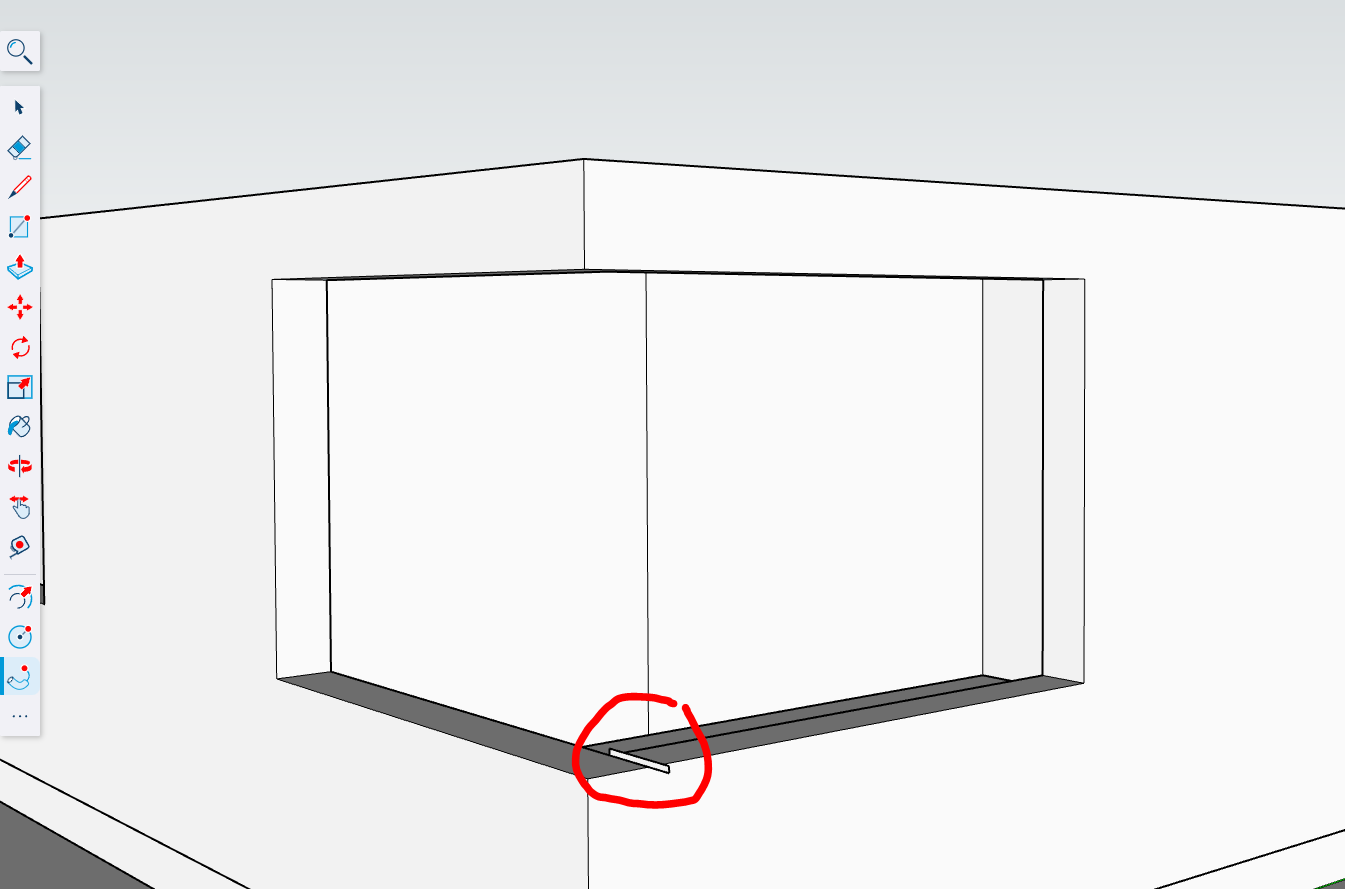
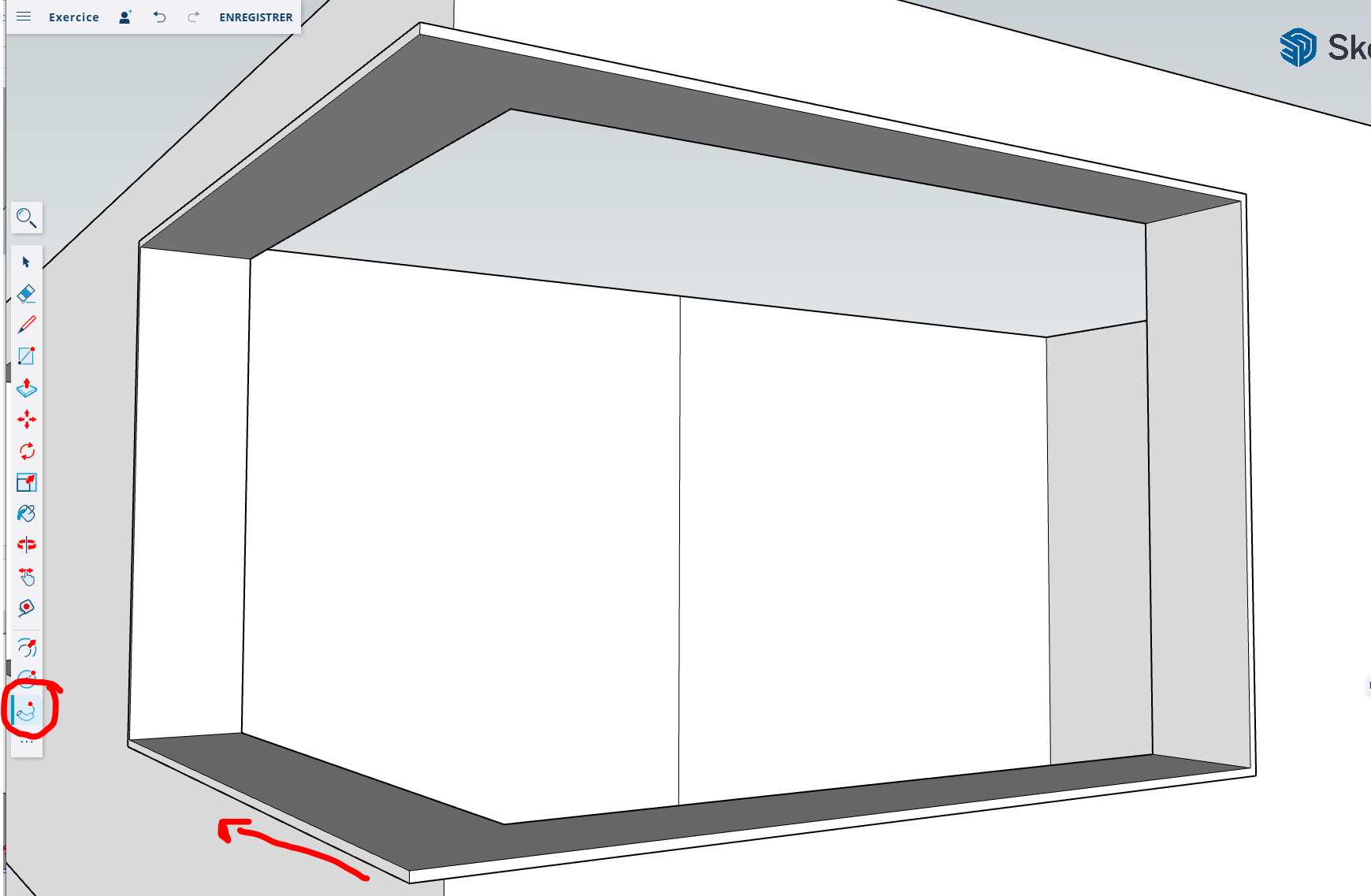
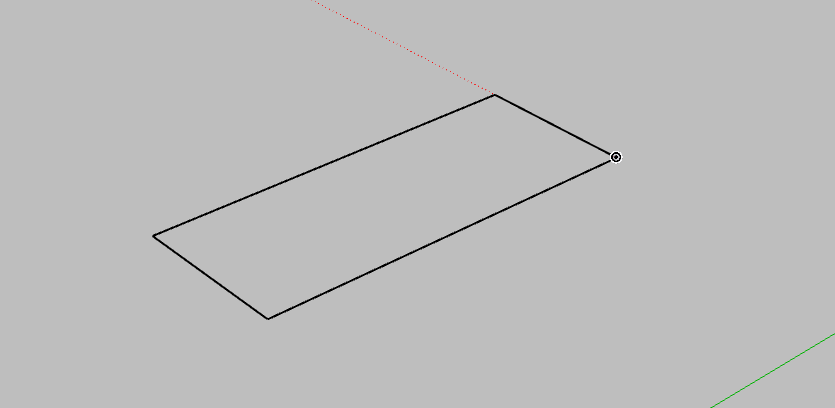
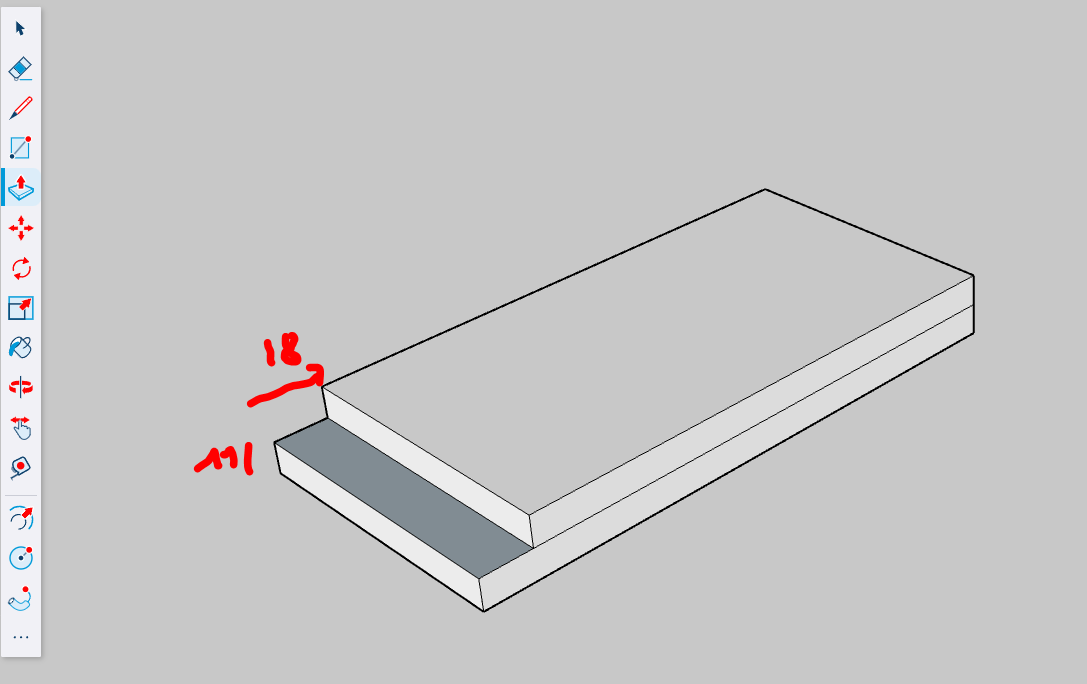
Push/Pull with CTRL to create a new step (11cm) and Push/Pull to slide.
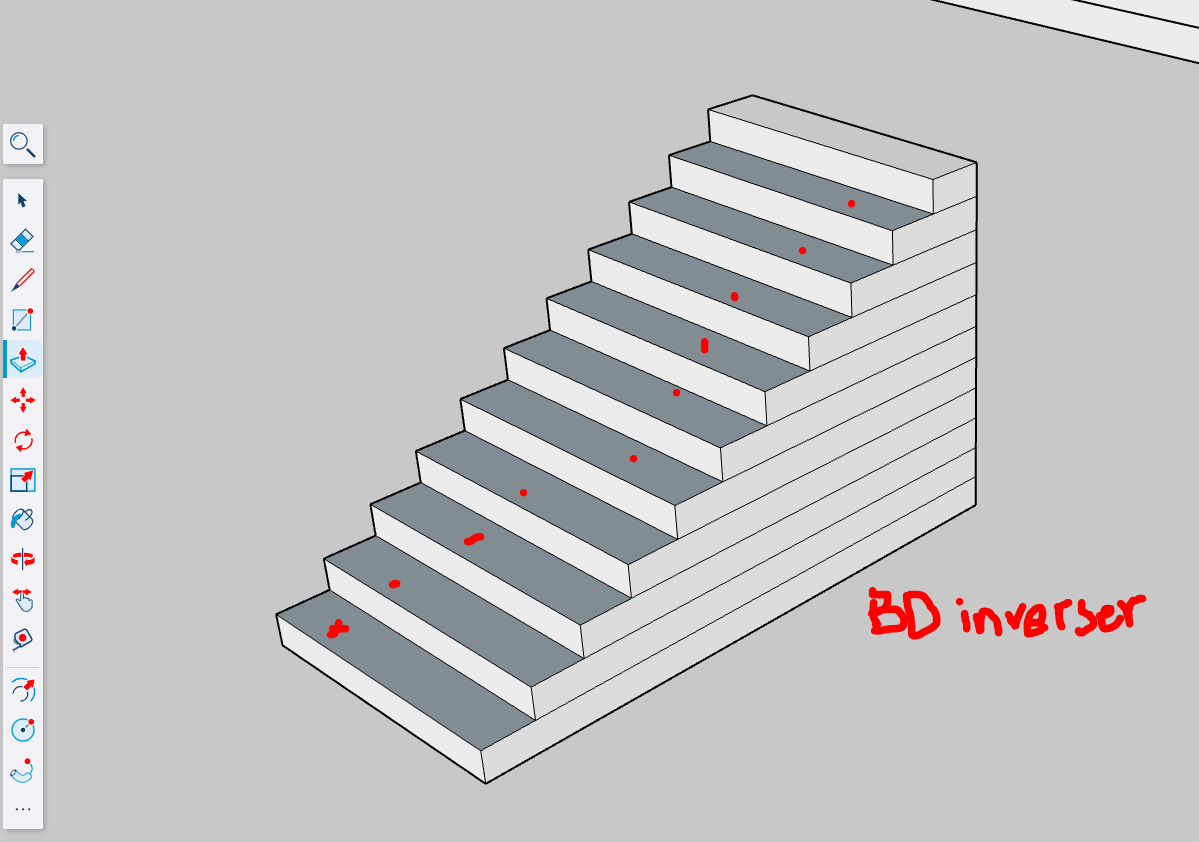
The dark grey faces are inverted, they’ll have to be reversed in order to have a clean model. Whenever we see inverted faces, they have to be inverted to avoid further problems. Right Button Click, Invert Faces.
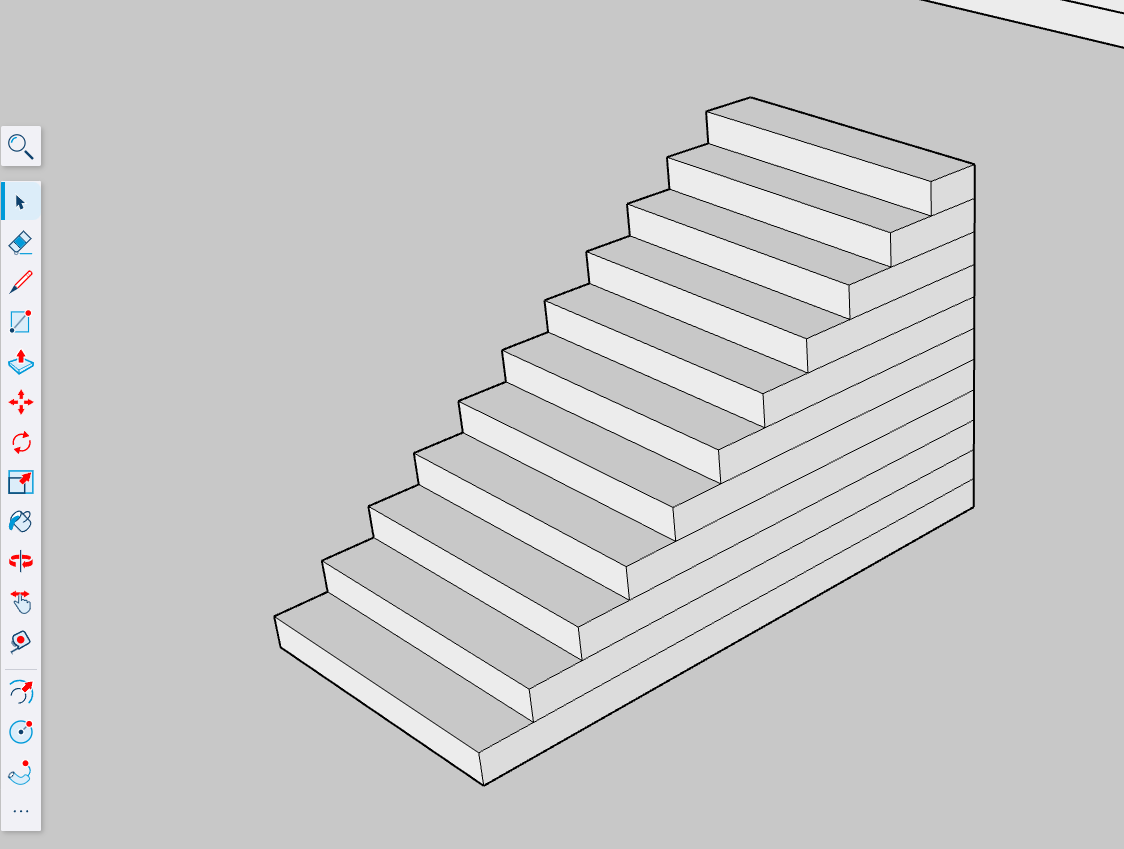
The stairs are roughly finished, create a Group.
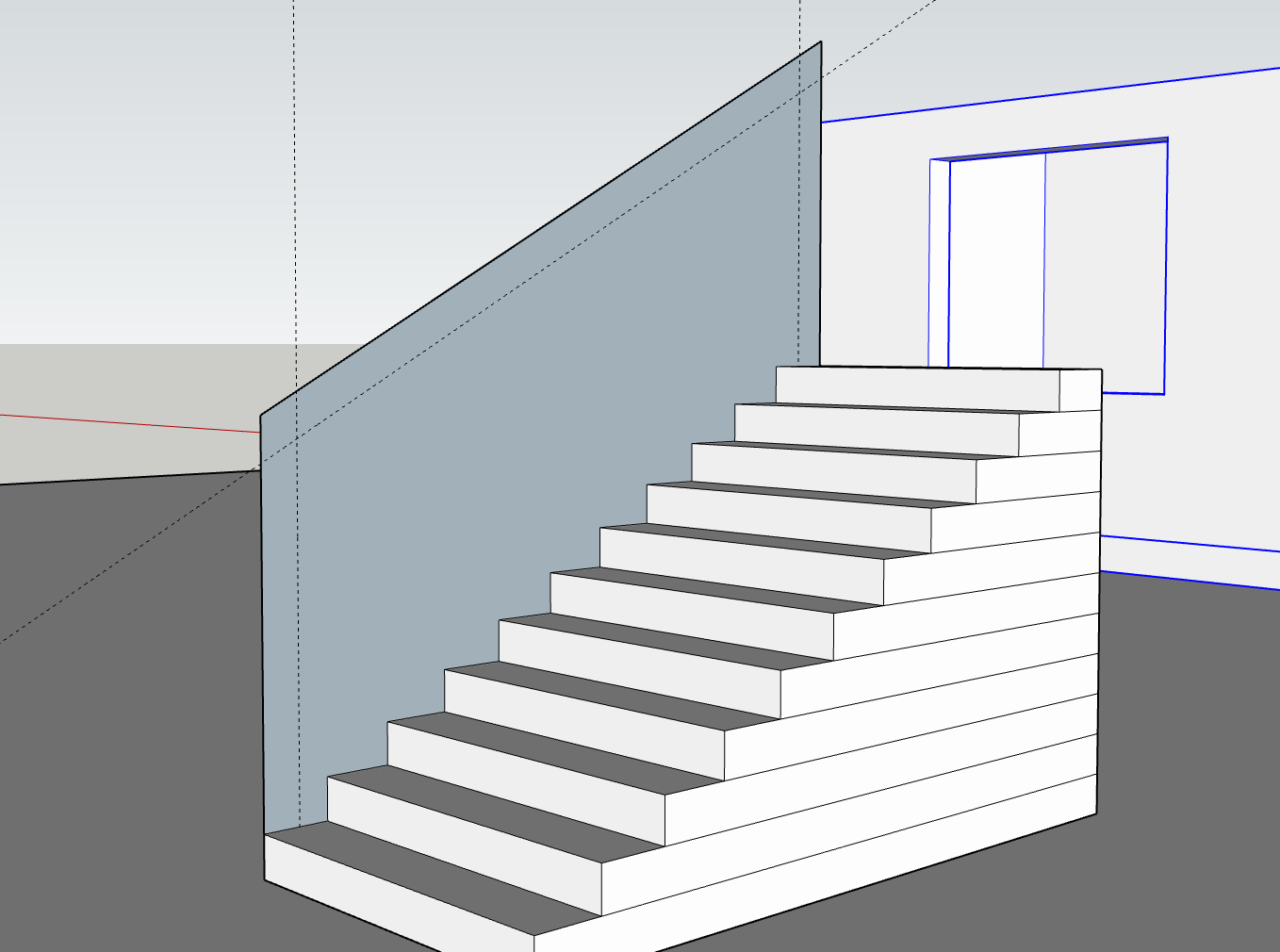
We create a ramp. First by creating the base geometry.
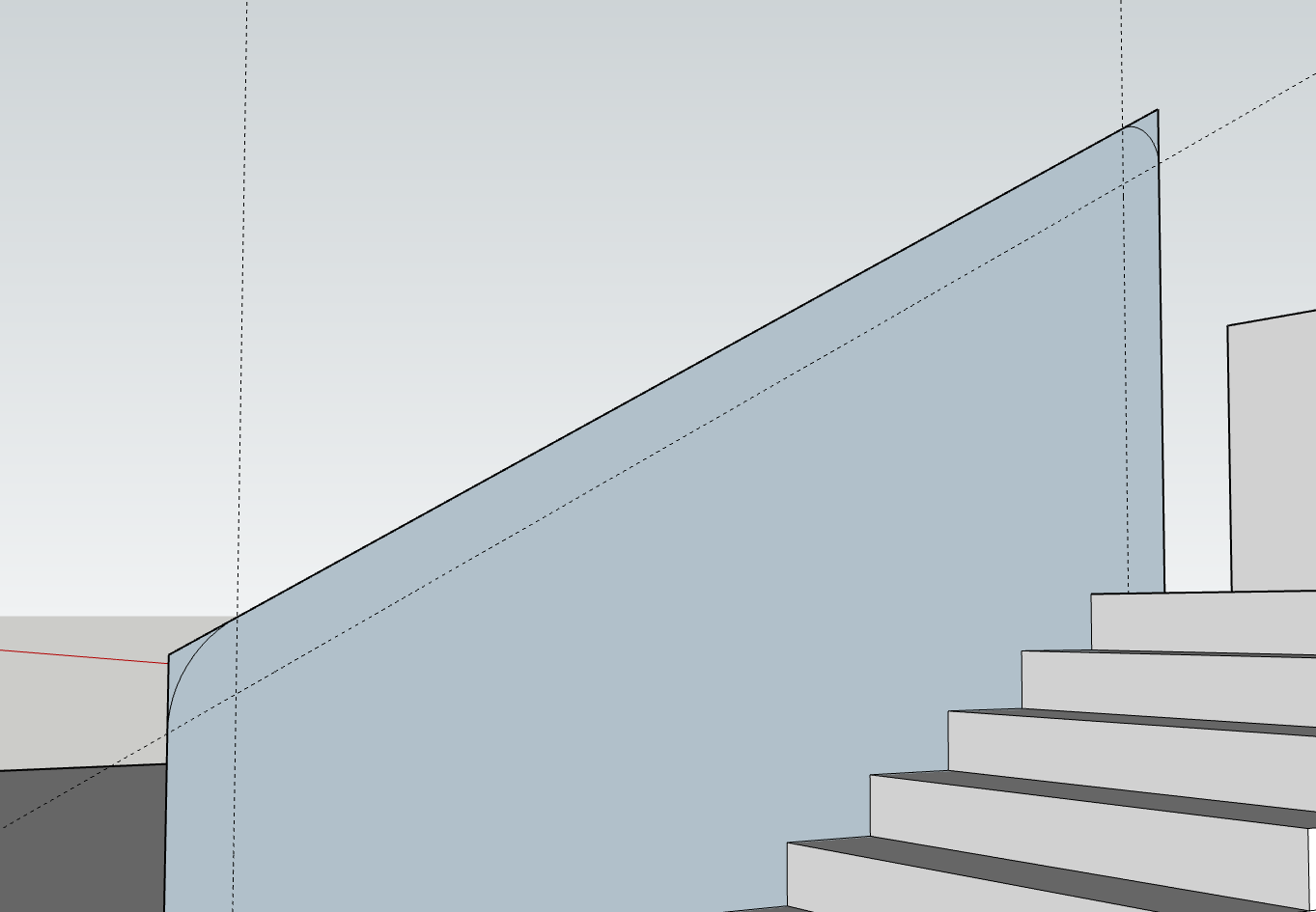
Then adding the round angles using 3 points arc and tangent.
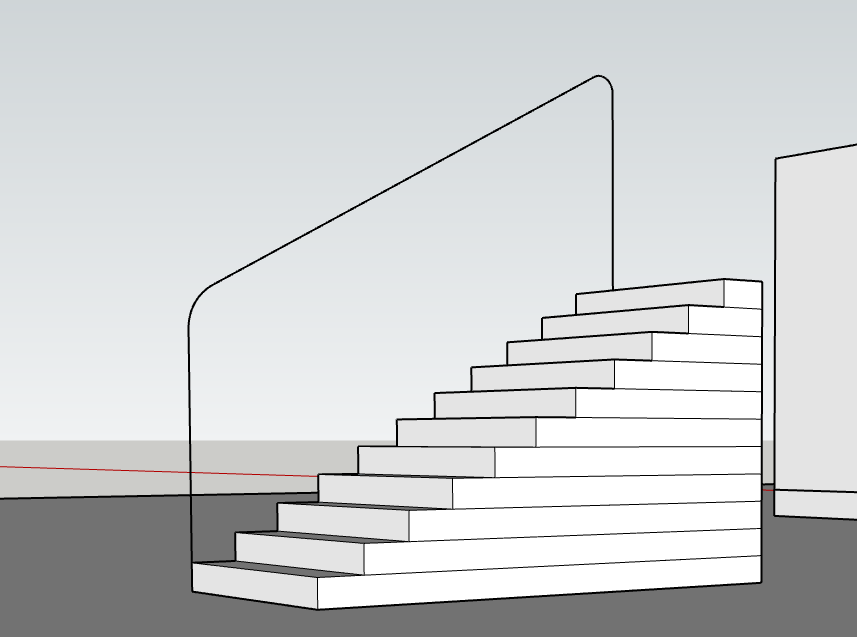
We clean everything to keep only the line.
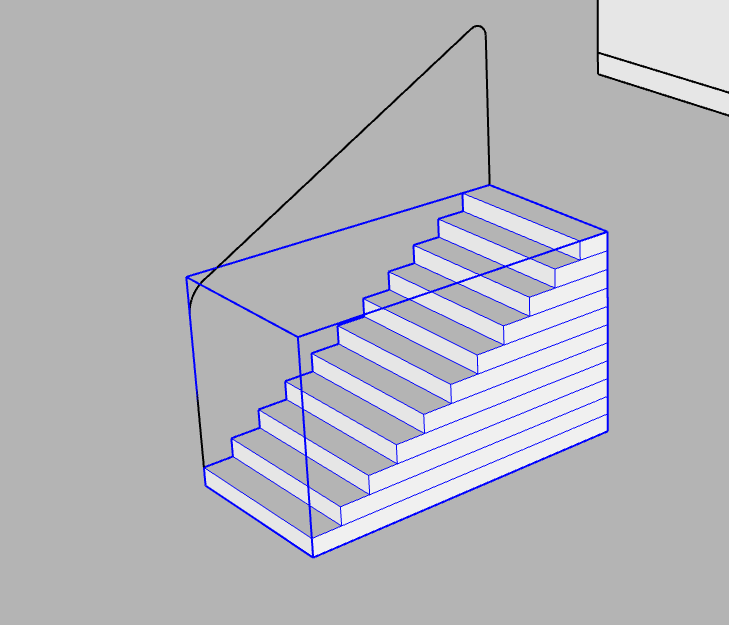
We verify that the stairs are in a group.
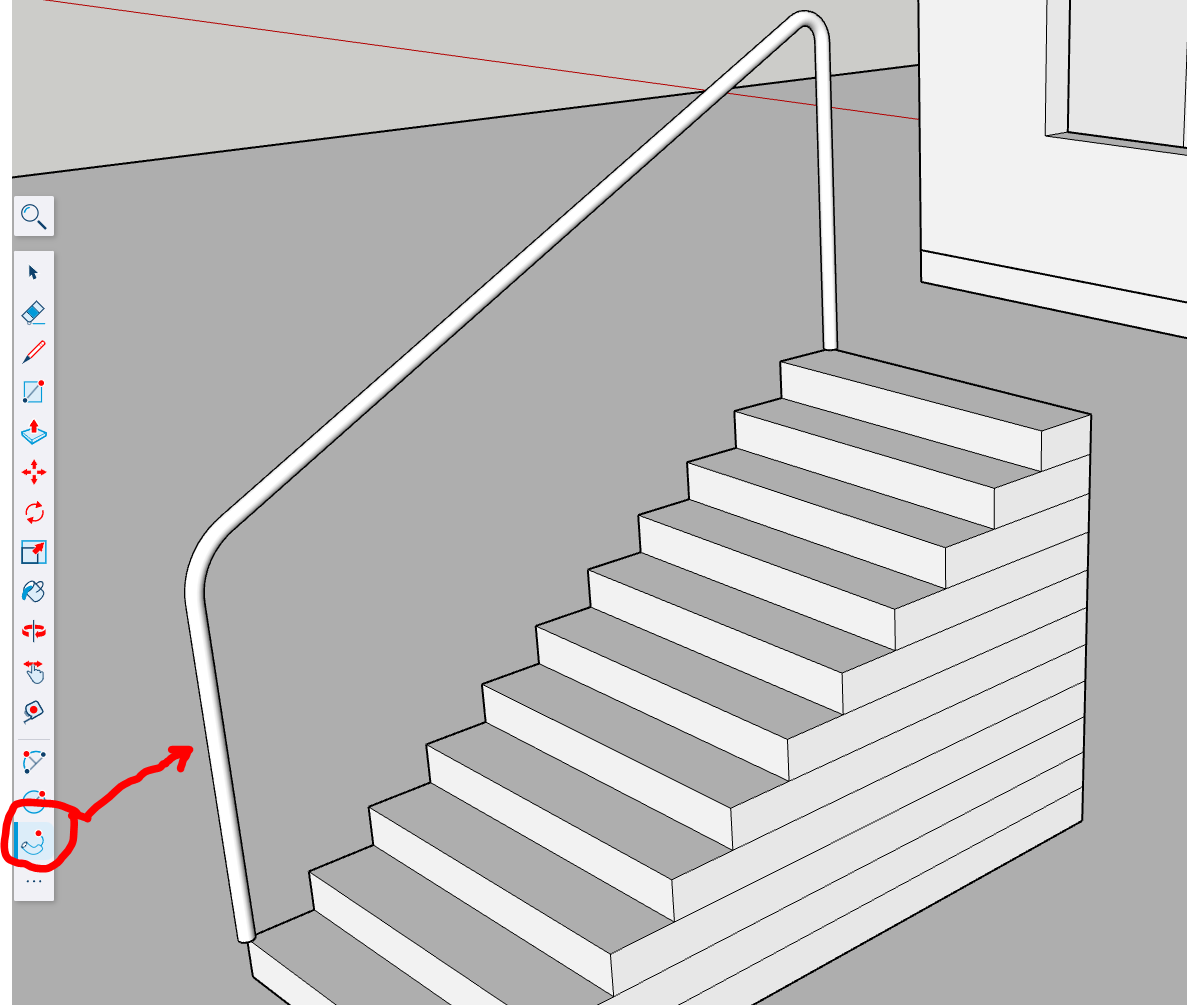
Follow Me to finish. Tip : Select the line, hold MAJ, select Follow Me and the cercle, it would create automaticly the shape.