Réaliser une photo ou un film à 360 est maintenant très facile grâce aux caméras telles que la Gear 360 de Samsung ou la Theta S de Ricoh. Des vues spectaculaires peuvent être montées en quelques minutes.
Taking a 360 photo is now much easier with a camera such as the Samsung Gear 360 or the Theta S from Ricoh. A spectacular shot can be easily done in a few minutes.

The Camera

Resolution
- Still image resolution L: 5376 x 2688, M: 2048 x 1024
- Video resolution/frame rate/bit rate L: 1920 x 1080/30 fps/16 Mbps
- M: 1280 x 720/15 fps/6 Mbps
https://theta360.com/fr/about/theta/s.html
Comparison with the Gear 360

Resolution
- Movie Recording
- Dual Cam: up to 3840 x 1920 (30 fps) – · Single Cam: up to 2560 x 1440 (30 fps)
- Still Capturing
- Dual Cam: up to 7776 x 3888 (30M) – · Single Cam: 3072 x 1728 (5M)
For this example, we used the Ricoh Theta S which definition is a less than the Gear 360, but the software is better. In manual mode, it is possible to choose the exposure value, ISO and shutter speed, which can be undeniably necessary for night shots.
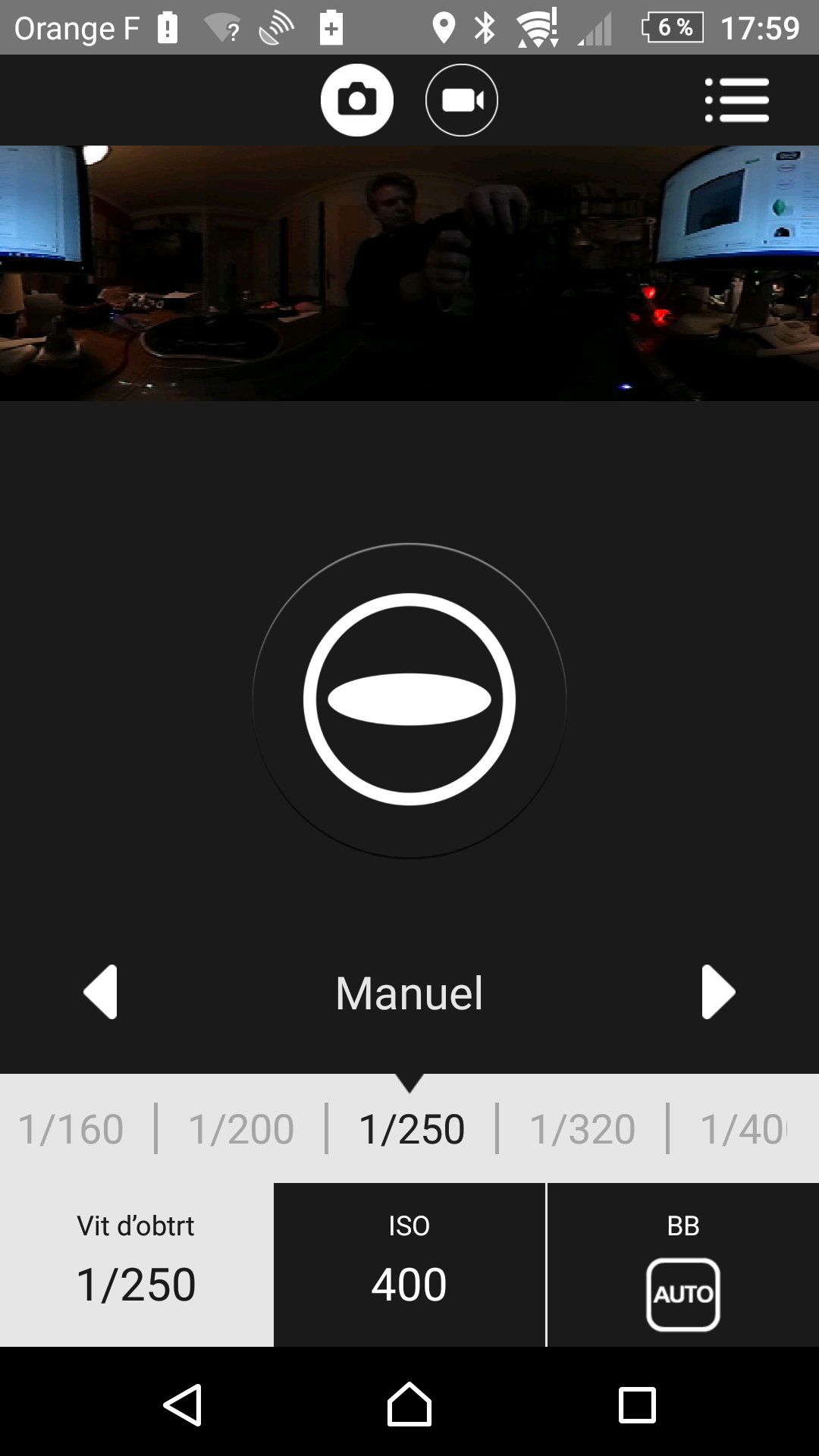
In 3DSMax
For a faster demo, a single 360 frame has been chosen, but it wouldn’t be different, in terms of methodology with a 360 shot.
First set the renderer to NVidia Mental ray
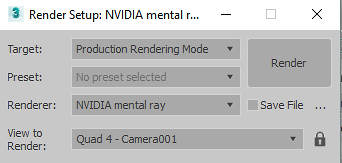
Then to block the scene, the 360 picture is put as background

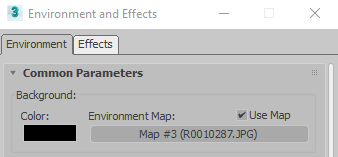
In viewport Configuration, it is possible to use environment background in active view
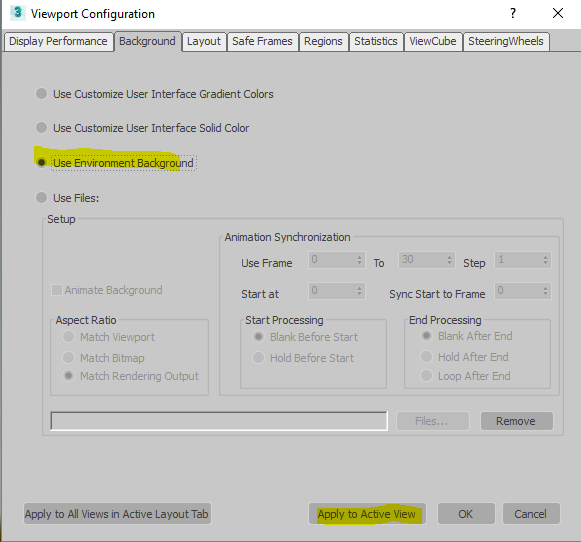
Result

Now create the UFO and animate it like flying in the sky and landing on the ground.

Then create a camera with a target to track the UFO. Link the target to the UFO
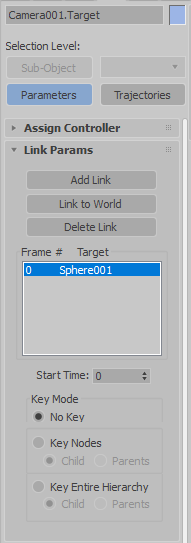
In camera mode, check if the 3D shot is correct.

Now, to add more integration, we will add a ground with a light effect.
Add a plane
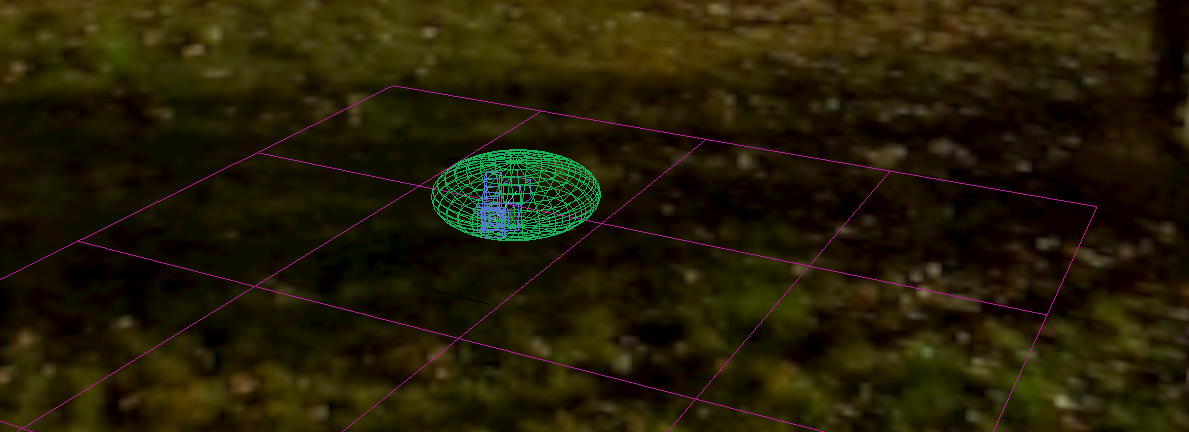
Add a camera Map modifier
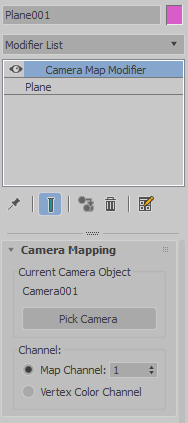
Pick the camera
Apply a Arch&Design material. Set the 360 image as Diffuse and Environmental. This has been done on a chrome material.
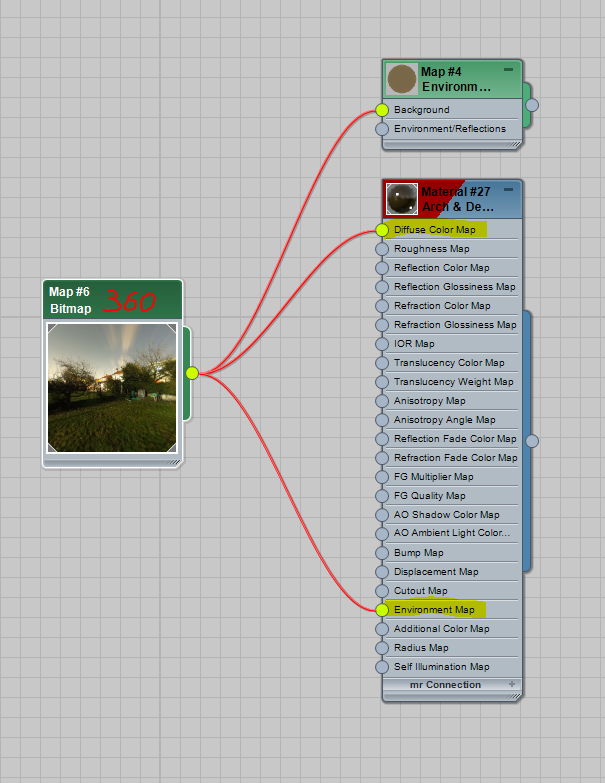
Then light is added

Rendering


