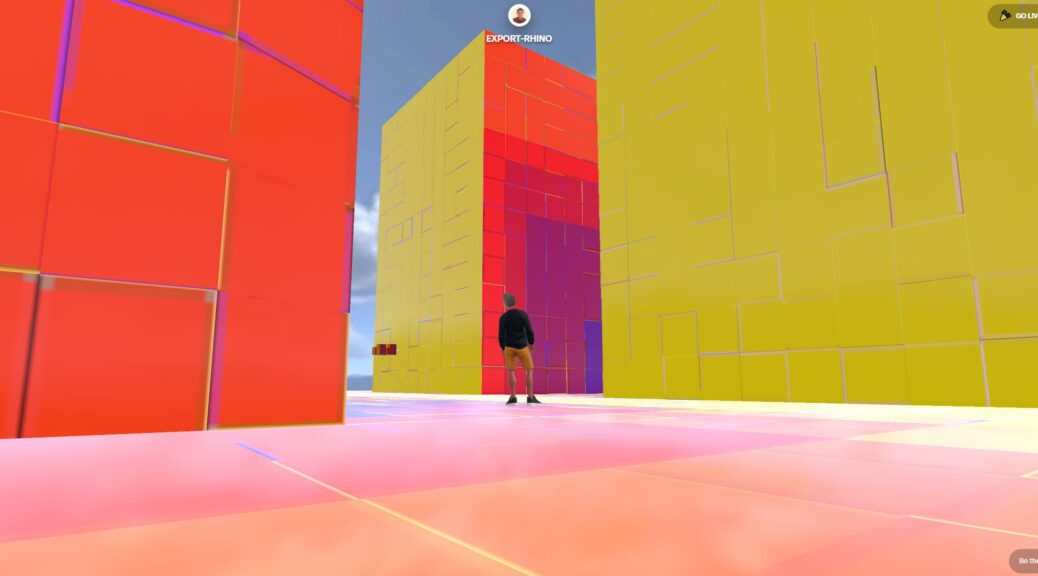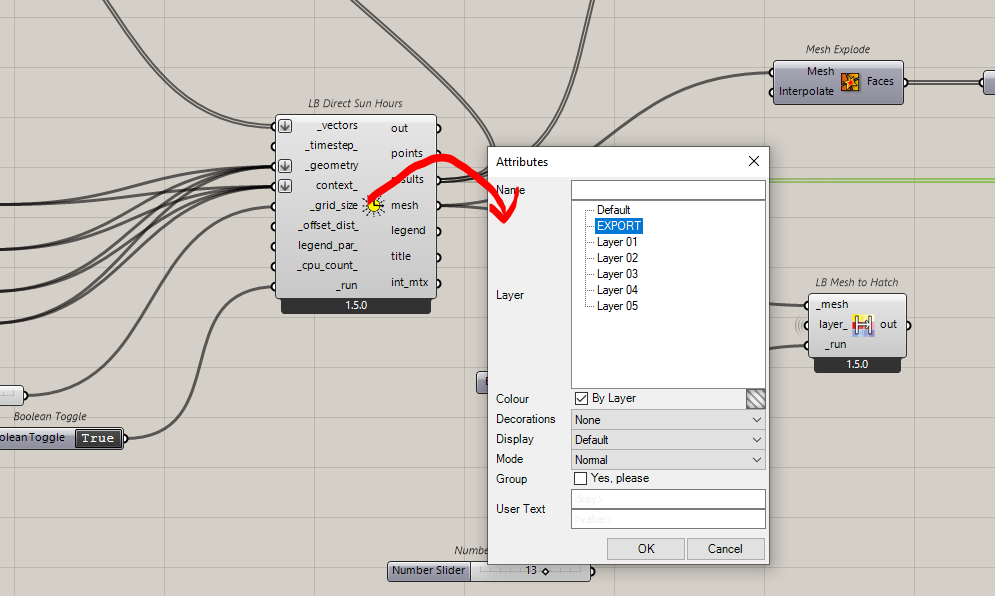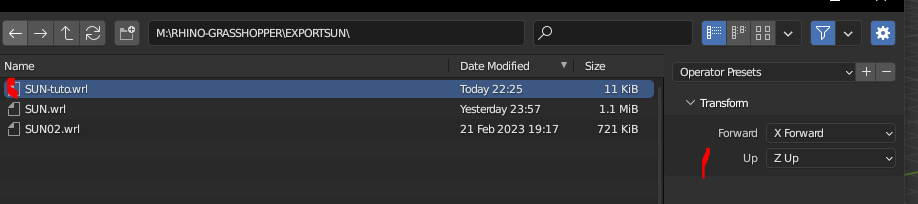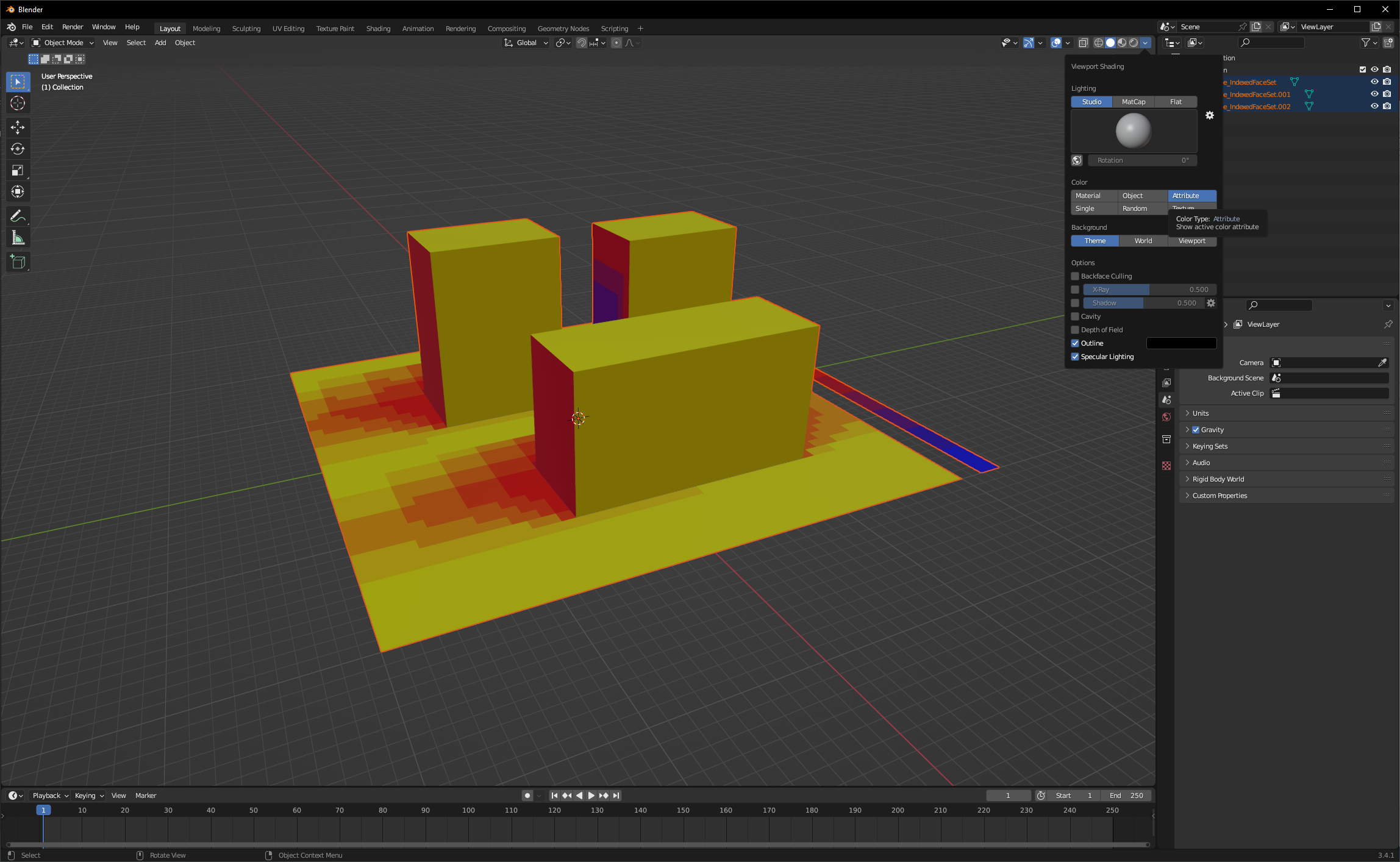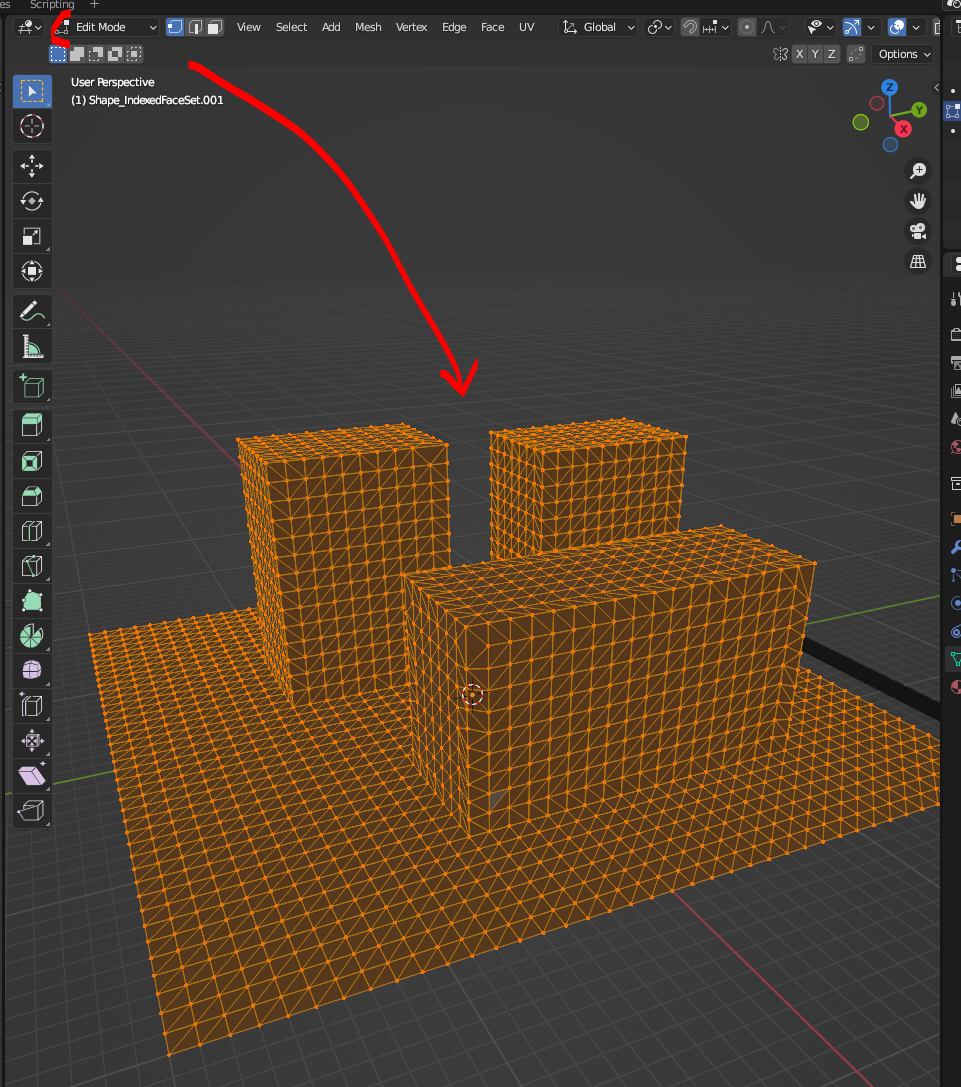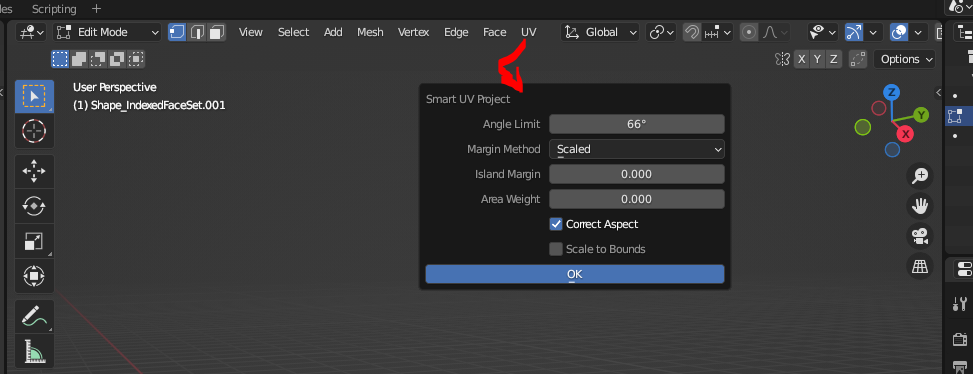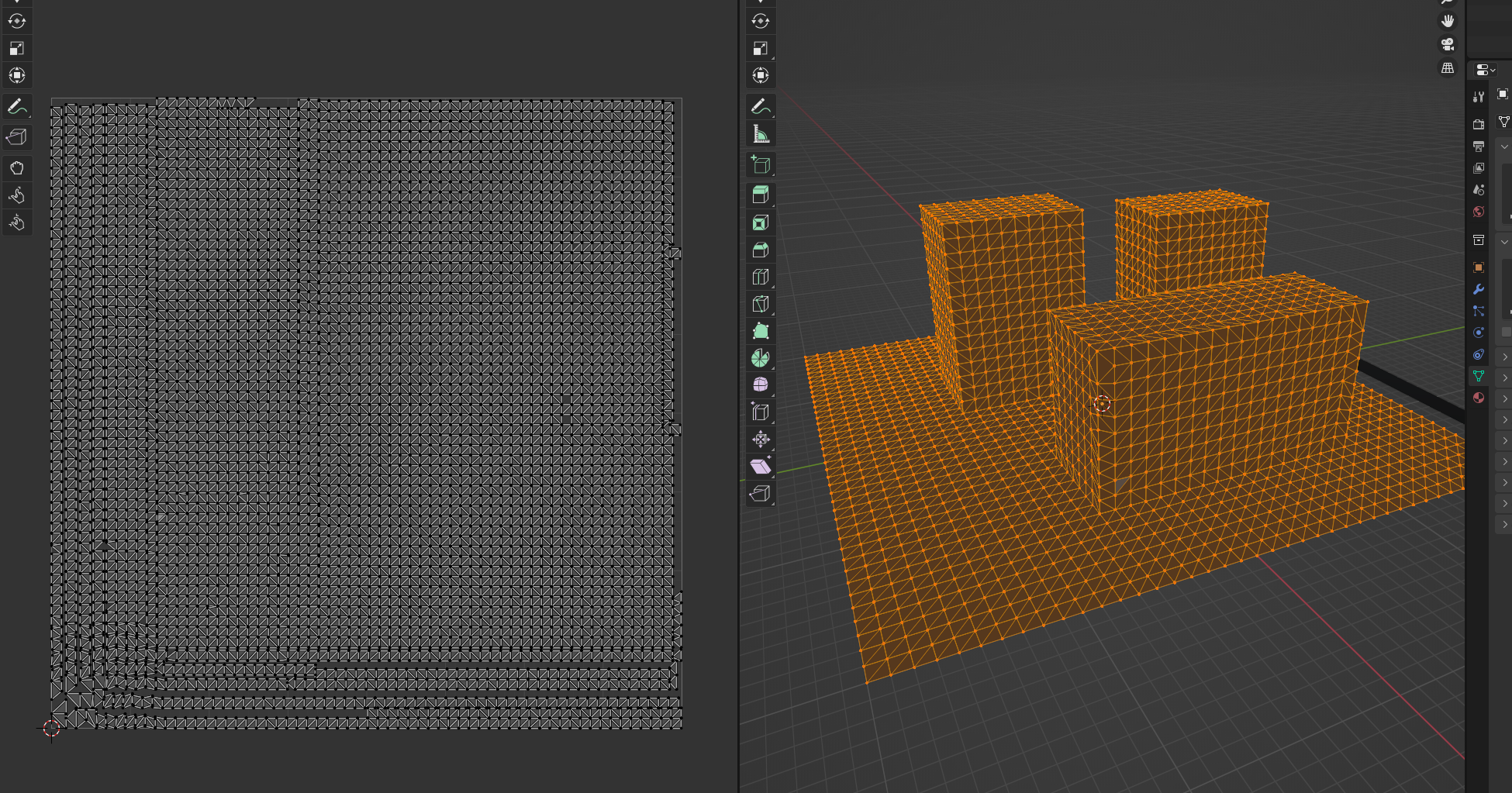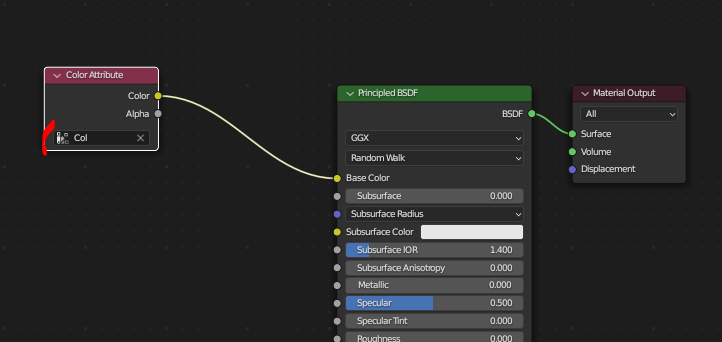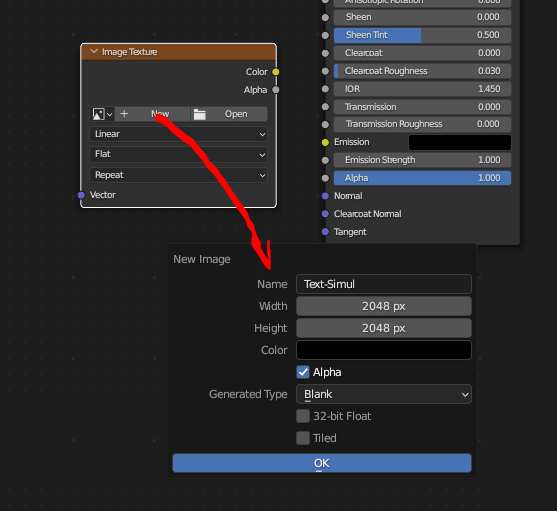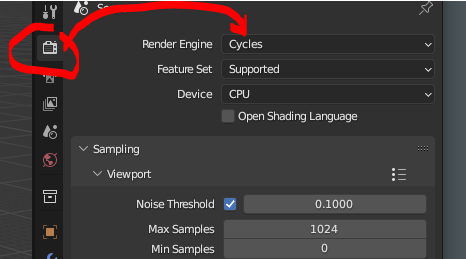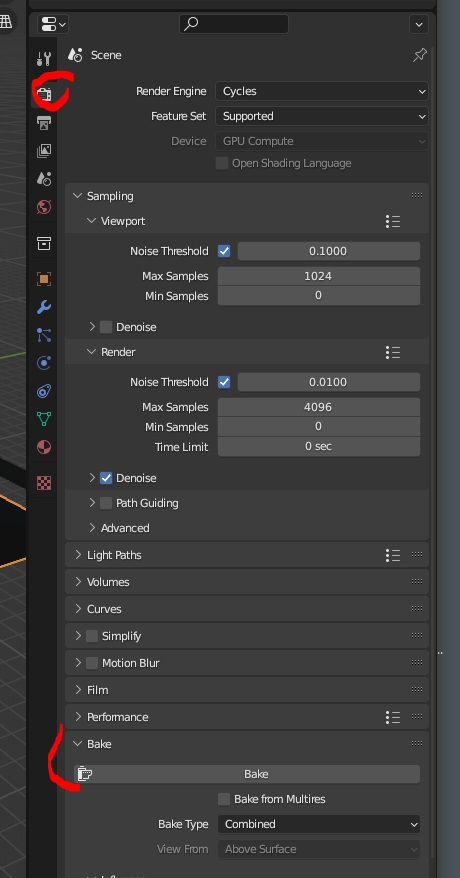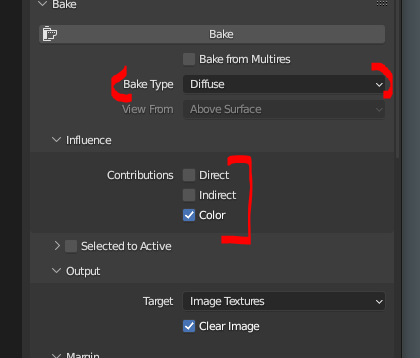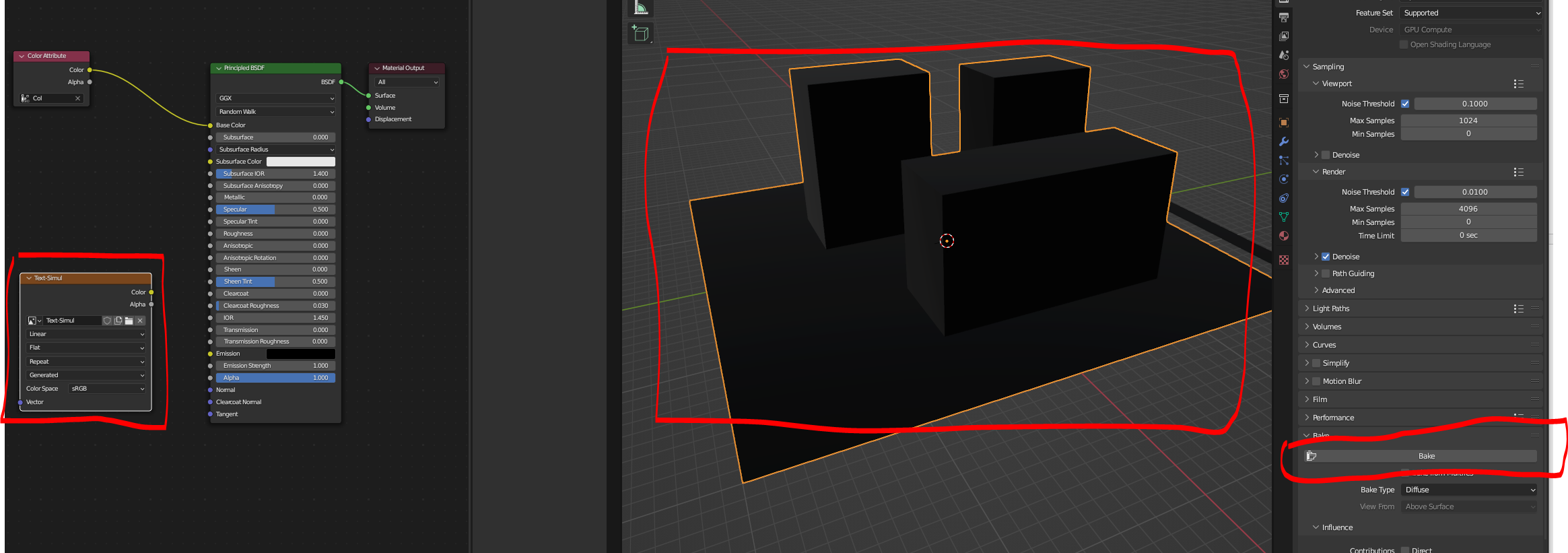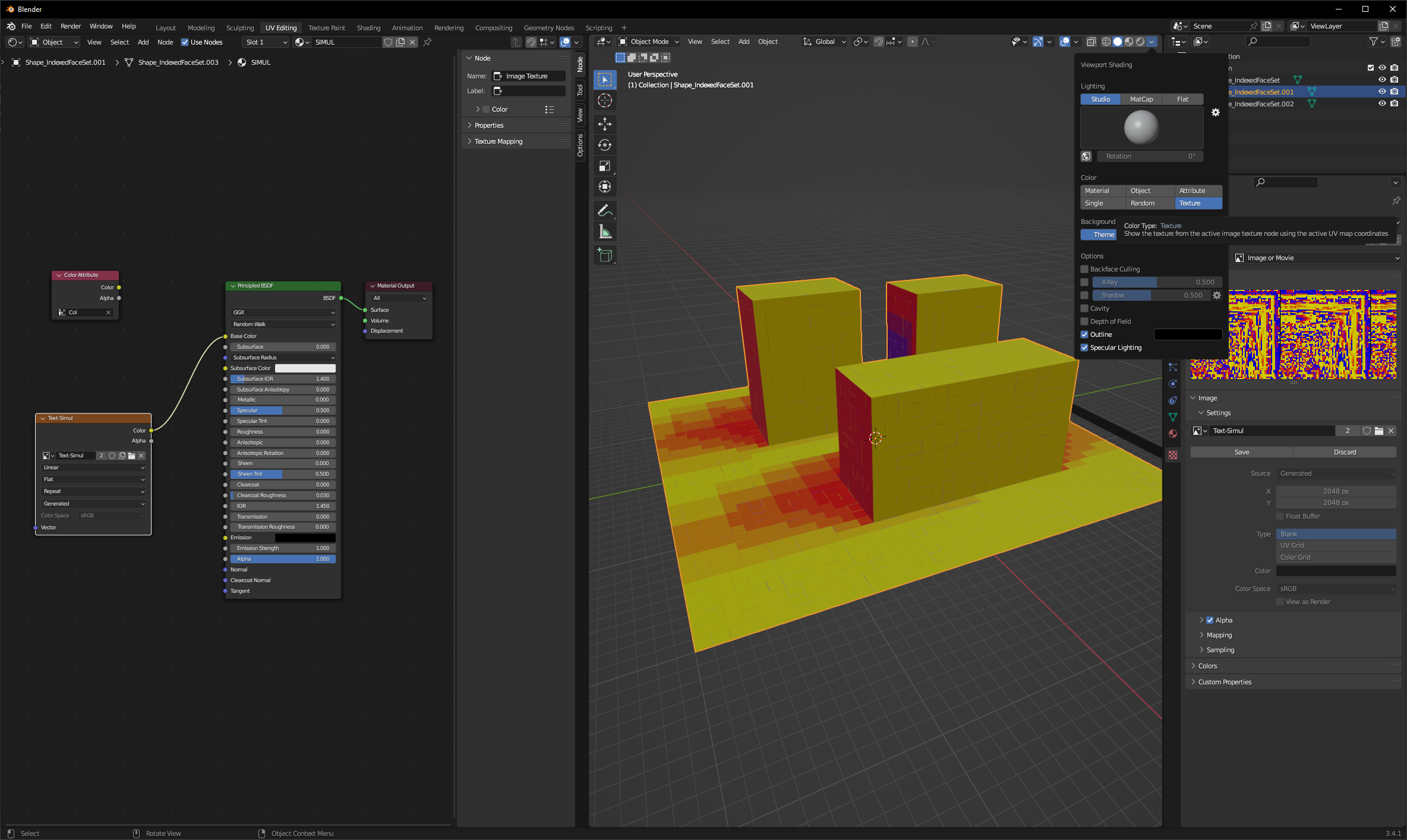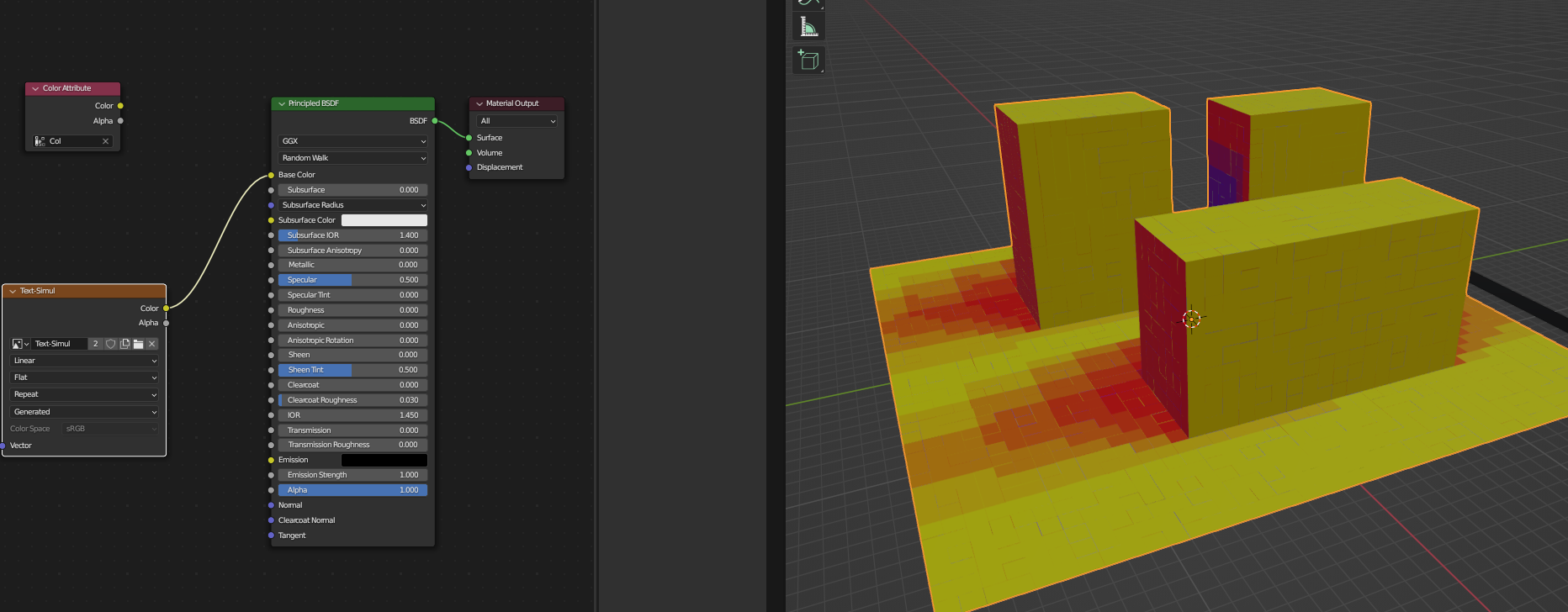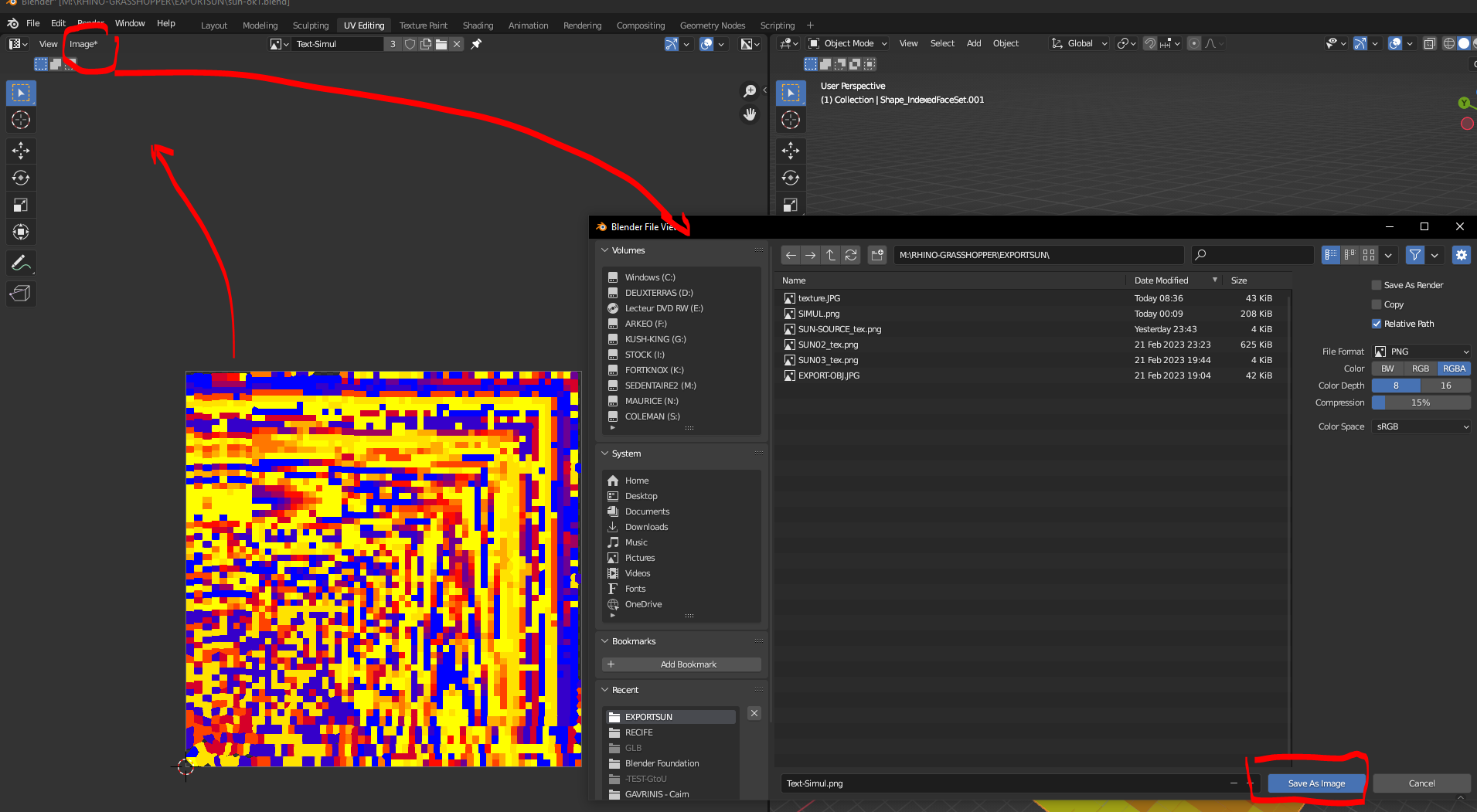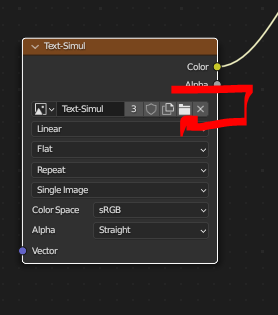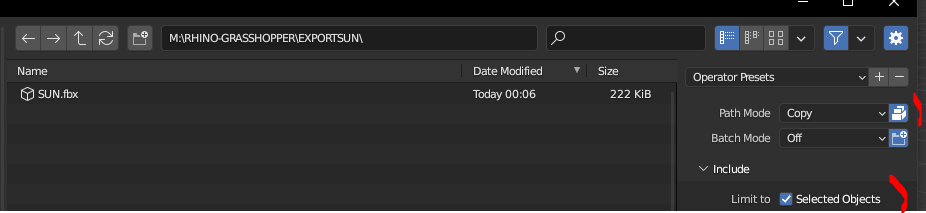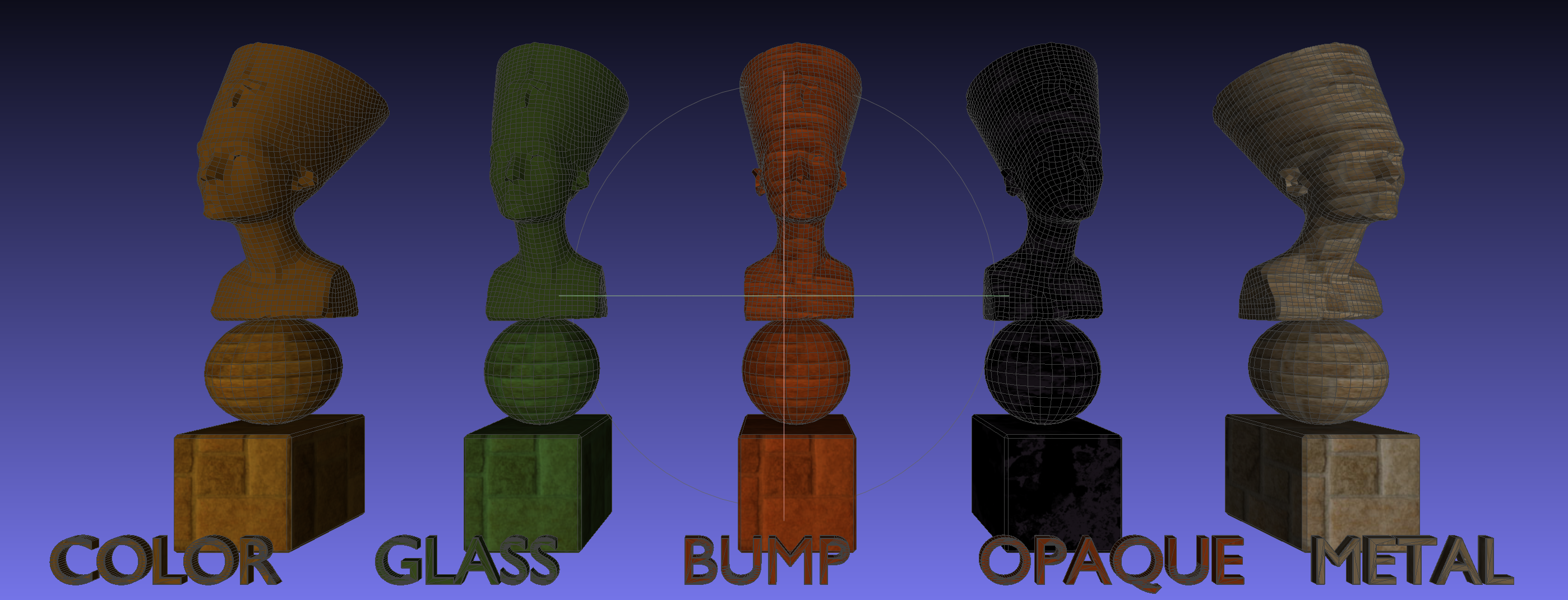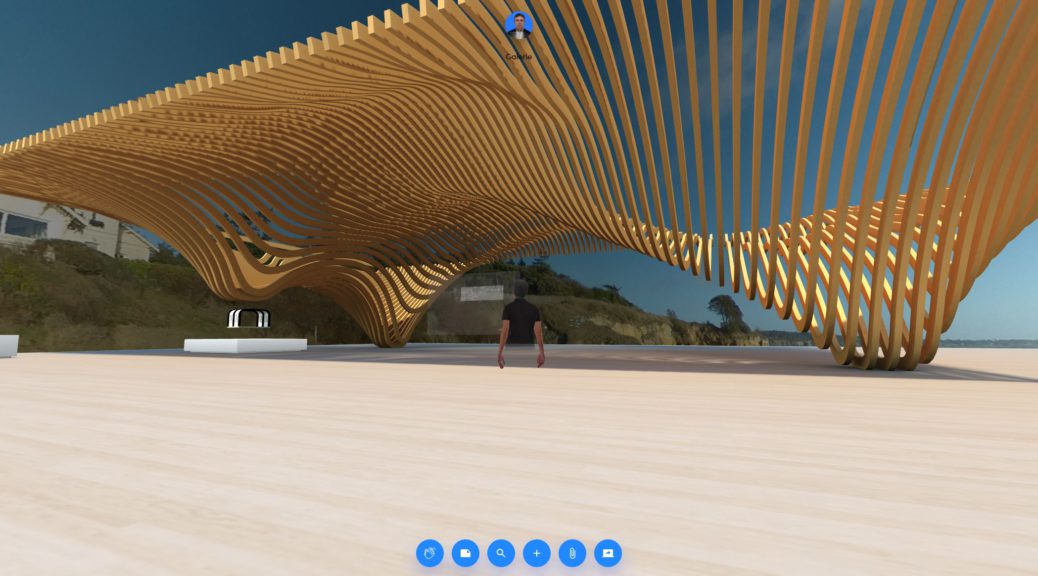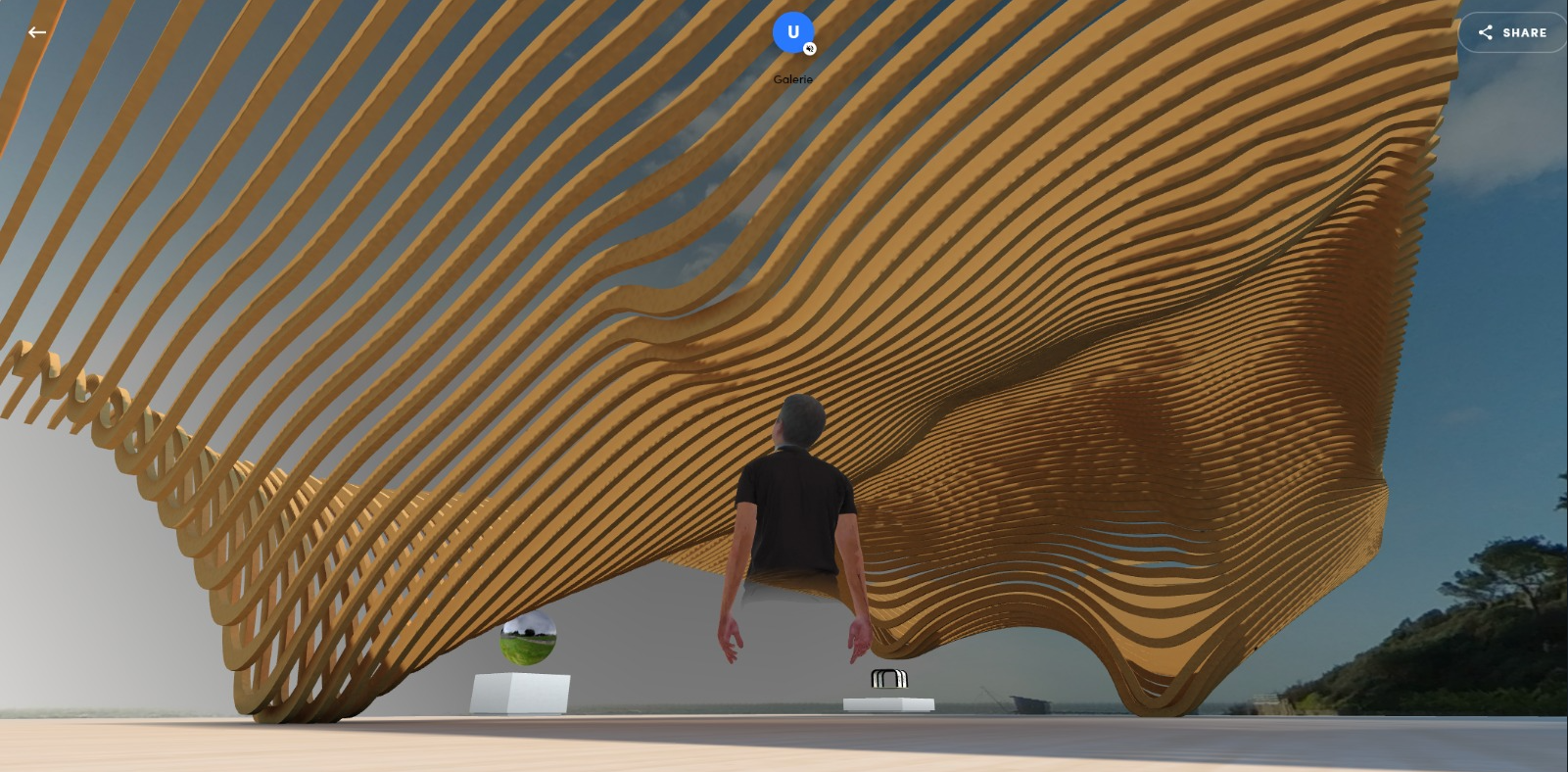Exporting color scale renderings from Ladybug simulations outside of Rhino after baking can be challenging as most formats tend to lose the colored information. What steps can we take to address this issue?
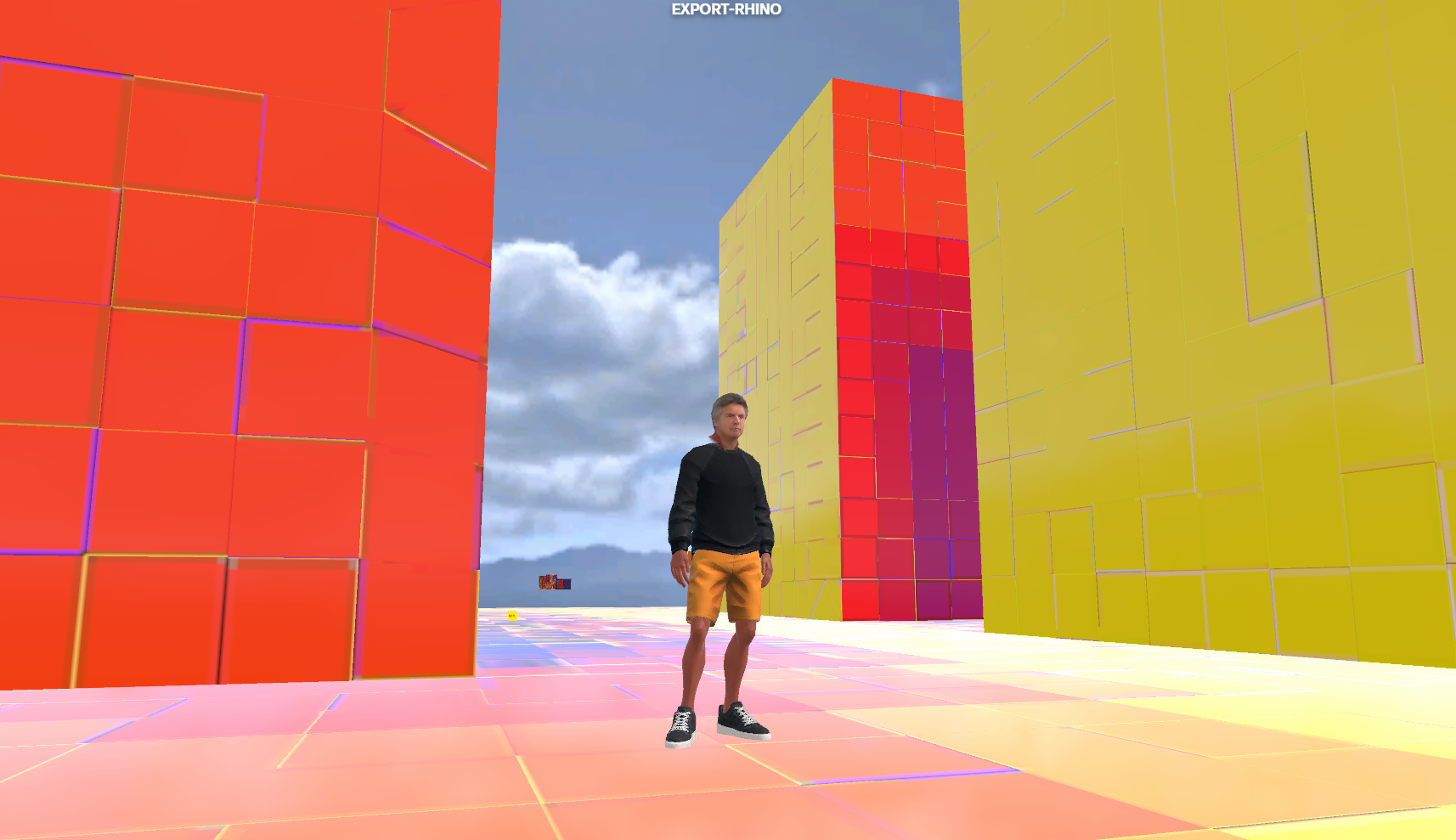
Grasshopper result
Bake the results from Ladybug.
Export the 3D file to WRML
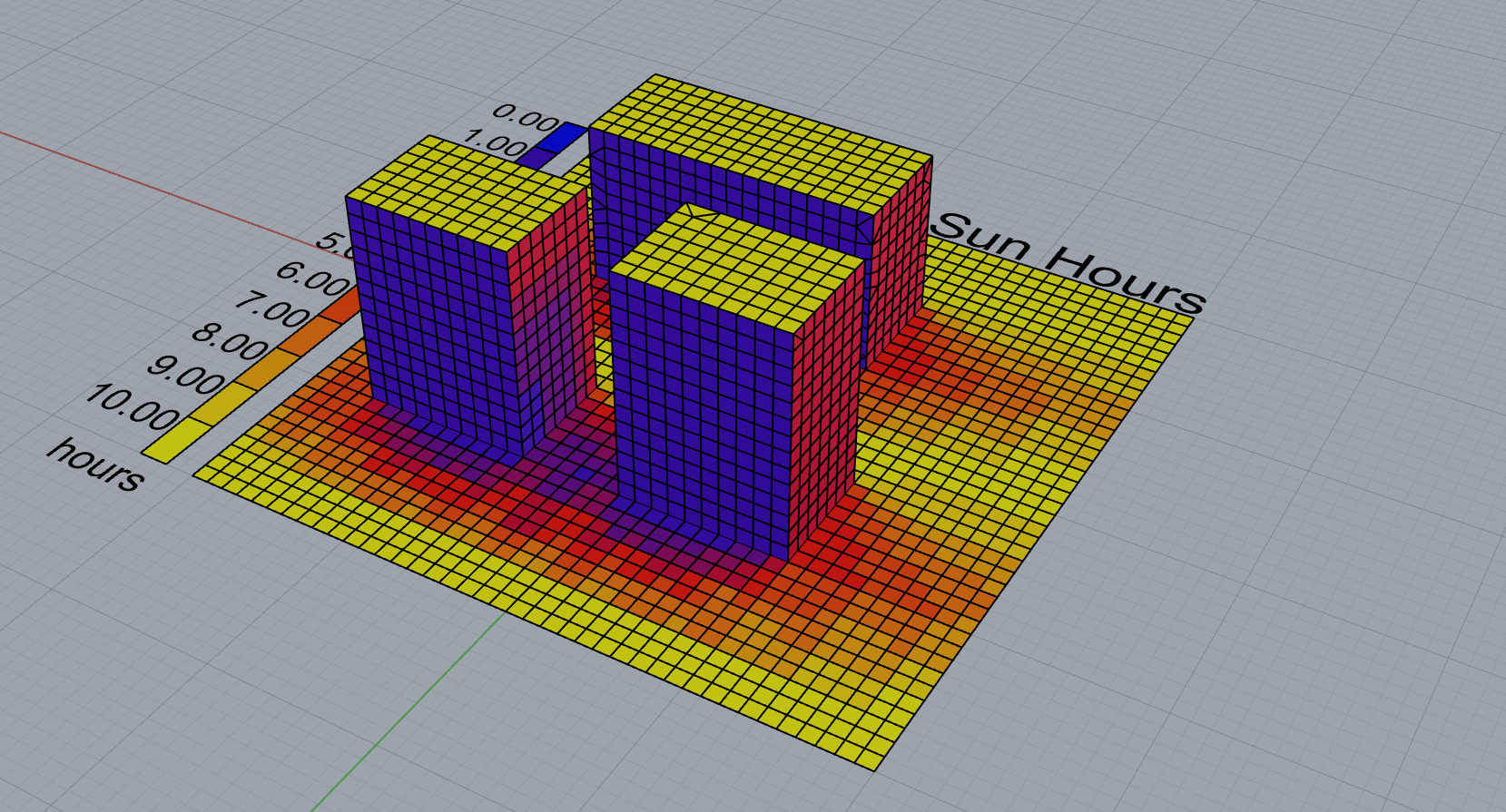
Check Vertex Colors
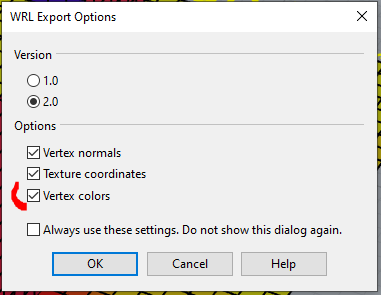
Open Blender
Import the WRML file
The file arrives black
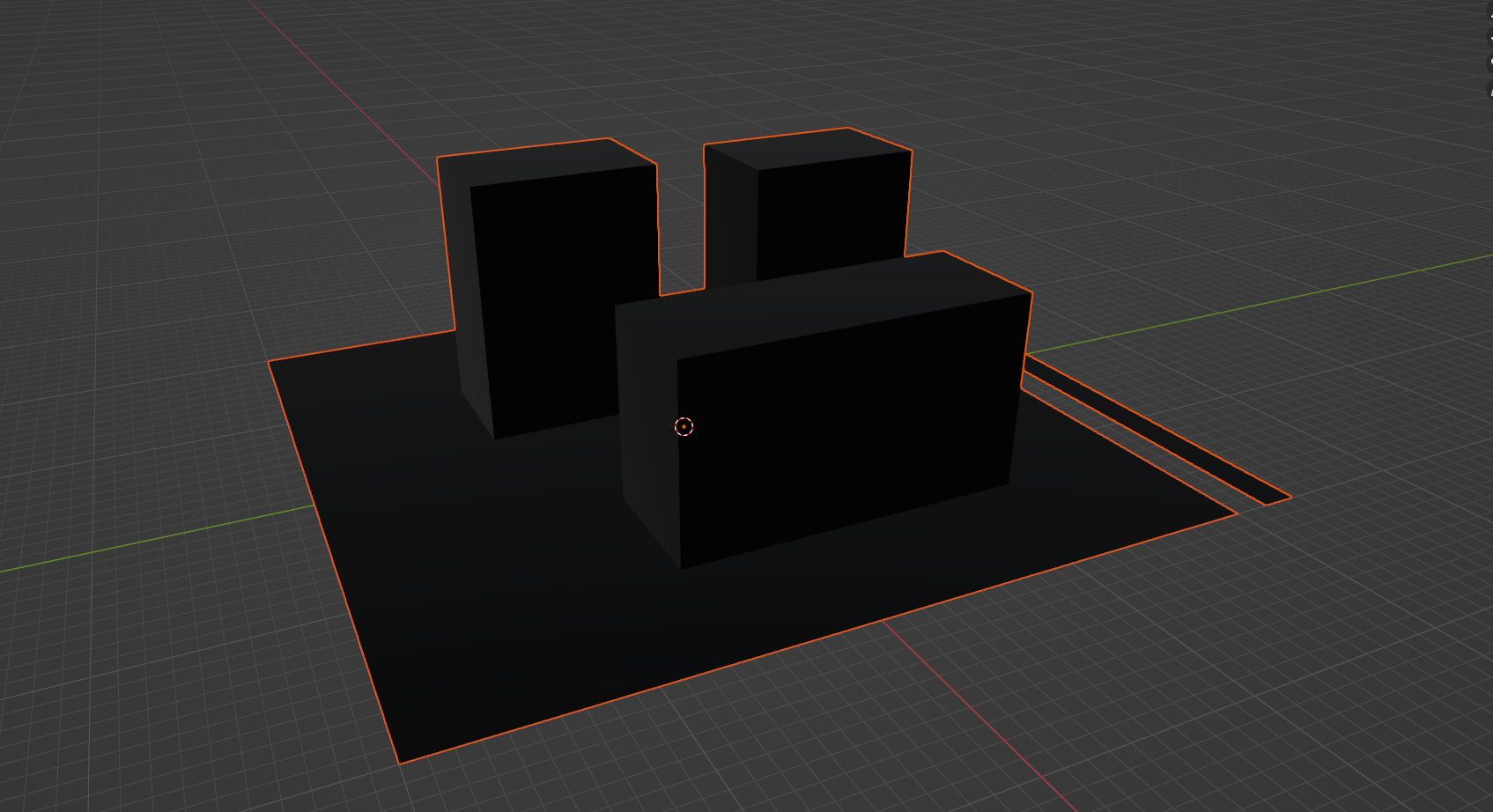
Change Material to Attribute to see the color gradient
Transferring Attribute to Texture
First unwrap the geometry
Select shape -> UV Editing
Object Mode -> Edit Mode
Be sure that all faces are selected (it should be orange)
UV -> Smart UV Project
In Shader Editor
Add a Color Attribute, Right Button click to reveal Col
Link Color to Base Color
Add an Image Texture
Click New and choose 2048×2048 resolution
Click OK
Switch Evee to Cycles
Down to Bake
Bake Type Diffuse
Contribution : Color
Select Texture image panel AND Geometry and then click Bake.
It takes time…
Connect Texture Node to Base Color and activate Color Texture
Secure save the image
Reload if necessary
Export file
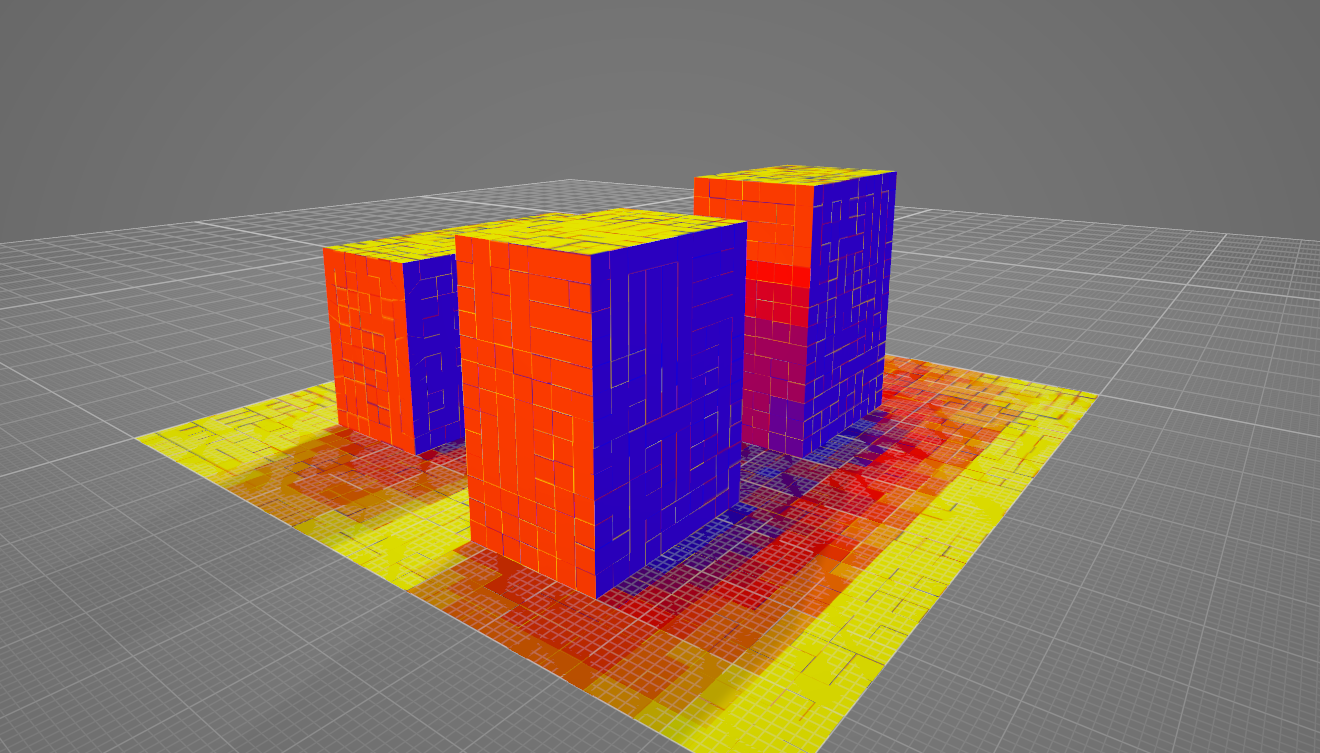
https://www.spatial.io/s/EXPORT-RHINO-6356b7afcb7acc000195f2cc?share=1404188291546372979